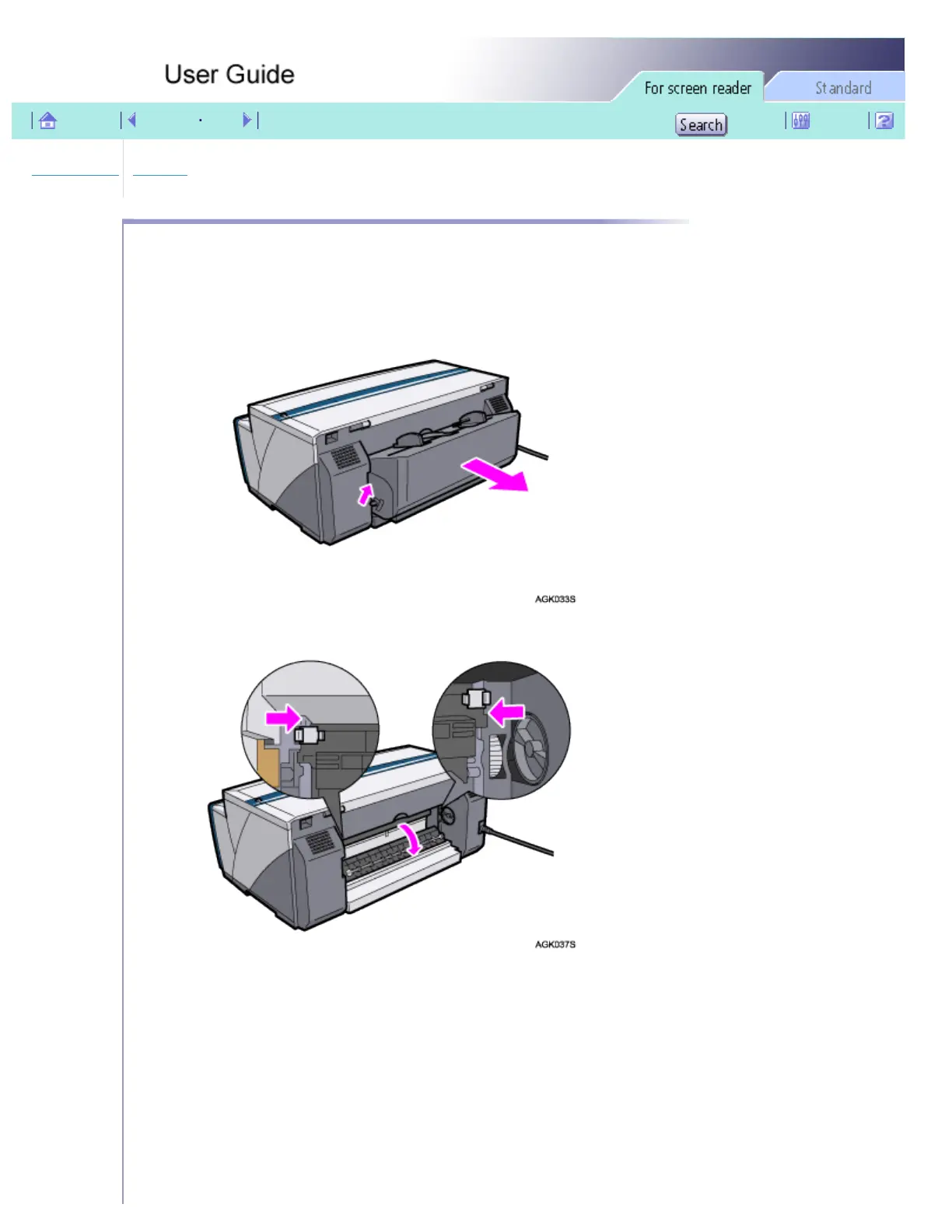Troubleshooting > Paper Jam > Removing Paper Jammed around the Guide Board
Removing Paper Jammed around the Guide Board
Follow the procedure below to remove paper jammed around the guide board.
1. Unlock the duplex unit at the back of the machine by raising the levers on its sides. Then, detach the
duplex unit.
2. Unlock the guide board by moving the tabs on both sides toward the middle, and then open the guide
board.
3. Turn the paper feed wheel to release paper from the feed belt.
file:///E|/shared/pdf-work/newfiles/pp2w/Op_Guide/acc/t0005.htm (1 of 3)2005/10/05 12:08:19