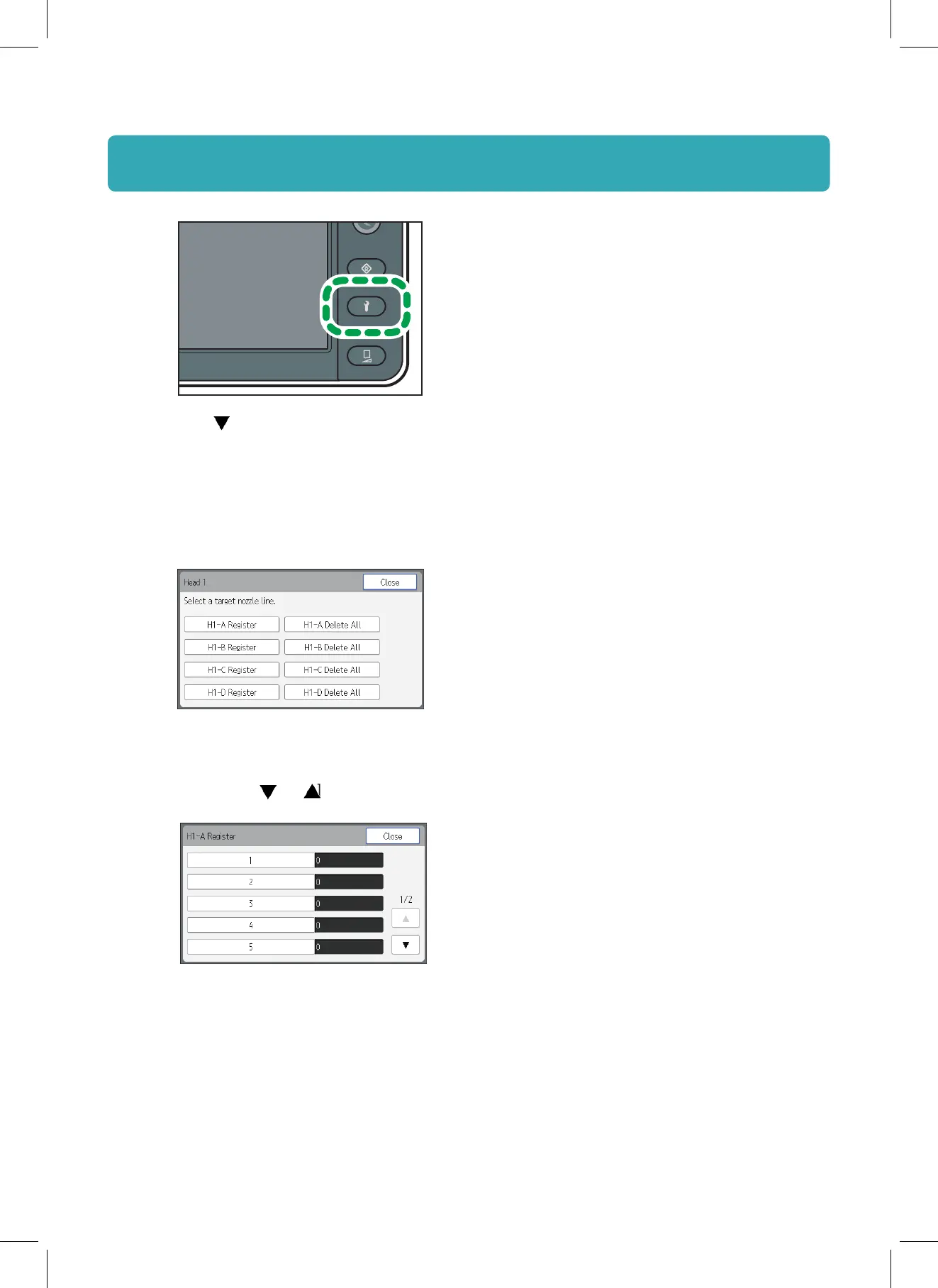CIP Training L5160/L5130
Basic Operation
DWU102
5. Press [ ].
6. Press [Clogged Nozzle Settings].
7. Press [Registering Clogged Nozzle].
8. Select the print head that you checked in Step 3.
9. Select the nozzle column that you checked in Step 3.
If you want to register the nozzle A column of Head 1, select [H1-A Register].
10. Select the registration number.
You can register up to 10 clogged nozzles to one nozzle column. You can display the next
page using [ ] or [ ].
11. Enter the number of the clogged nozzle that you checked in Step 3 using the number keys,
and then press [Set].
