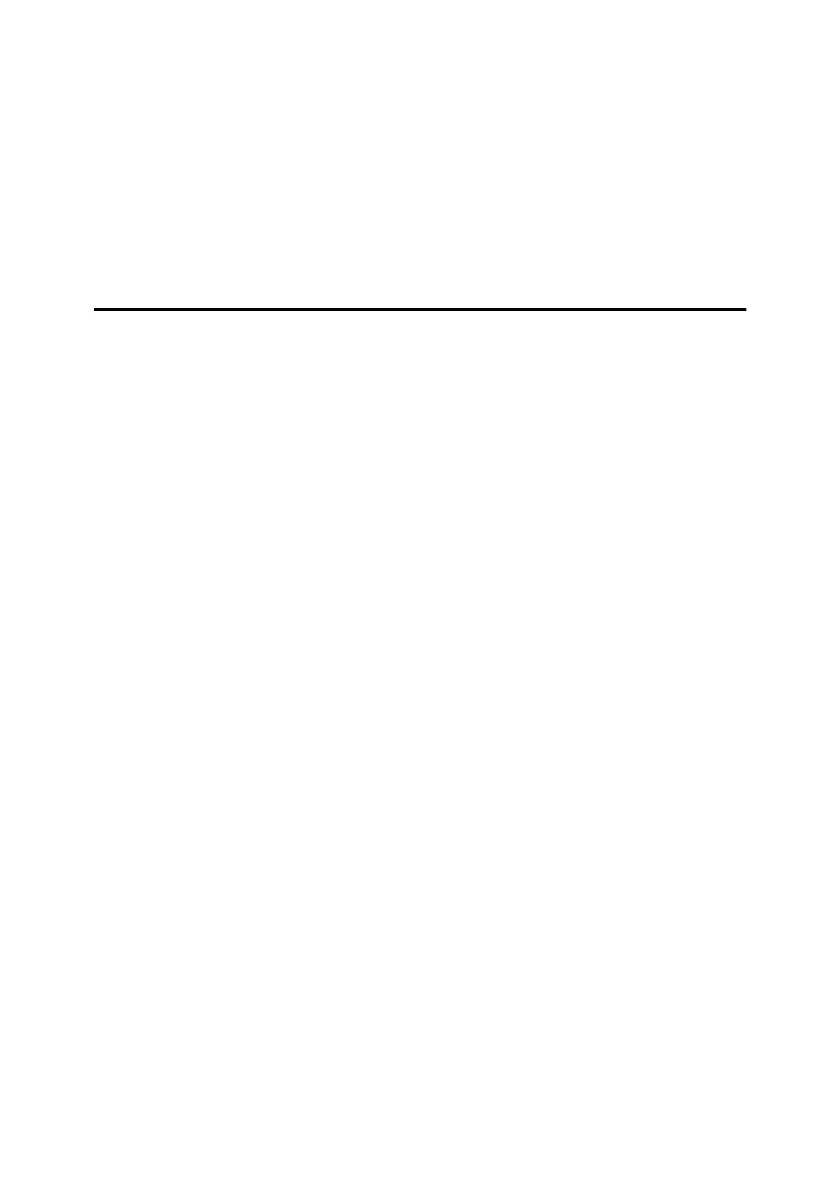vi
TABLE OF CONTENTS
Machine Exterior......................................................................................... 1
Machine Interior.......................................................................................... 2
Options........................................................................................................ 3
Operation Panel .......................................................................................... 4
Keys ............................................................................................................... 4
Indicators........................................................................................................ 6
1.Operation
Print Paper .................................................................................................. 7
Originals...................................................................................................... 9
Preparation for Printing ........................................................................... 10
Loading Paper.............................................................................................. 10
Setting Up the Paper Delivery Tray.............................................................. 11
Standard Printing ..................................................................................... 13
Restoring Paper Feed and Paper Delivery Trays .................................. 16
Energy Saver Mode .................................................................................. 17
Adjusting the Print Image Position......................................................... 18
Forward or Backward ................................................................................... 18
Right or Left.................................................................................................. 19
Adjusting the Print Image Density .......................................................... 20
Before Making a Master............................................................................... 20
After Making a Master .................................................................................. 20
Tint Mode................................................................................................... 21
Fine Mode.................................................................................................. 22
Changing the Printing Speed .................................................................. 23
Stopping a Multi-print Run ...................................................................... 24
Stopping a Multi-print Run to Print Another Original .................................... 24
Changing the Number of Prints Entered and Check the Completed Prints
... 24
Preset Reduce/Enlarge ............................................................................ 25
Zoom.......................................................................................................... 27
Edge Erase ................................................................................................ 28
Printing on Thick or Thin Paper .............................................................. 30
Pressure Lever Position............................................................................... 30
Selecting Original Type............................................................................ 31
Economy Mode ......................................................................................... 33
Class Mode................................................................................................ 34
Memory Mode ........................................................................................... 36
PinkGold-F_V4_FM.book Page vi Tuesday, May 27, 2003 3:33 PM
