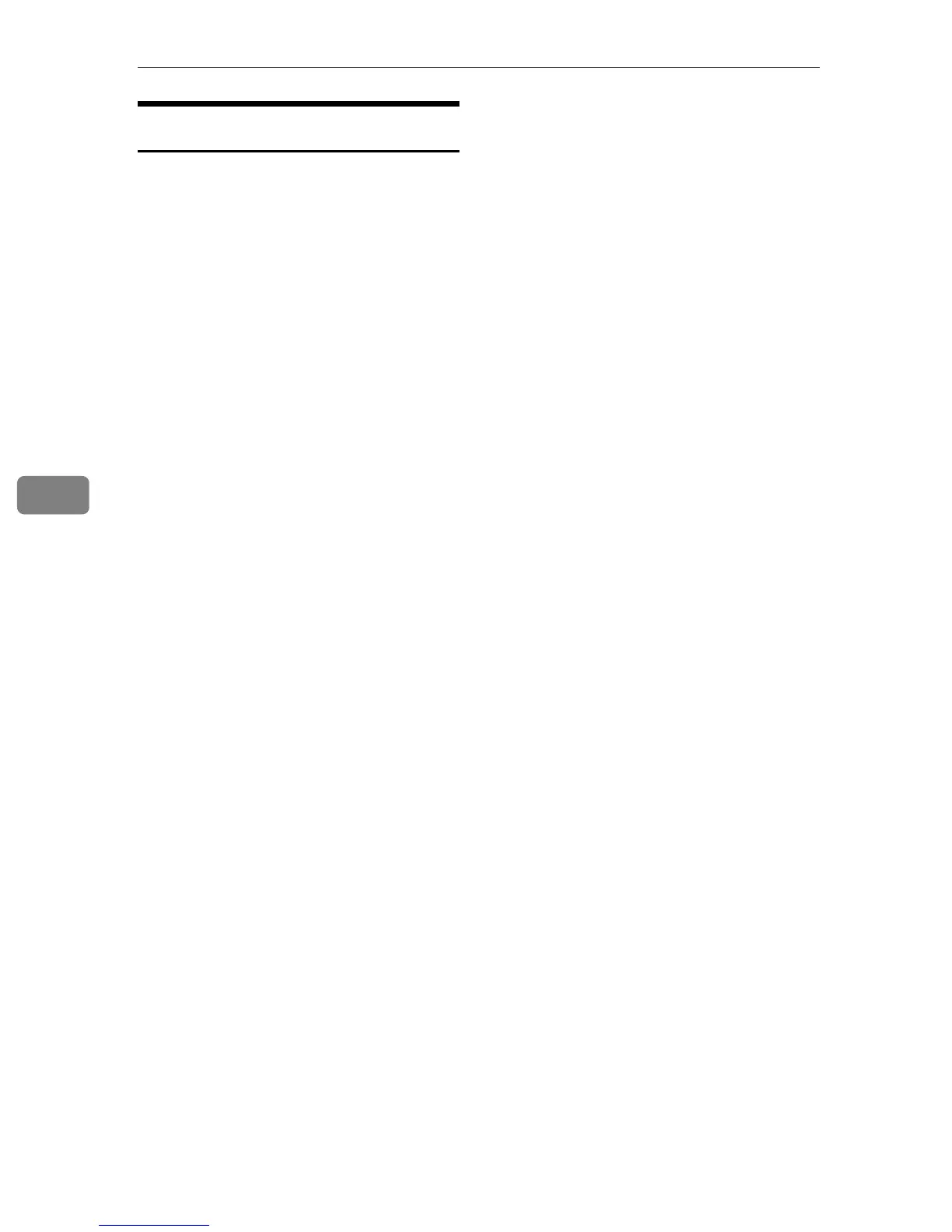Using the Printer Function
16
5
Using the IPP Port
An IPP port can be used with Win-
dows 2000 / XP, or Windows Server
2003.
This describes how to set the port set-
tings under Windows XP.
A In the [Printers and Faxes] window,
click [Add printer] on the [File]
menu.
Add Printer Wizard will start.
B Click [Next >].
C Click [A network printer or a attached
to another computer] radio button,
and then click [Next >].
D
Click the
[
Connect to a printer on the
Internet or on a home or office network:
]
radio button, and then enter “ht-
tp://printer's IP address/ipp/port1”
or “ipp://printer's IP ad-
dress/ipp/port1” in the
[
URL:
]
box.
(Example: IP address is 192.168.15.16)
http://192.168.15.16/ipp/
port1
ipp://192.168.15.16/ipp/
port1
E Click [Next >].
F Click [Have Disk], and then click
[Browse].
G Select the printer driver.
The printer driver is following:
• Windows 98SE / Me
CD-ROM
drive:DRIVERSDDSTWIN9X_
ME(language)DISK1
• Windows 2000 / XP, Windows
Server 2003
CD-ROM
drive:DRIVERSDDSTWIN2K_
XP(language)DISK1
H Click [OK], and then click [OK].
I Click [Next >], and then [Finish].
