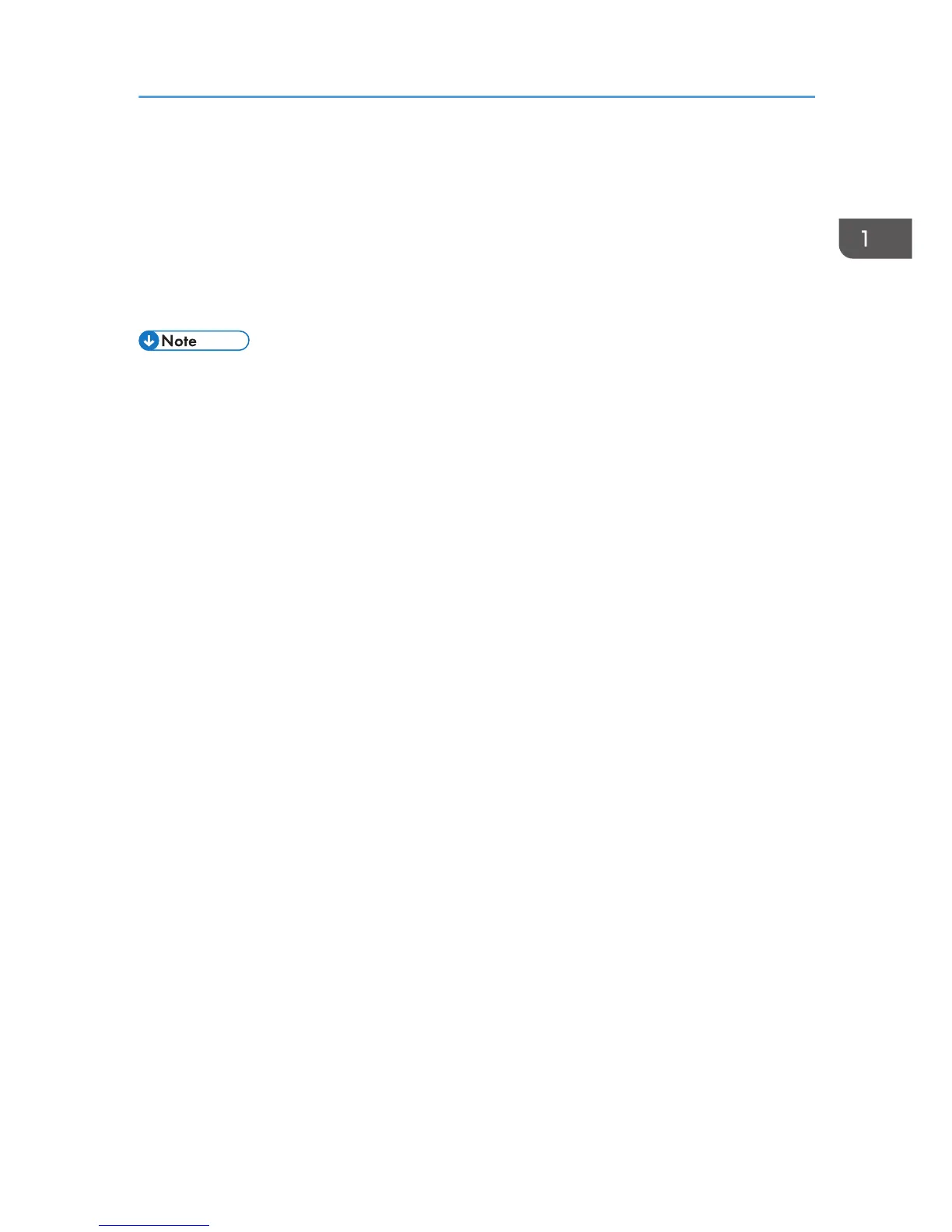MANUAL_DRIVER\(language)
1. Insert the CD-ROM in the CD-ROM drive of your computer.
2. Select a language, and then click [OK].
3. Click [Read PDF manuals].
To read Driver Installation Guide, click [Driver Installation Guide]. The manual opens.
4. Click the title of the manual you want to view.
• To view the PDF manuals, you need to have Adobe Acrobat Reader/Adobe Reader installed on
your computer.
•
If you want to read the PDF manuals on a Macintosh, insert the CD-ROM in the CD-ROM drive,
and then open "Manuals.htm".
• Driver Installation Guide is available in English, German, French, Italian, Spanish, Dutch, and
Russian.
How to Use the Operating Instructions
11
