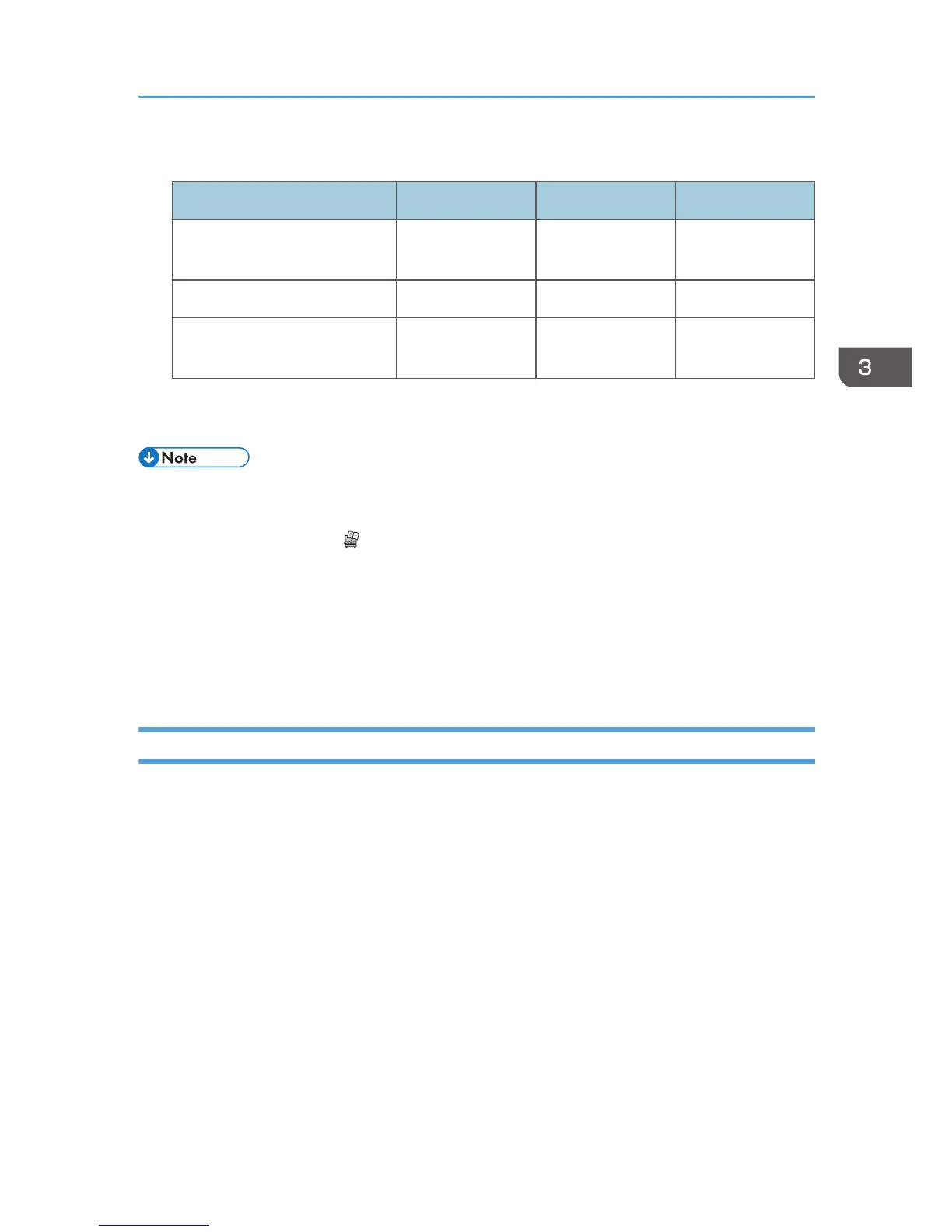Specification
Type 1 Type 2 Type 3
Reduced electrical consumption
in Sleep mode
*1
0.5 W 0.5 W 0.5 W
Time of switch into Sleep mode 1 minute 1 minute 1 minute
Time of switch out from Sleep
mode
*1
9.9 seconds 9.9 seconds 9.9 seconds
*1
The time it takes to switch out from energy saving functions and electrical consumption may differ
depending on the conditions and environment of the machine.
• Specifications can vary depending on which options are installed on the machine.
•
For details about how to change the default interval, see "Timer Settings", Connecting the
Machine/ System Settings
.
•
The machine enters sleep mode directly in the following situations:
• Low Power Mode Timer and Sleep Mode Timer are set to the same time
• Sleep Mode Timer is set to a shorter time than Low Power Mode Timer
• Depending on which embedded software application is installed on it, the machine might take
longer than indicated to enter Sleep mode.
Notes to users in the state of California (Notes to Users in USA)
Perchlorate Material - special handling may apply. See: www.dtsc.ca.gov/hazardouswaste/
perchlorate
Other Information
33
