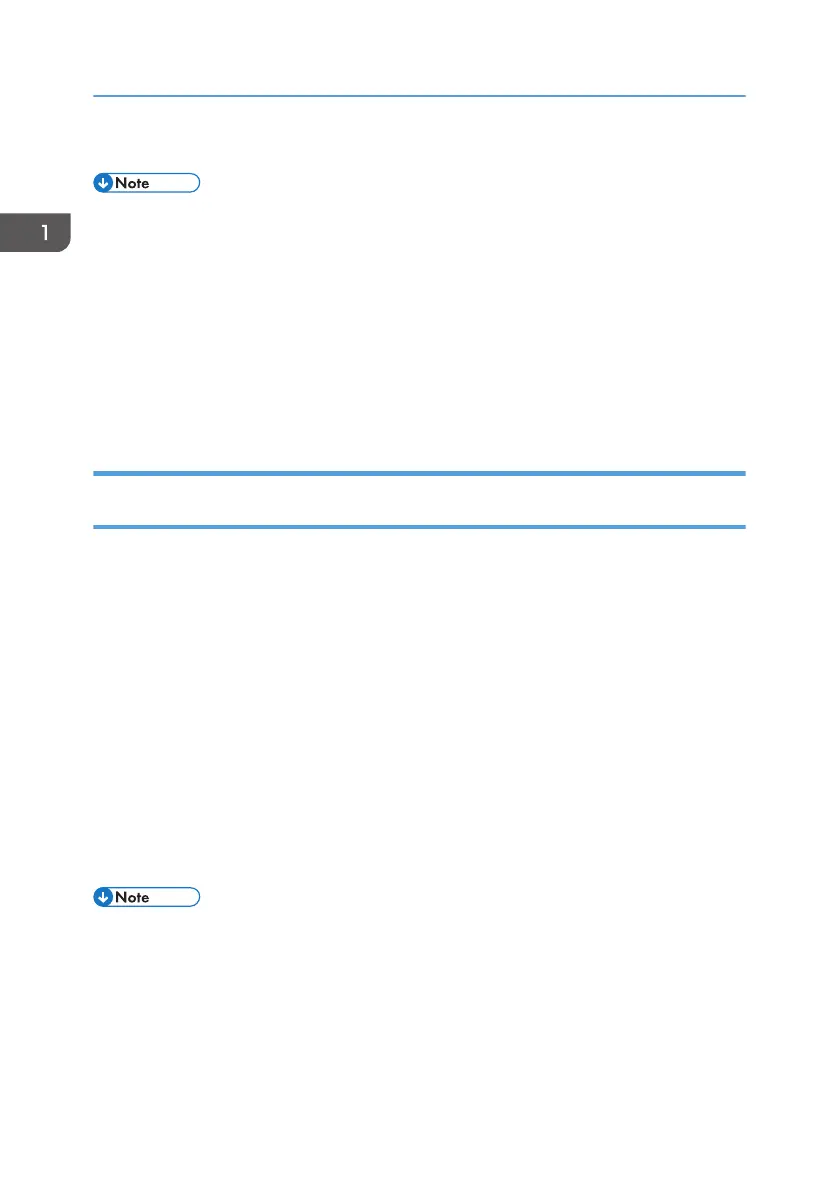4. Click the title of manual you want to read.
• Recommended browsers:
• Internet Explorer 6 or later
• Firefox 3.5 or later
• Safari 4.0 or later
• If you want to read the HTML manuals on a Macintosh, insert the CD-ROM in the CD-ROM drive,
and then open "Manuals.htm".
• If JavaScript is disabled or unavailable in your browser, you will not be able to search or use
certain buttons in the HTML documentation.
• HTML manuals are available in English, German, French, Italian, Spanish, Dutch, and Russian.
Installing and Opening the HTML Manuals (When Using the Standard
Operation Panel)
This section describes how to install and open the HTML manuals on your computer.
For your convenience, we recommend you install these manuals on your computer.
1. Insert the CD-ROM in the CD-ROM drive of your computer.
2. Select a language, and then click [OK].
3. Click [Install manuals].
4. Install the HTML manuals by following the on-screen instructions.
5. When the installation is complete, click [Finish].
6. Click [Exit].
7. Open the HTML manuals that you installed.
To open the manuals from an icon, double-click the icon on the desktop. To open the manuals from
the [Start] menu, point to [All Programs], and then click [Product Name].
8. Click the title of the manual you want to read.
• You need administrator permissions to install the manuals. Log in as an Administrators group
member.
• The system requirements for installing the manuals are as follows:
• Operating system: Windows XP/Vista/7/8, Windows Server 2003/2003 R2/2008/2008
R2/2012
• Minimum display resolution: 800 × 600 pixels
1. Manuals Provided with This Machine
14
