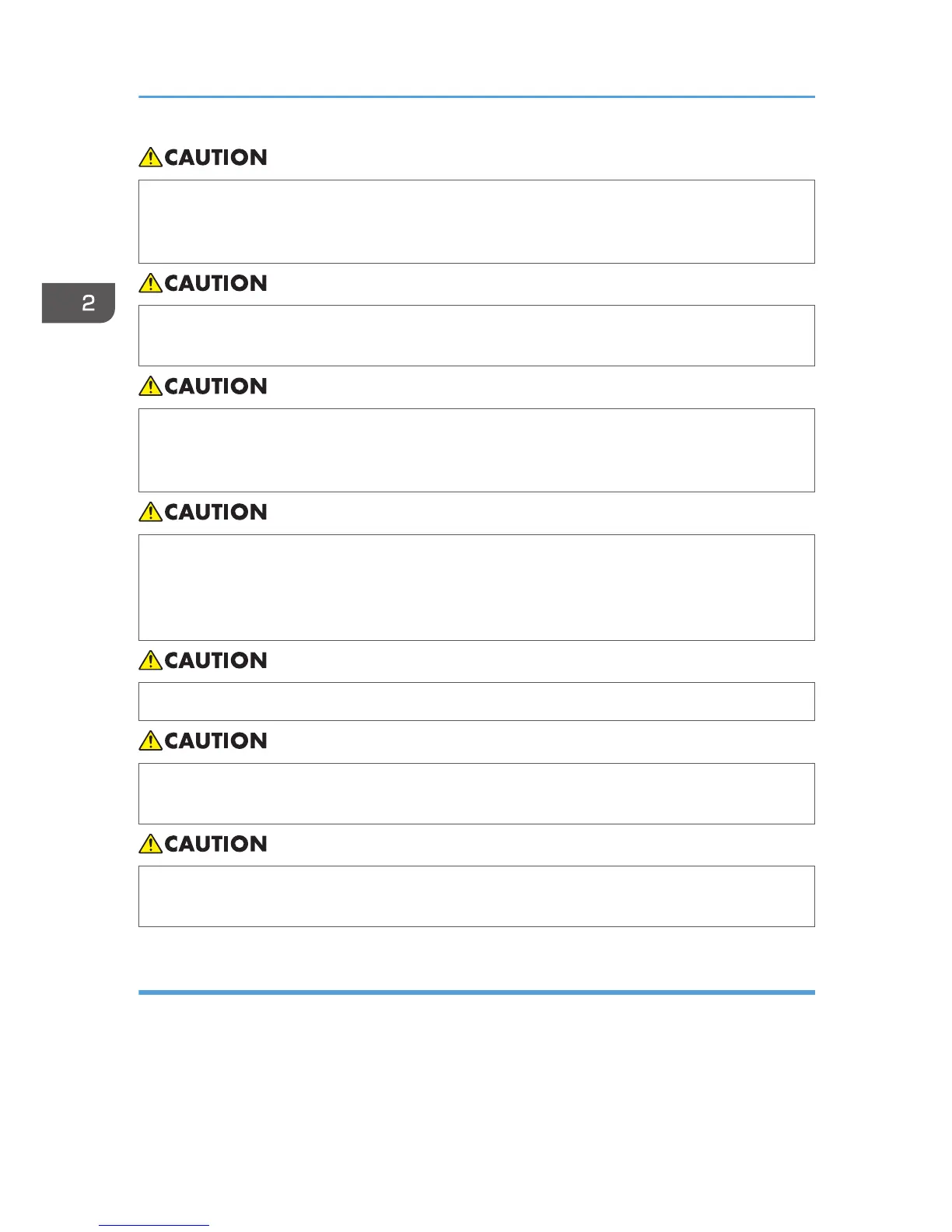• If you have to move the machine when the optional paper tray unit is attached, do not push on
the main unit's top section. Doing so can cause the optional paper tray unit to detach, possibly
resulting in injury.
• After you move the machine, use the caster fixture to fix it in place. Otherwise the machine might
move or come down to cause an injury.
• If the lower paper tray is installed, do not pull out more than one tray at a time when you are
changing or replenishing paper or resolving paper jams. Pressing down forcefully on the
machine's upper surfaces can result in malfunctions and/or user injury.
• Contact your service representative if you need to lift the machine (such as when relocating it to
another floor). Do not attempt to lift the machine without the assistance of your service
representative. The machine will be damaged if it topples or is dropped, resulting in
malfunction and risk of injury to users.
• Do not look into the lamp. It can damage your eyes.
• Do not hold the control panel while moving the machine. Doing so may damage the control
panel, cause a malfunction, or result in injury.
• Keep your hands away from the hinges and exposure glass when lowering the ADF. Not doing
so result in an injury if your hands or fingers are pinched.
Handling the machine's interior
This section explains safety precautions about handling the machine's interior.
2. Safety Information for This Machine
16
