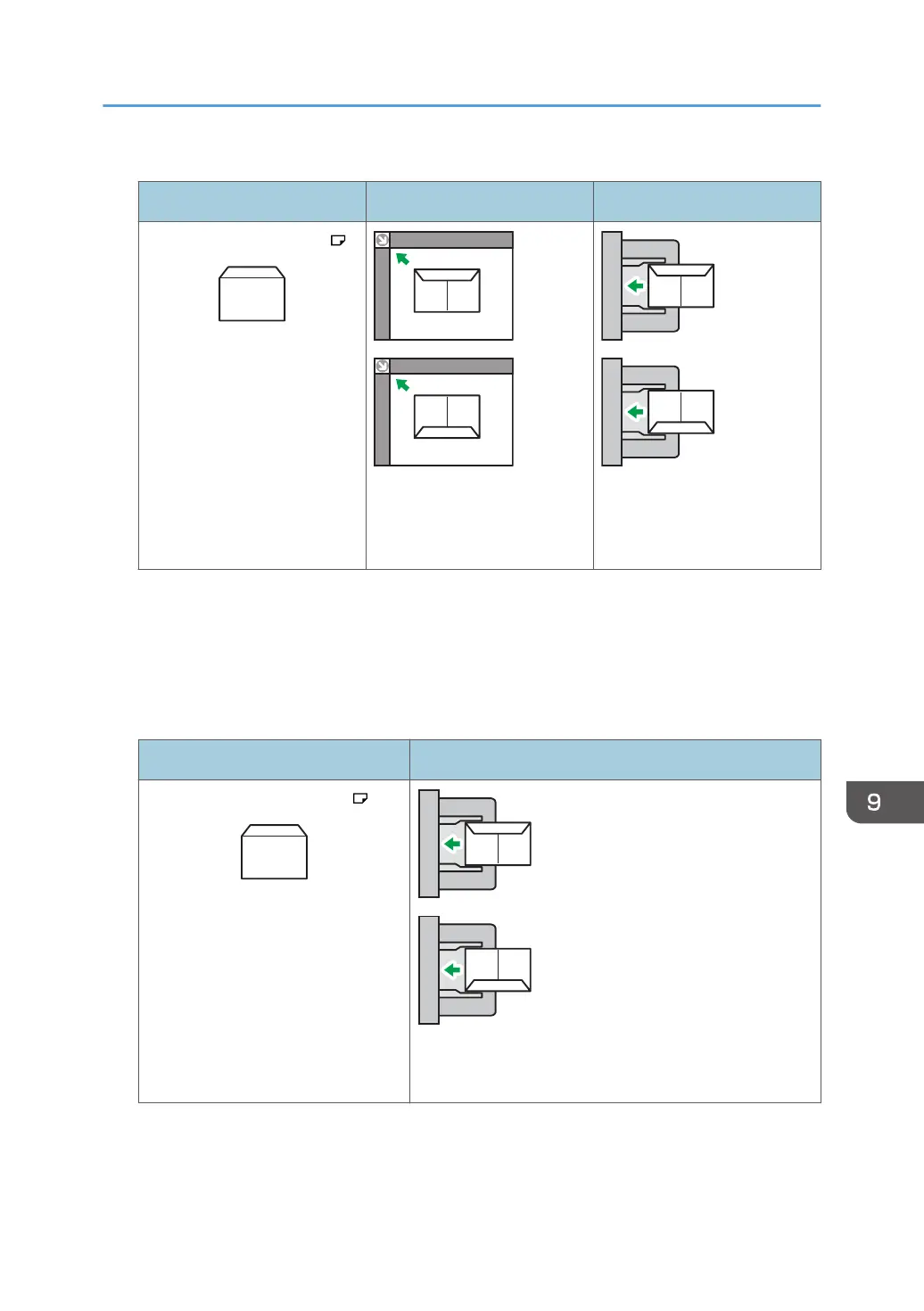How to load envelopes
Orientation of envelopes Exposure glass Bypass tray
Side-opening envelopes
• Flaps: closed
• Side to be scanned: face
down
• Flaps: closed
• Side to be printed: face
down
When loading envelopes, specify the envelope size and thickness. For details, see "Copying onto
Envelopes", Copy/ Document Server.
In printer mode
When printing onto envelopes, load them according to the applicable orientation shown below:
How to load envelopes
Types of envelopes Bypass tray
Side-opening envelopes
• Flaps: closed
• Side to be printed: face down
When loading envelopes, select "Envelope" as the paper types using both [Tray Paper Settings]
and printer driver and specify the thickness of envelopes. For details, see "Printing on Envelopes",
Print.
Recommended Paper
137
