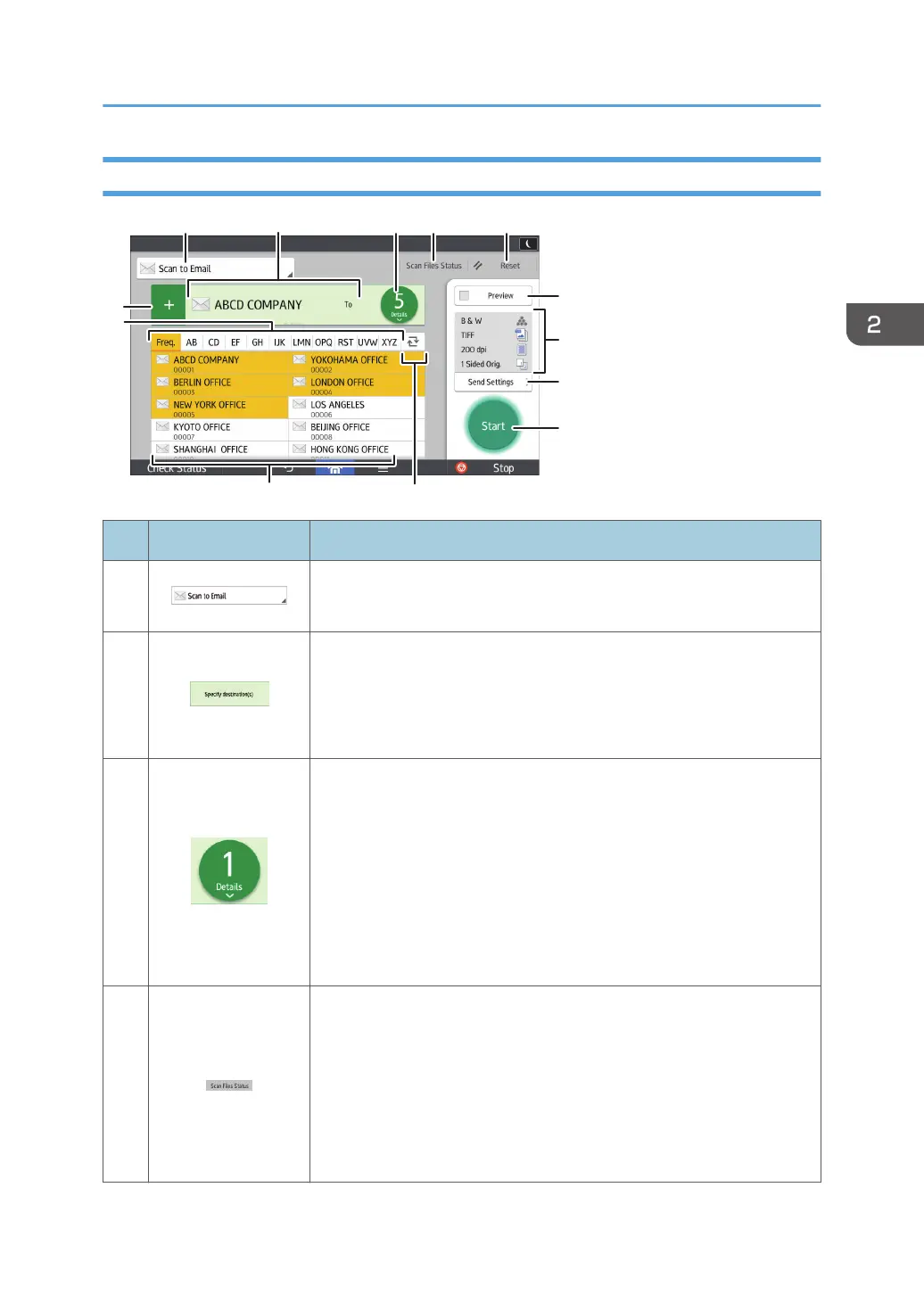[Scanner] Screen
No. Icon Description
1
Displays the type of scanner destination.
Press to switch between e-mail destinations and folder destinations.
2
The specified destination is shown here.
By tapping the destination, you can register it to the Address Book or
remove it from the destinations.
By flicking up and down, you can confirm the selected destinations.
3
The total number of the selected destinations appears.
Press to display a screen to confirm destinations.
In the screen to confirm destinations, you can do the following:
• Switch the "To", "Cc", and "Bcc" fields of the e-mail destinations
• Register destinations to the Address Book
• Edit destinations
• Remove destinations from the destination list
4
Press to display the transmission results screen.
In the transmission results screen, you can do the following:
• Check sent jobs
• Check error descriptions
• Cancel transmission of a document in standby
• Print a list of transmission results
How to Use Each Application
49
