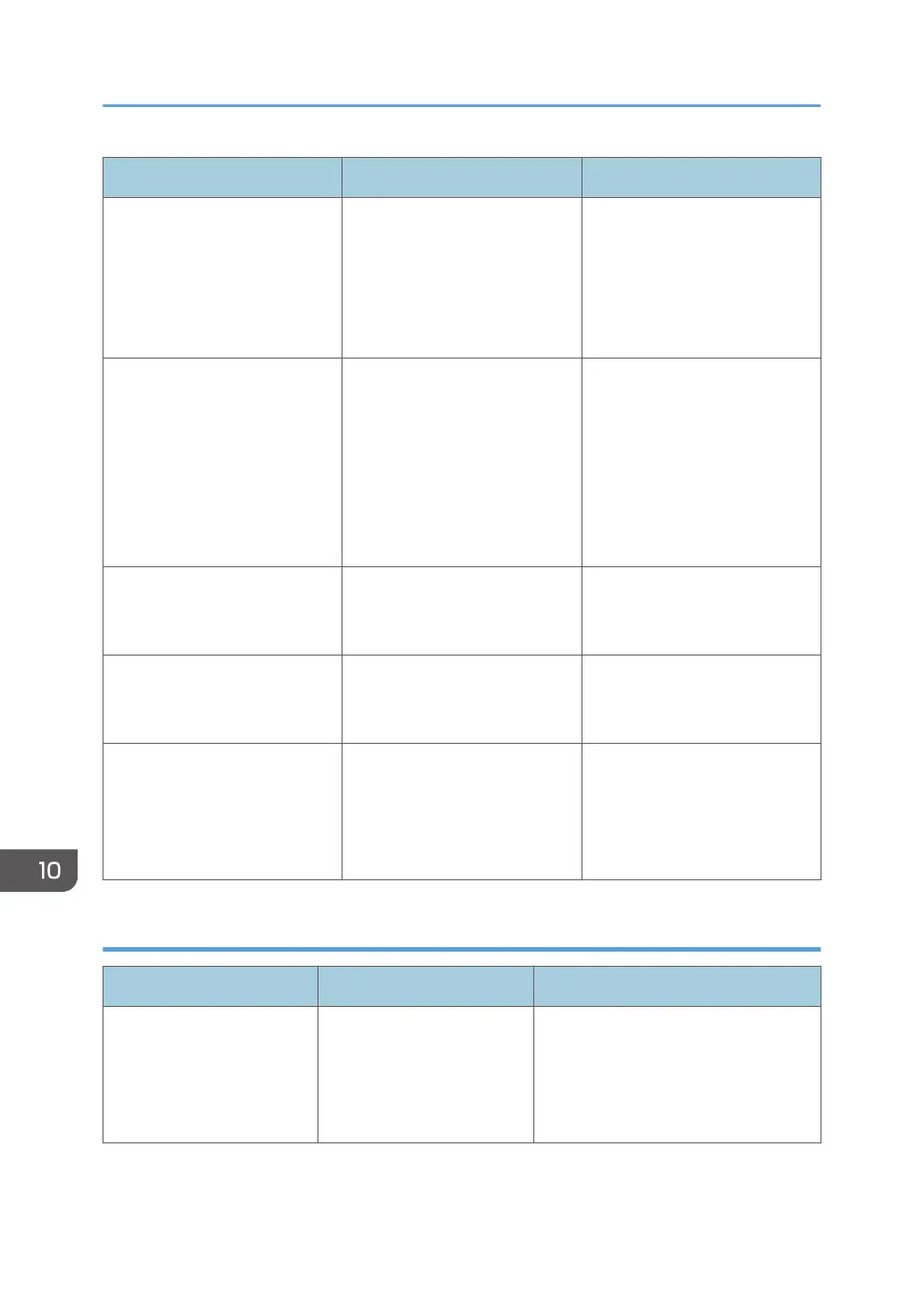Message Cause Solution
"Classification Code is
incorrect."
The classification code is not
supported with the printer
driver.
Select [Optional] for
classification code. For details
about how to specify
classification code settings, see
"Configuring Classification
Codes", Print.
"Duplex Cancelled" Duplex printing was canceled. Change the setting for "Apply
Duplex" in [System Settings] to
enable duplex printing for the
paper tray. For details about
setting "Apply Duplex", see
"Tray Paper Settings",
Connecting the Machine/
System Settings.
"Exceeded Max. Pages
(Collate)"
The number of pages exceeds
the maximum number of sheets
that you can use Collate with.
Reduce the number of pages to
print.
"Output Tray Changed" The output tray was changed
because the paper size of the
specified output tray is limited.
Specify the proper output tray.
"Print Overrun" Images were discarded while
printing.
Select a lower resolution on the
printer driver. For details about
how to change the resolution
setting, see the printer driver
Help.
When documents cannot be stored in the Document Server
Message Cause Solution
"Cannot store data of this
size."
The paper size exceeded
the capacity of the
Document Server.
Reduce the paper size of the file that
you want to send to a size that the
Document Server can store. Custom
size files can be sent but not stored
afterward.
10. Troubleshooting
170
