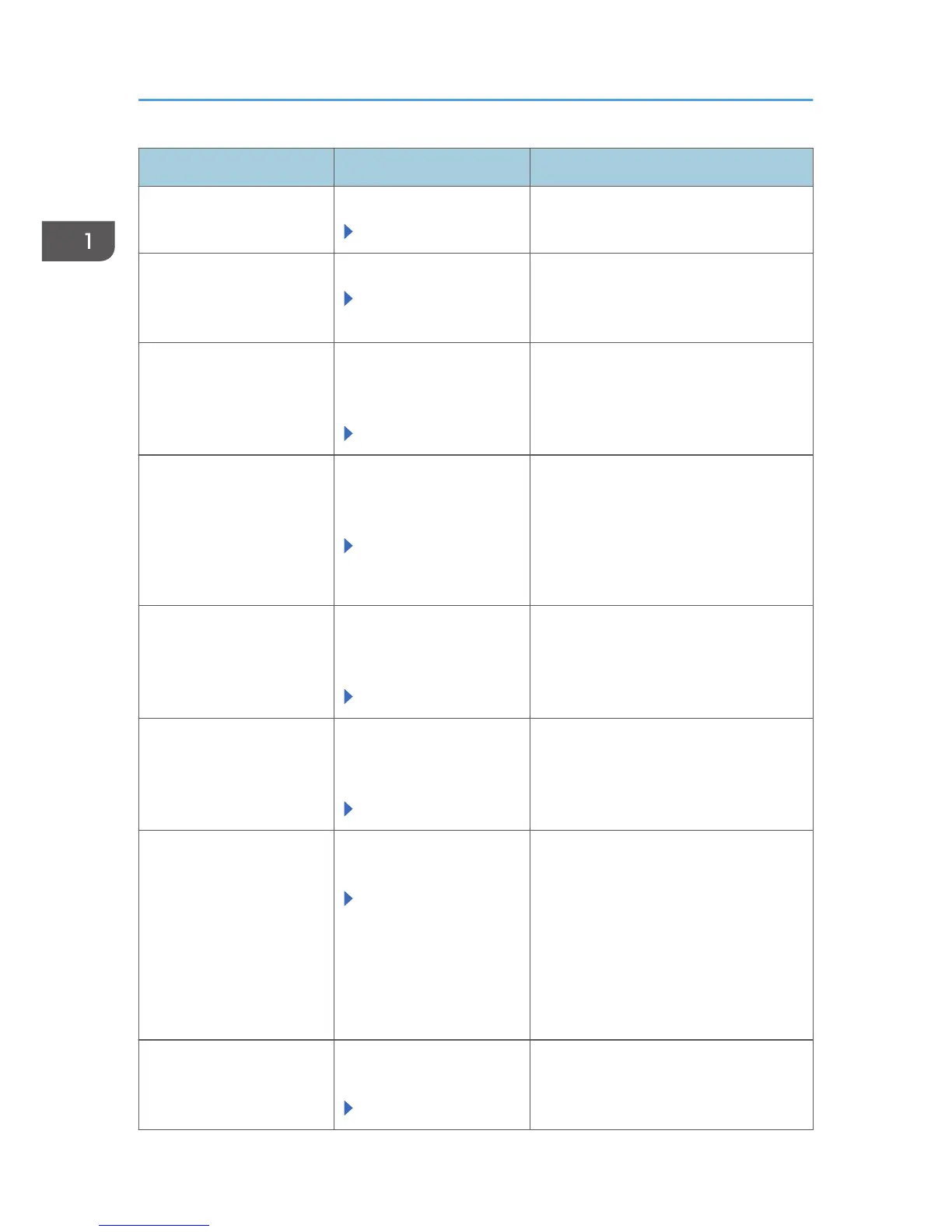Tab Item Settings
Administrator Tools Media Slot Use
Store to Memory Device
[Prohibit]
Administrator Tools Media Slot Use
Print from Memory
Storage Device
[Prohibit]
Administrator Tools Administrator
Authentication
Management
User Management
Set [Admin. Authentication] to [On], and
then select [Administrator Tools] in
[Available Settings].
Administrator Tools Administrator
Authentication
Management
Machine Management
Set [Admin. Authentication] to [On], and
then select [General Features], [Tray
Paper Settings], [Timer Settings],
[Interface Settings], [File Transfer], and
[Administrator Tools] in [Available
Settings].
Administrator Tools Administrator
Authentication
Management
Network Management
Set [Admin. Authentication] to [On], and
then select [Interface Settings], [File
Transfer], and [Administrator Tools] in
[Available Settings].
Administrator Tools Administrator
Authentication
Management
File Management
Set [Admin. Authentication] to [On], and
then select [Administrator Tools] in
[Available Settings].
Administrator Tools Program / Change
Administrator
Administrator 1-4
Specify settings for one or more
administrators.
Specify the administrator's "Login User
Name" and "Login Password".
Assign all administrator roles (user
administrator, machine administrator,
network administrator, and file
administrator) to a single administrator.
Administrator Tools Program / Change
Administrator
Supervisor
Change the supervisor's "Login User
Name" and "Login Password".
1. Notes for Administrators
14
