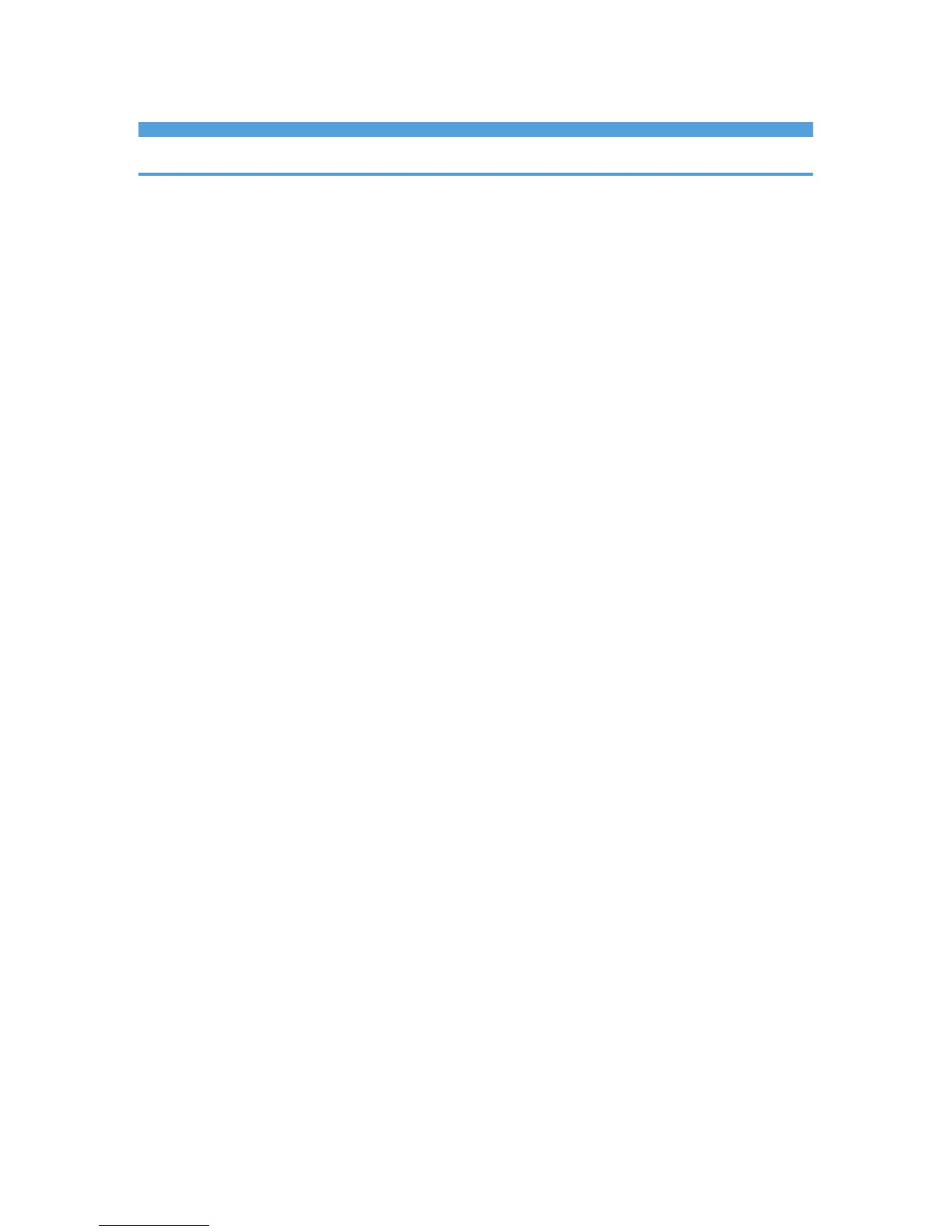TABLE OF CONTENTS
1. Notes for Administrators
Introduction.........................................................................................................................................................3
Before Applying the Security Functions........................................................................................................3
CC-Certified Operating Environment................................................................................................................4
Checking Versions for CC Conformance.....................................................................................................5
Manuals..........................................................................................................................................................7
Options.........................................................................................................................................................10
Preparation for Use..........................................................................................................................................12
Specifying the MFP Settings........................................................................................................................12
Procedure 1: Settings to Specify Using the Control Panel........................................................................12
Procedure 2: Settings to Specify Using Web Image Monitor..................................................................21
Procedure 3: Settings to Specify Using the Control Panel........................................................................30
Checking the MFP Settings..........................................................................................................................31
Changing MFP Settings During Operation....................................................................................................33
Notes for Setting Up and Operation..............................................................................................................40
Trademarks.......................................................................................................................................................42
1
