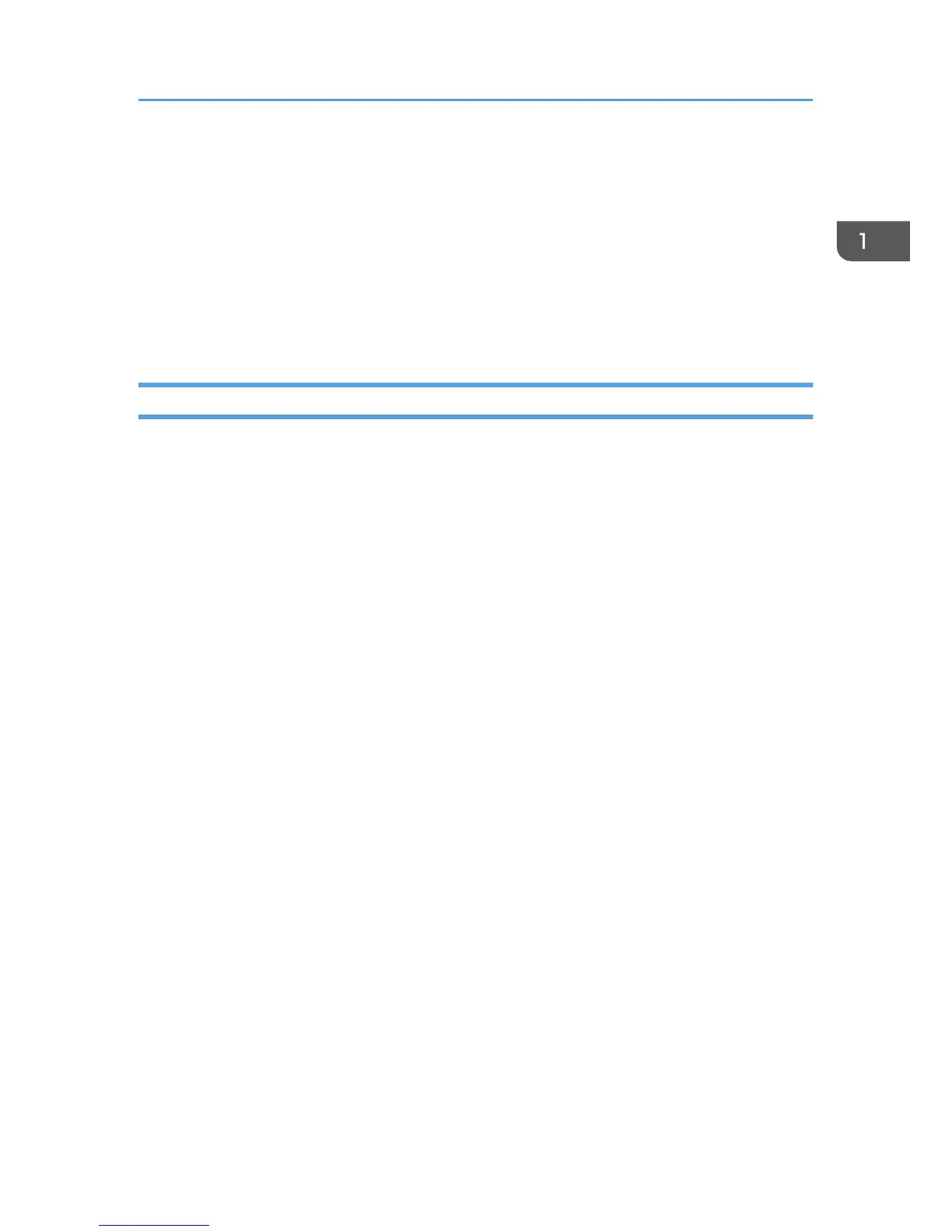• To install the LAN-Fax driver, enter the machine's IP address or host name in the [Printer URL] box
as follows (also described in "Using the SmartDeviceMonitor for Client port" in "Specifying the Port
When Installing the LAN-FAX Driver" in "Installing the LAN-Fax Driver", Driver Installation Guide):
• https://(machine's IP address or host name)/printer
• To install the printer driver, enter the machine's IP address or host name in the [URL:] box as follows
(also described in "Using the IPP Port" in "Installing the Printer Driver for the Selected Port", Driver
Installation Guide):
• https://(machine's IP address or host name)/printer
Checking Versions for CC Conformance
The version of CC-certified target of evaluation (TOE) is E-1.00. The versions of the firmware and
hardware corresponding to version E-1.00 TOE are shown below. When using an MFP, you can
display the firmware and hardware versions.
CC-Certified Operating Environment
5
