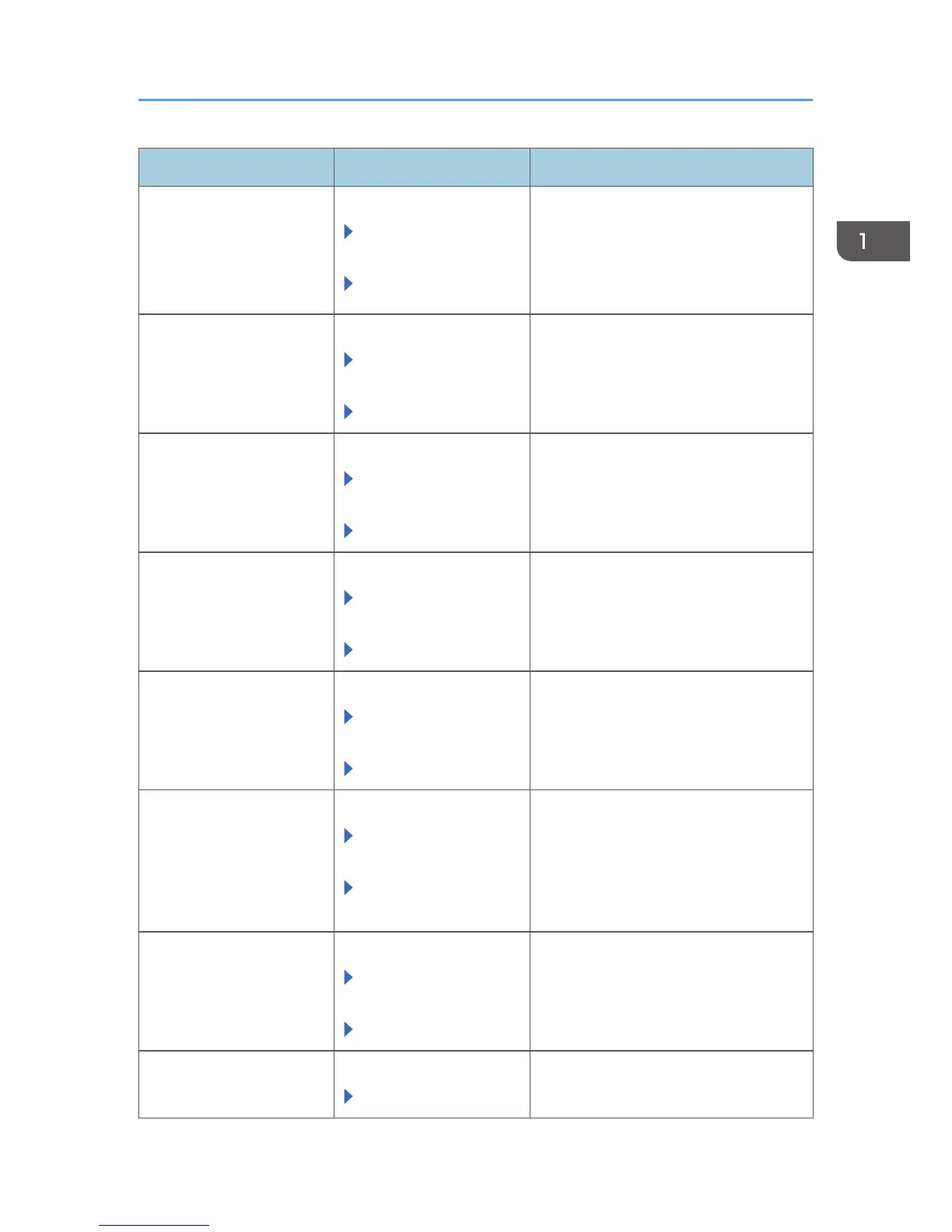Category Item Settings
Security IPsec
Encryption Key Auto
Exchange Settings
PSK Text
If Authentication Method has been set to
[PSK], enter a character string. (Make a
note of the entered character string,
because it will be required when
specifying the delivery server setting.)
Security IPsec
Encryption Key Auto
Exchange Settings
Hash Algorithm
Select [SHA1], [SHA256], [SHA384],
or [SHA512].
Security IPsec
Encryption Key Auto
Exchange Settings
Encryption Algorithm
Select [3DES], [AES-128-CBC],
[AES-192-CBC], or [AES-256-CBC].
Security IPsec
Encryption Key Auto
Exchange Settings
Diffie-Hellman Group
Select [2] or [14].
Security IPsec
Encryption Key Auto
Exchange Settings
Authentication Algorithm
Check [HMAC-SHA1-96], [HMAC-
SHA256-128], [HMAC-SHA384-192]
and [HMAC-SHA512-256], and
uncheck [HMAC-MD5-96].
Security IPsec
Encryption Key Auto
Exchange Settings
Encryption Algorithm
Permissions
Check [3DES], [AES-128], [AES-192]
and [AES-256], and uncheck [Cleartext]
and [DES].
Security IPsec
Encryption Key Auto
Exchange Settings
PFS
Select [2] or [14].
Security User Lockout Policy
Lockout
[Active]
Preparation for Use
29
