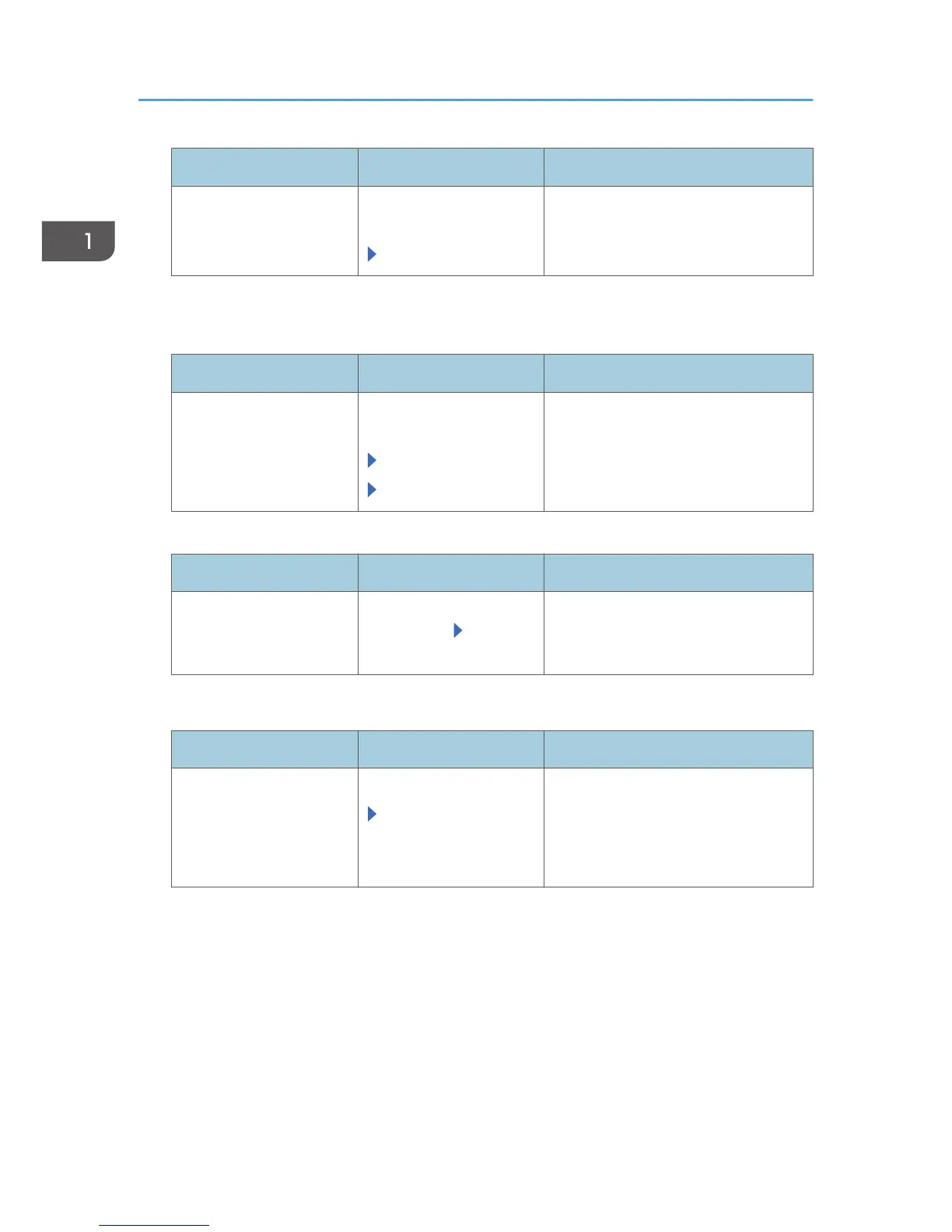Tab Item Settings
Administrator Tools Program / Change
Administrator
Supervisor
Change the supervisor's "Login User
Name" and "Login Password".
2. Changing [User Authentication Management] Using the Control Panel
1. Changing [Basic Auth.]
Tab Item Settings
Administrator Tools User Authentication
Management
Basic Auth.
Available Functions
Specify this in accordance with your
operating environment.
Do not set this to [Browser].
2. Changing [Windows Auth.]
Tab Item Settings
Administrator Tools Program / Change /
Delete Realm Program /
Change
Specify "Realm Name", "KDC Server
Name", and "Domain Name".
3. Changing [System Settings] Using the Control Panel
Tab Item Settings
Administrator Tools Extended Security
@Remote Service
Select [Proh. Some Services] if you use
@Remote Service.
Otherwise, select [Prohibit].
Do not set this to [Do not Prohibit].
1. Notes for Administrators
34
