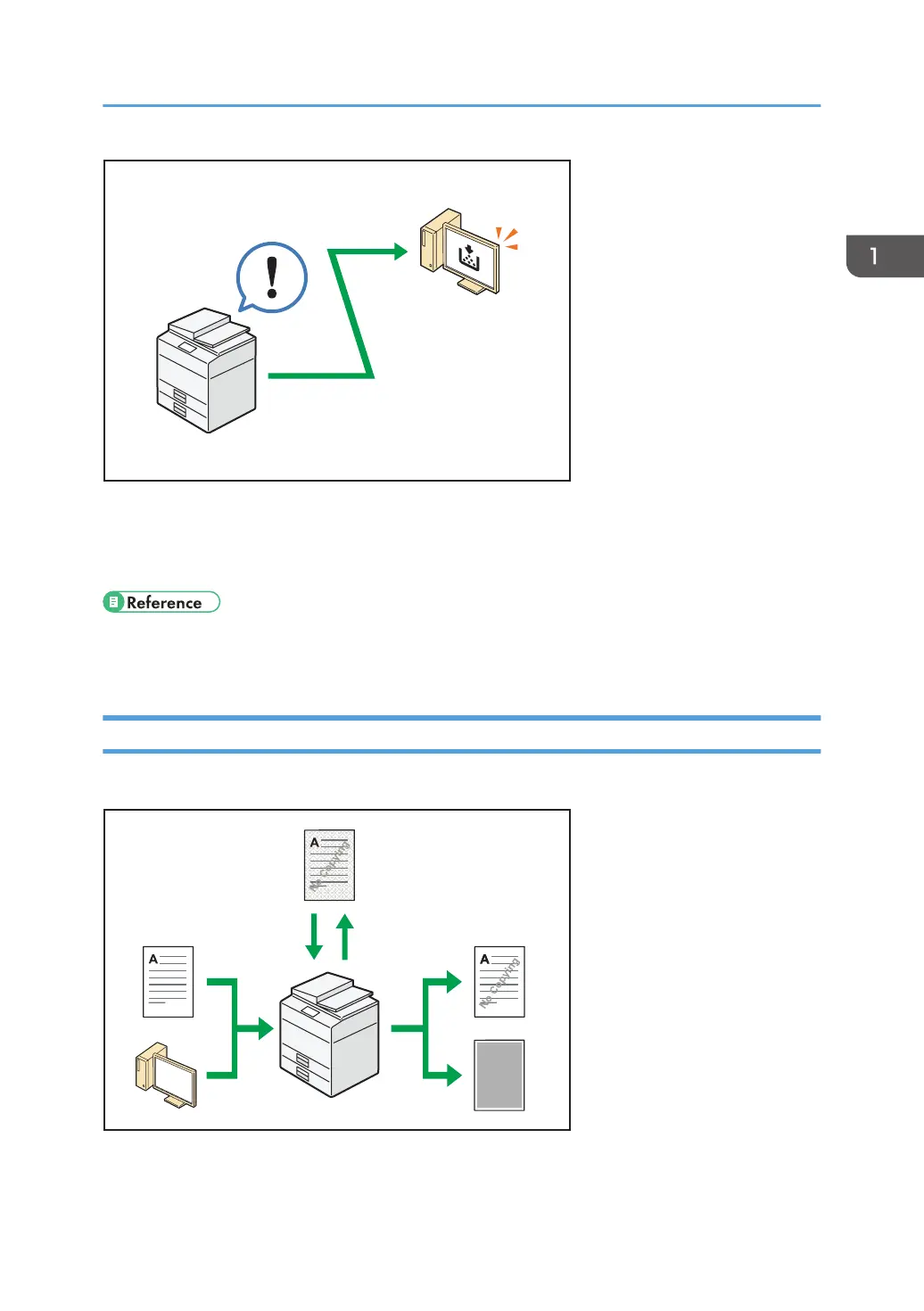You can check which tray is running out of paper, register information in the Address Book, specify the
network settings, configure and change the system settings, manage jobs, print the job history, and
configure the authentication settings.
• See "Using Web Image Monitor", Connecting the Machine/ System Settings.
• See Web Image Monitor Help.
Preventing Unauthorized Copying
You can print embedded patterns on printouts to prevent unauthorized copying.
What You Can Do with This Machine
25