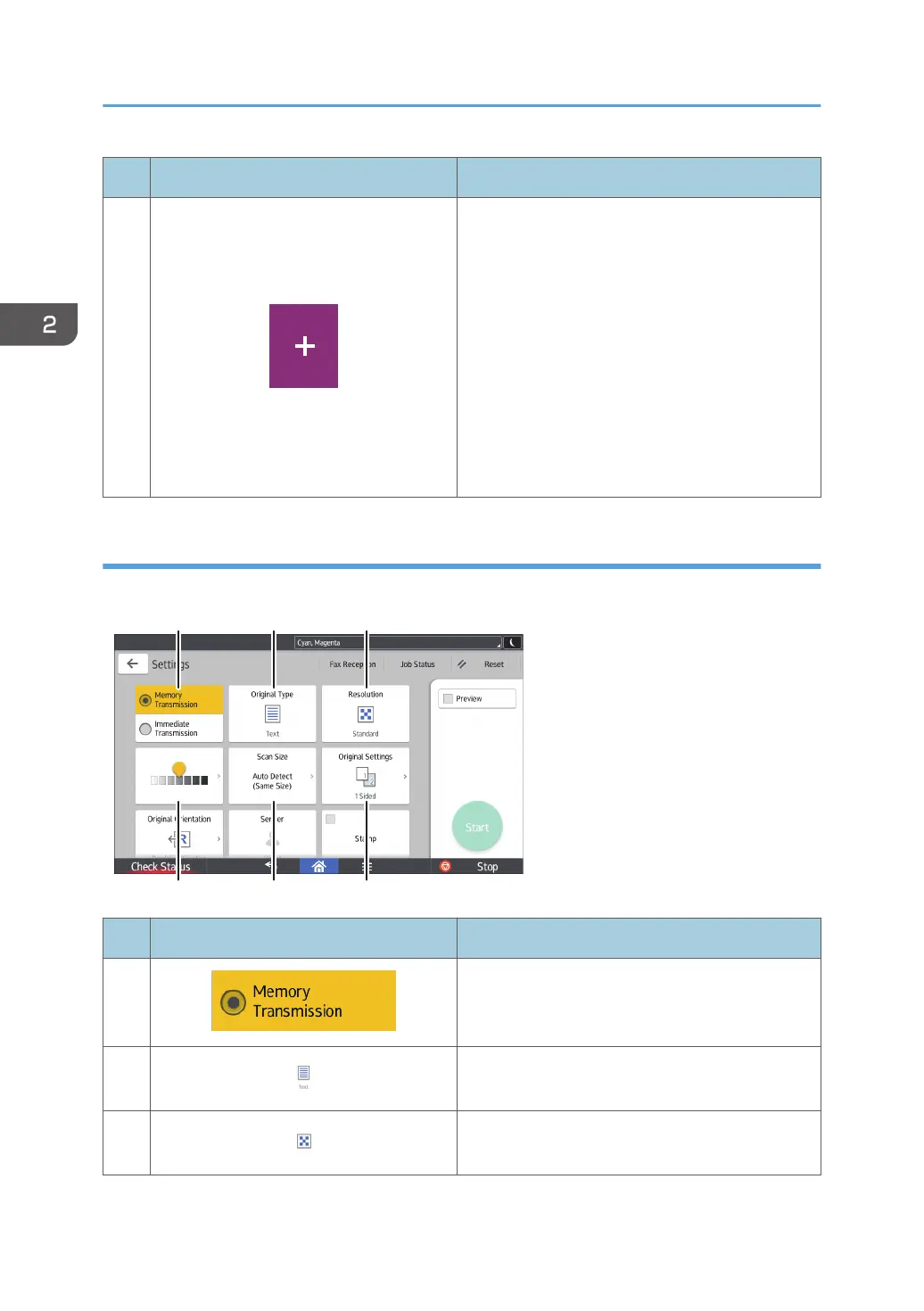No. Icon Description
14
Press to add a destination.
Destinations can be added as follows:
• Input destinations manually
• Select from the transmission history
• Specify a registration number from the
Address Book
• Search for a destination in the Address Book
or on the LDAP server
• Press to display the Remaining Memory
Information
[Settings] screen
You can switch the three screens described in this section by flicking the screen up or down.
No. Icon Description
1
You can switch to immediate transmission mode.
Unless immediate transmission is selected, memory
transmission mode is selected by default.
2
You can select an original type that is suitable for
your originals.
3
Press to select the resolution according to the size
of the text on your original.
2. Getting Started
70