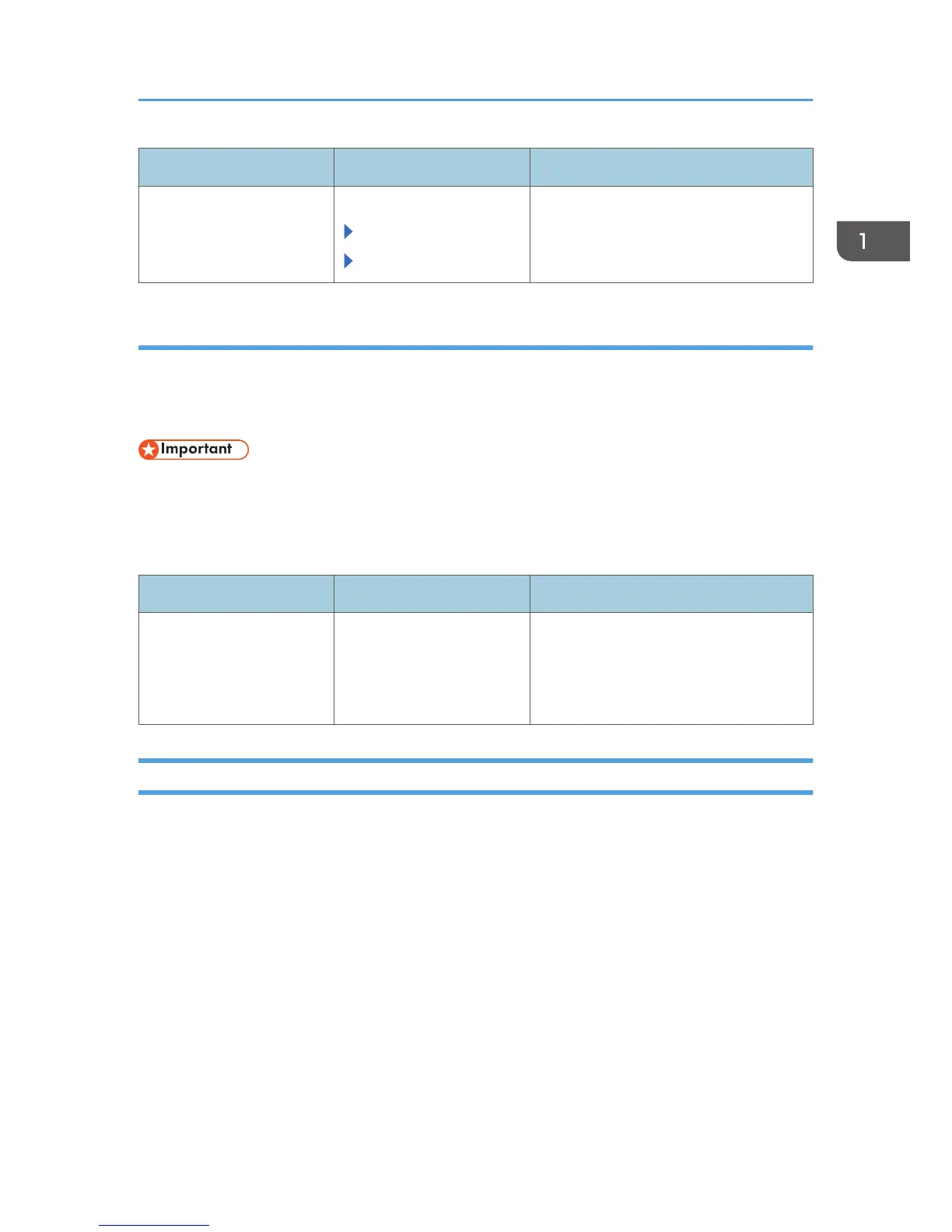Tab Item Settings
Interface Settings Network
Effective Protocol
Firmware Update (IPv6)
[Inactive]
2. Specifying [Facsimile Features]
The administrator must specify the settings in [Facsimile Features] within the ranges shown in the
following table.
For details about how to specify the settings, see "Facsimile Features", Fax.
• Prior to this, the administrator must register in the address book the users or groups whose access to
received faxes stored in the machine's memory is authorized. For details about registering data in
the address book, see "Registering Addresses and Users for Facsimile/Scanner Functions",
Connecting the Machine/ System Settings.
Tab Item Settings
Reception Settings Stored Reception File User
Setting
[On]
After setting this to [On], specify the users
or groups that can access stored
reception files.
Checking the MFP Settings
After completing the procedure described on page 12 "Specifying the MFP Settings", check the log data
and ROM version according to the following procedure.
You can check that the fax unit in use is a genuine product by checking that the entries in the log files
and the ROM version match the following:
1. Check that the machine is off.
2. Turn the machine on.
3. Check the details of the log files that were stored in this machine.
Check that the details for "Log Type", "Result", and "Module Name" in the recorded access log are
as follows:
Log Type: Firmware: Structure
Result: Succeeded
Preparation for Use
31