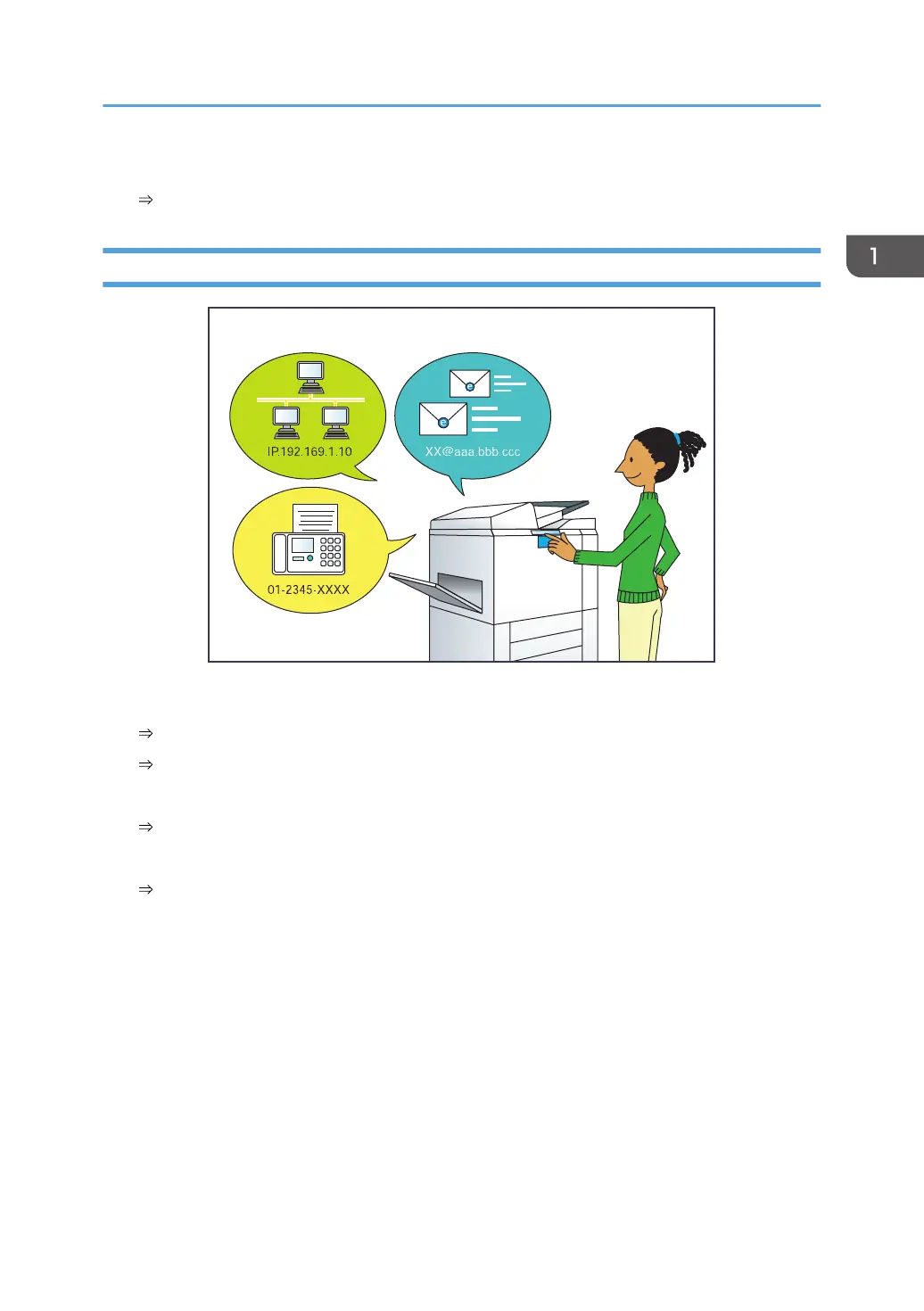Managing and using documents converted to electronic formats (Document Server)
See "Relationship between Document Server and Other Functions", Copy/ Document Server.
Registering Destinations
Using the control panel to register destinations in the Address Book
See "Registering Entered Destinations to the Address Book", Fax.
See "Registering a destination in the address book manually", Scan.
Using Web Image Monitor to register destinations from a computer
See "Registering Internet Fax Destination Information Using Web Image Monitor", Fax.
Downloading destinations registered in the machine to the LAN-Fax driver destination list
See "Using the machine's Address Book as the LAN-Fax destination list", Fax.
Searching by What You Want to Do
13
