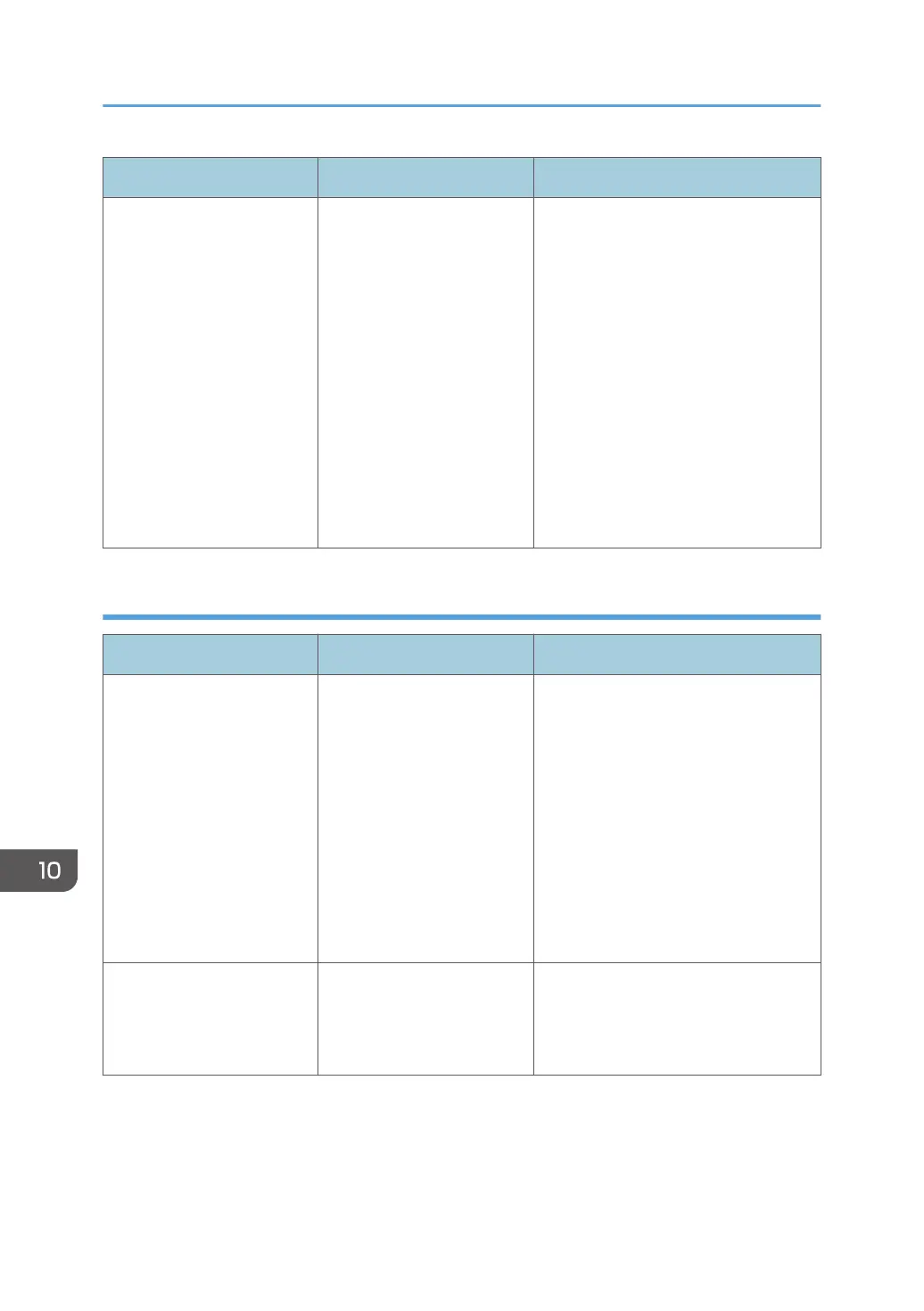Message Cause Solution
"Could not send the data
because the PC timed out
before it was sent."
A time out occurred when
WSD Scanner was used.
Time outs occur when too
much time passes between
scanning an original and
sending its data. The
followings are likely causes
of time outs:
• Too many originals per
set.
• Misfed originals.
• Transmission of other
jobs.
• Reduce the number of originals,
and then scan again.
• Remove any misfed original, and
then scan again.
• Use Scanner Journal to check
there are no jobs awaiting
transmission, and then scan
again.
When documents cannot be stored on a memory storage device
Message Cause Solution
"Cannot write on the
memory storage device
because remaining free
space is insufficient."
The memory storage device
is full and scan data cannot
be saved. Even if the
memory storage device
appears to have sufficient
free space, data might not
be saved if the maximum
number of files that can be
saved is exceeded.
• Replace the memory storage
device.
• If the document is scanned as
single-page or divided into
multiple pages, data already
written to the memory storage
device is saved as is. Replace the
memory storage device, and then
press [Retry] to save the
remaining data, or press [Cancel]
to redo the scan.
"Cannot write on the
memory storage device
because the device is write-
protected."
The memory storage device
is write-protected.
Unlock the write-protection on the
memory storage device.
10. Troubleshooting
232
