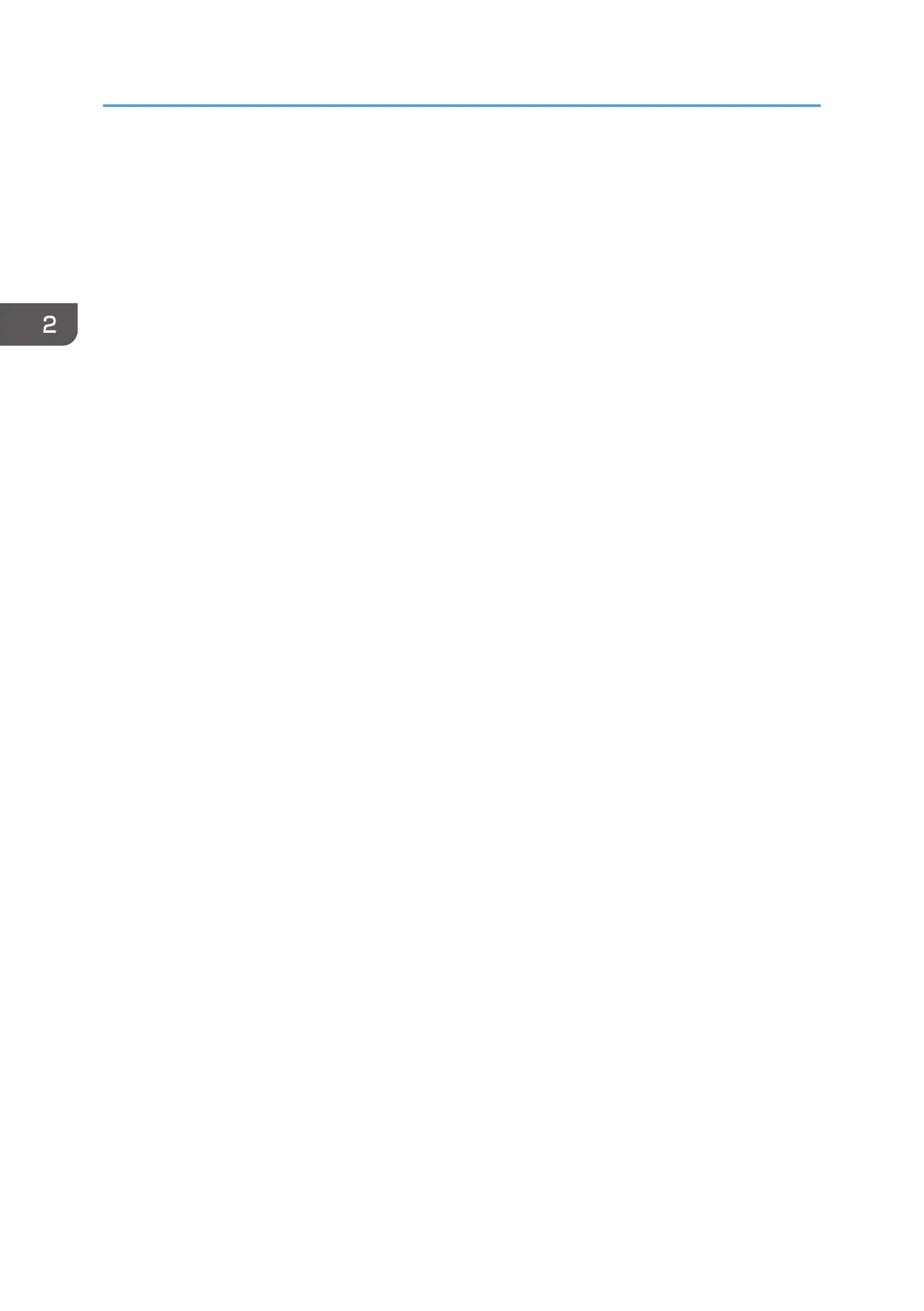3. Control panel
See page 57 "Guide to the Names and Functions of the Machine's Control Panel".
4. Main power switch
To operate the machine, the main power switch must be on. If it is off, open the main power switch's cover and
turn the switch on.
5. Human detection sensor
The human detection sensor is on the right side of the machine. For details, see "Human Detection Sensor",
Getting Started.
6. Internal tray 1
Copied/printed paper and fax messages are delivered here.
7. Front cover
Open to access the inside of the machine.
8. Paper trays (Trays 1–2)
Load paper here. For details, see page 153 "Loading Paper".
9. Lower paper trays
Load paper here. For details, see page 153 "Loading Paper".
10. Vents
Prevent overheating.
2. Getting Started
28
