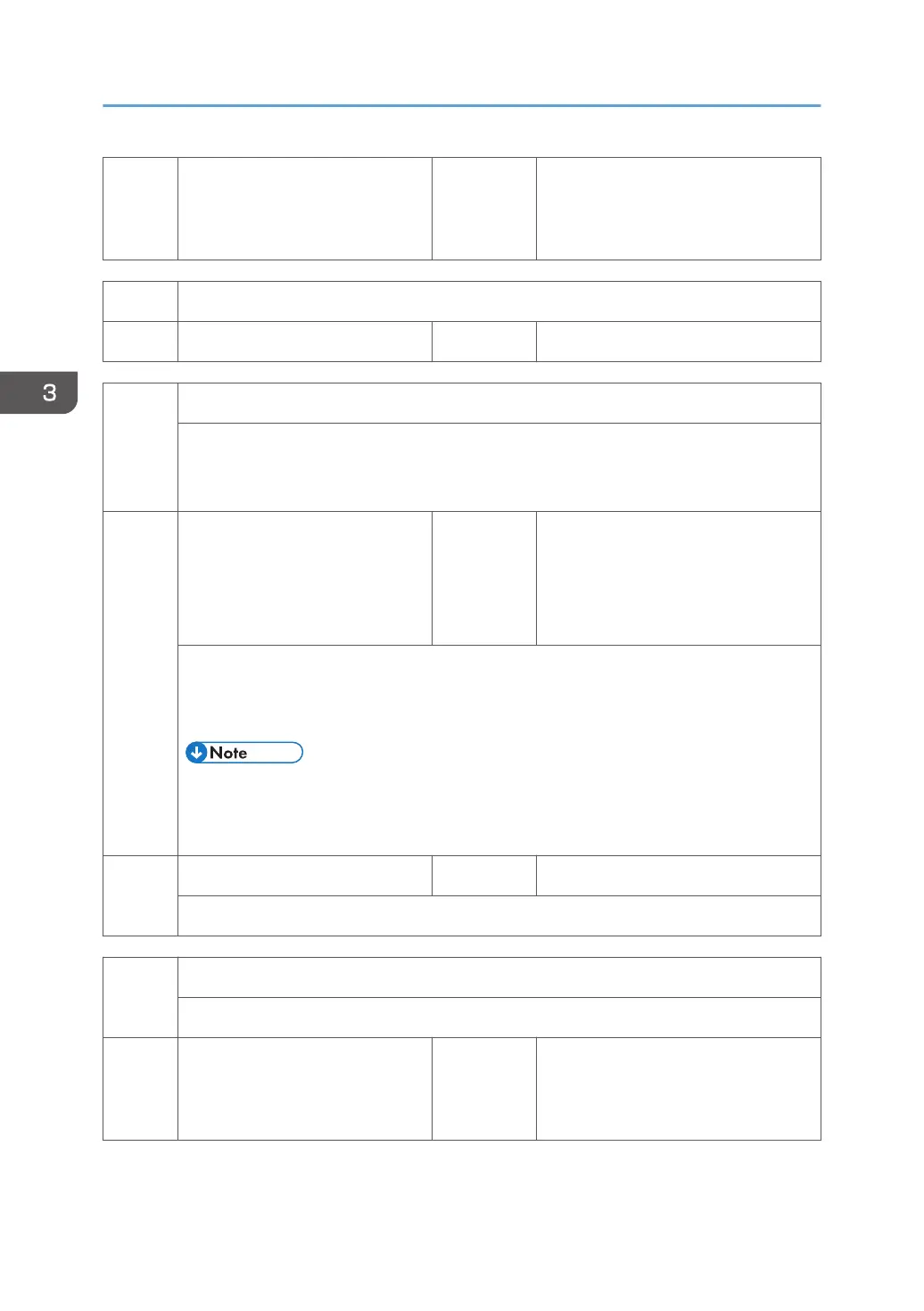001 (0: ON 1: OFF) *CTL
[0 or 1 / 0 / 1/step]
0: ON
1: OFF
5974 [Cherry Server]
001 (0: Light 1: Full) *CTL [ - / - / -]
5985
[Device Setting]
The NIC and USB support features are built into the GW controller. Use this SP to enable
and disable these features. In order to use the NIC and USB functions built into the
controller board, these SP codes must be set to "1".
001
On Board NIC CTL
[0 to 2 / 0 / 1/step]
0: Disable
1: Enable
2: Function limitation
Switches Light or Full ver. of the ScanRouter application.
When the "Function limitation" is set, "On board NIC" is limited only for the NRS or
LDAP/NT authentication.
• Other network applications than NRS or LDAP/NT authentication are not available
when this SP is set to "2". Even though you can change the initial settings of those
network applications, the settings do not work.
002
On Board USB CTL [0 or 1 / 0 / 1/step]
Switches Light or Full ver. of the ScanRouter application.
5987
[Mech. Counter]
Mech. Counter
001 0:OFF / 1:ON *ENG
[0 or 1 / 0/ 1/step]
0:OFF
1:ON
3. Main SP Tables-5
358