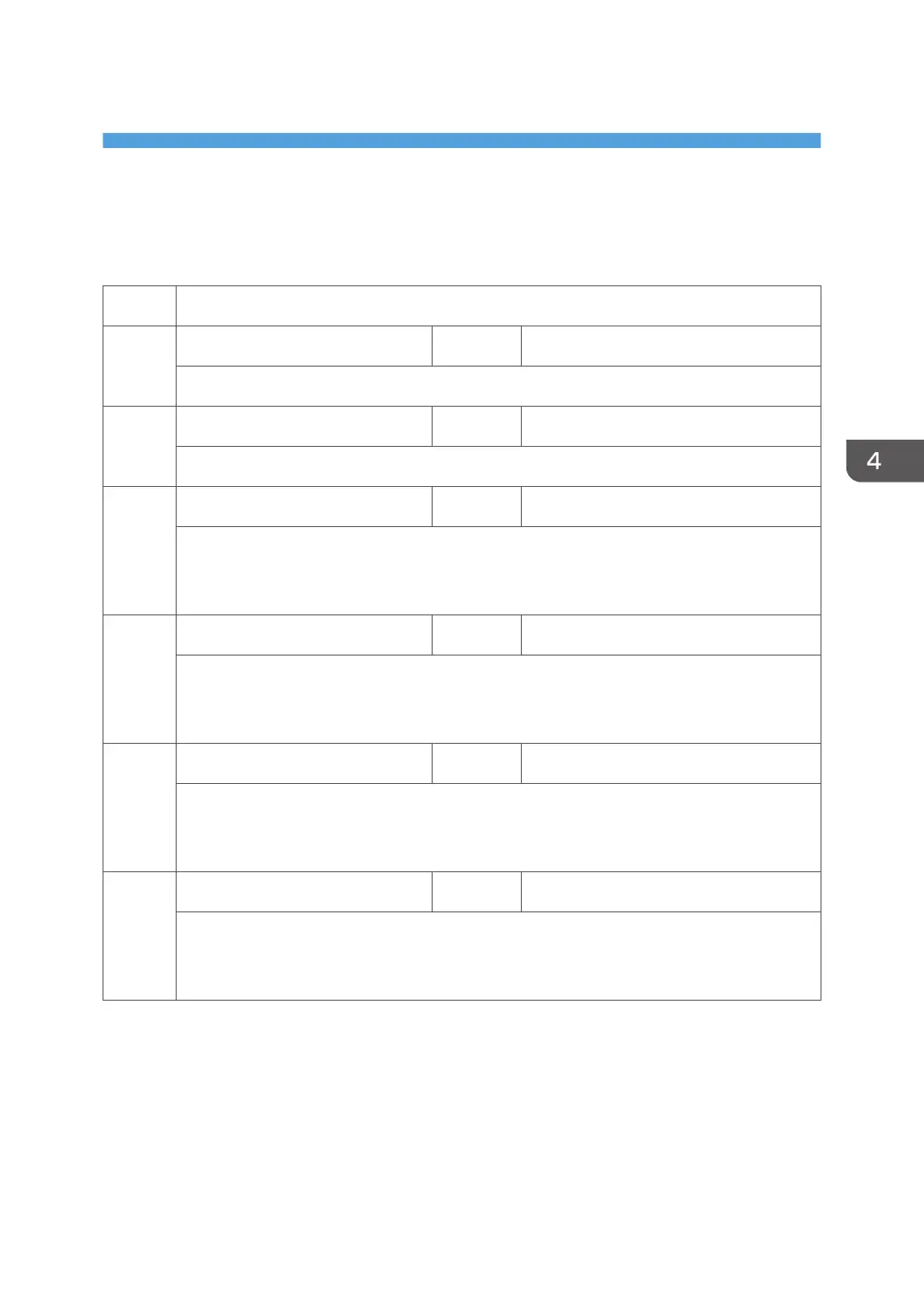4. Main SP Tables-6
SP6-XXX (Peripherals)
6006 [ADF Adjustment]
001
Side-to-Side Regist: Front *ENG [-3.0 to 3.0 / 0.0 / 0.1 mm/step]
Executes ADF Adjustment for Front Side-to-Side Regist.
002
Side-to-Side Regist: Rear *ENG [-3.0 to 3.0 / 0.0 / 0.1 mm/step]
Executes ADF Adjustment for Rear Side-to-Side Regist.
010
L-Edge Regist (1-Pass): Front *ENG [-5.0 to 5.0 / 0.0 / 0.1 mm/step]
Executes Front Sheet Through Regist Adjustment. Corrects it into the maximum value within
adjustable range if the value which exceeds the range is set. The previous setting value
remains if setting is finished without fixing it.
011
L-Edge Regist (1-Pass): Rear *ENG [-5.0 to 5.0 / 0.0 / 0.1 mm/step]
Executes Rear Sheet Through Regist Adjustment. Corrects it into the maximum value within
adjustable range if the value which exceeds the range is set. The previous setting value
remains if setting is finished without fixing it.
012
1st Buckle (1-Pass) *ENG [-3.0 to 3.0 / 0.0 / 0.1 mm/step]
Executes Pull-Out Roller Buckle Adjustment. Corrects it into the maximum value within
adjustable range if the value which exceeds the range is set. The previous setting value
remains if setting is finished without fixing it.
013
2nd Buckle (1-Pass) *ENG [-2.0 to 3.0 / 0.0 / 0.1 mm/step]
Executes Interval Sensor Roller Buckle Adjustment. Corrects it into the maximum value within
adjustable range if the value which exceeds the range is set. The previous setting value
remains if setting is finished without fixing it.
361
