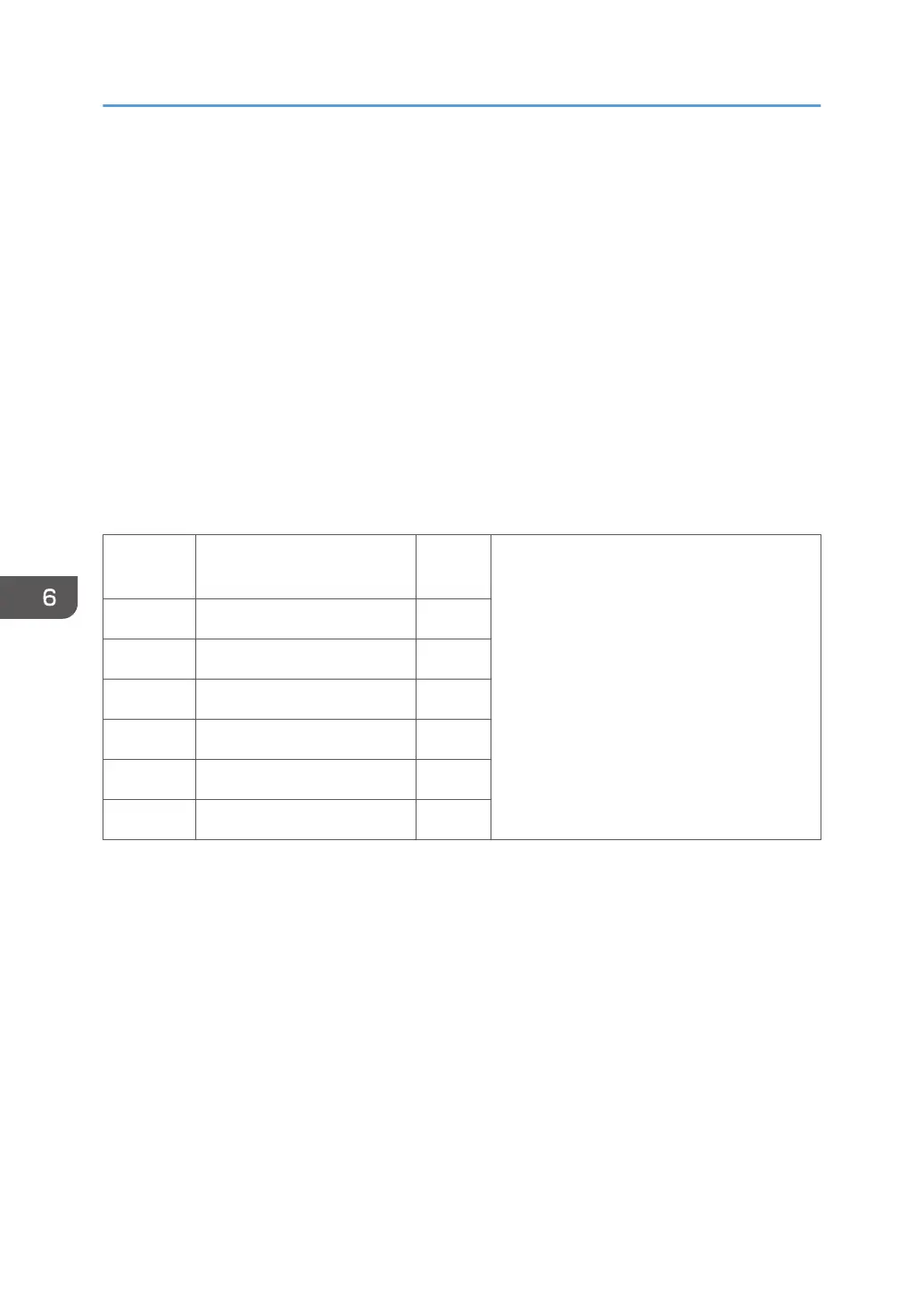• The F: counter does not distinguish between fax sending or receiving.
•
When a copy job on the document server is printed, SP8022 also increments, and when a print
job stored on the document server is printed, SP8024 also increments.
• When an original is both copied and stored on the document server, the C: and L: counters both
increment.
• When a print job is stored on the document server, only the L: counter increments.
• When the user presses the Document Server button to store the job on the document server, only
the L: counter increments.
• When the user enters document server mode and prints data stored on the document server, only
the L: counter increments.
• When an image received from Palm 2 is received and stored, the L: counter increments.
• When the customer prints a report (user code list, for example), the O: counter increments.
However, for fax reports and reports executed from the fax application, the F: counter increments.
8011
[T:Jobs/LS] *CTL
These SPs count the number of jobs stored to
the document server by each application, to
reveal how local storage is being used for
input.
[0 to 9999999 / 0 / 1]
The L: counter counts the number of jobs
stored from within the document server mode
screen at the operation panel.
8012 [C:Jobs/LS] *CTL
8013 [F:Jobs/LS] *CTL
8014 [P:Jobs/LS] *CTL
8015 [S:Jobs/LS] *CTL
8016 [L:Jobs/LS] *CTL
8017 [O:Jobs/LS] *CTL
• When a scan job is sent to the document server, the S: counter increments. When you enter
document server mode and then scan an original, the L: counter increments.
•
When a print job is sent to the document server, the P: counter increments.
• When a network application sends data to the document server, the O: counter increments.
• When an image from Palm 2 is stored on the document server, the O: counter increments.
• When a fax is sent to the document server, the F: counter increments.
6. Main SP Tables-8
618