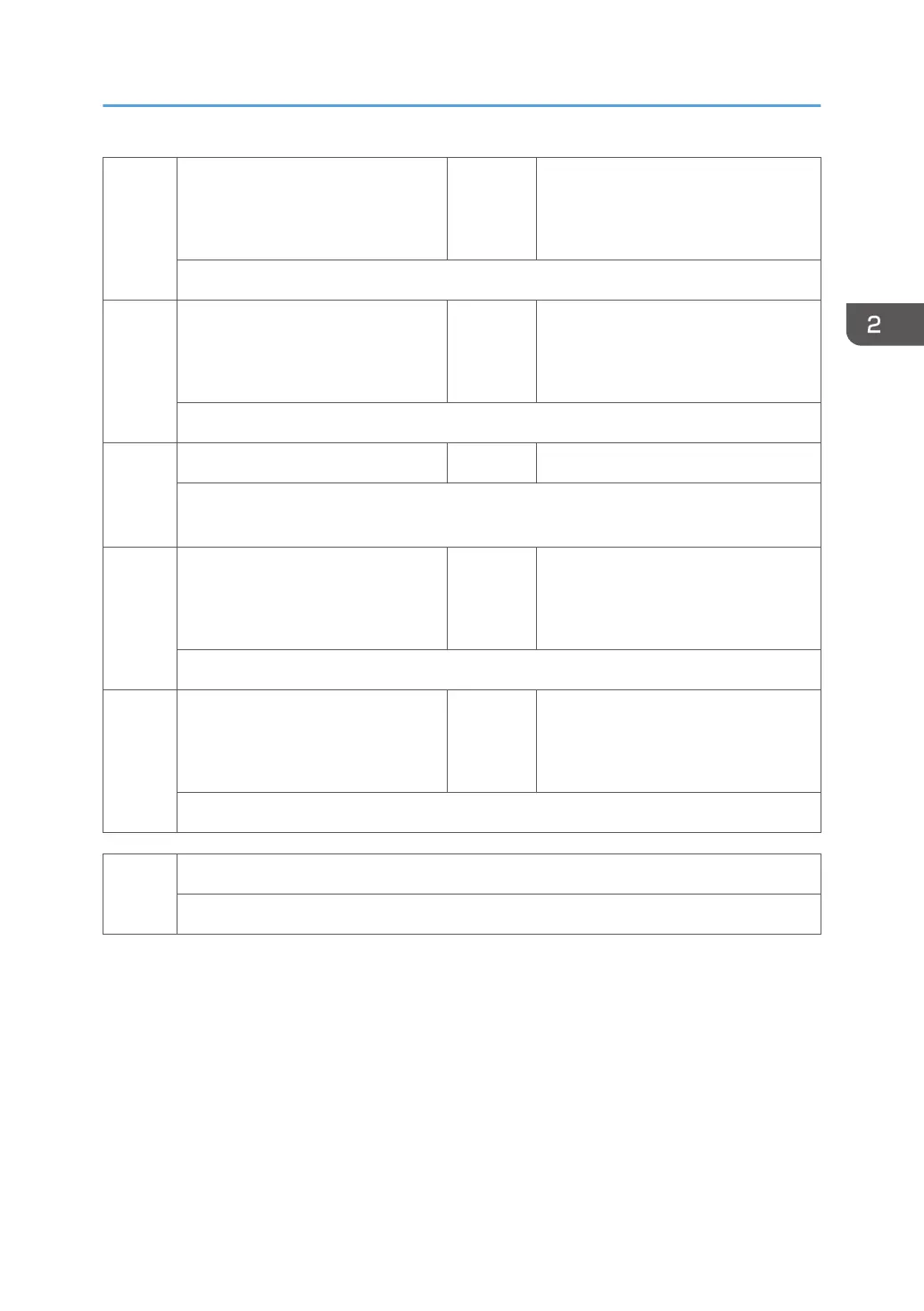001
Dust Detect:On/Off *ENG
[0 or 1 / 0 / 1/step]
0: OFF
1: ON
Sets DF Dust Detection ON/OFF.
002
Dust Detect: Lvl *ENG
[0 to 8 / 4 / 1/step]
0: lowest detection level
8: highest detection level
Sets DF Dust Detect Level. Easier to Detect as Value increases.
003
Dust Reject: Lvl *ENG [0 to 4 / 0 / 1/step]
Sets ON/OFF and switches level of Vertical stripes correction. 0=OFF, sets level to 1 from
4. Stronger correction as value increases.
011
Dust Detect Level:Rear *ENG
[0 or 1 / 0 / 1/step]
0: OFF
1: ON
DF: Over side. Sets Dust Detection ON/OFF.
012
Correction Level:Rear *ENG
[0 to 8 / 4 / 1/step]
0:Lowest level
8:Highest level
DF Over side. Sets Dust Detection level. Easier to detect as value increases.
4201
[LoCPP edge level:K]
Parameter for smaller edge max. threshold.
SP4-XXX (Scanner)
93