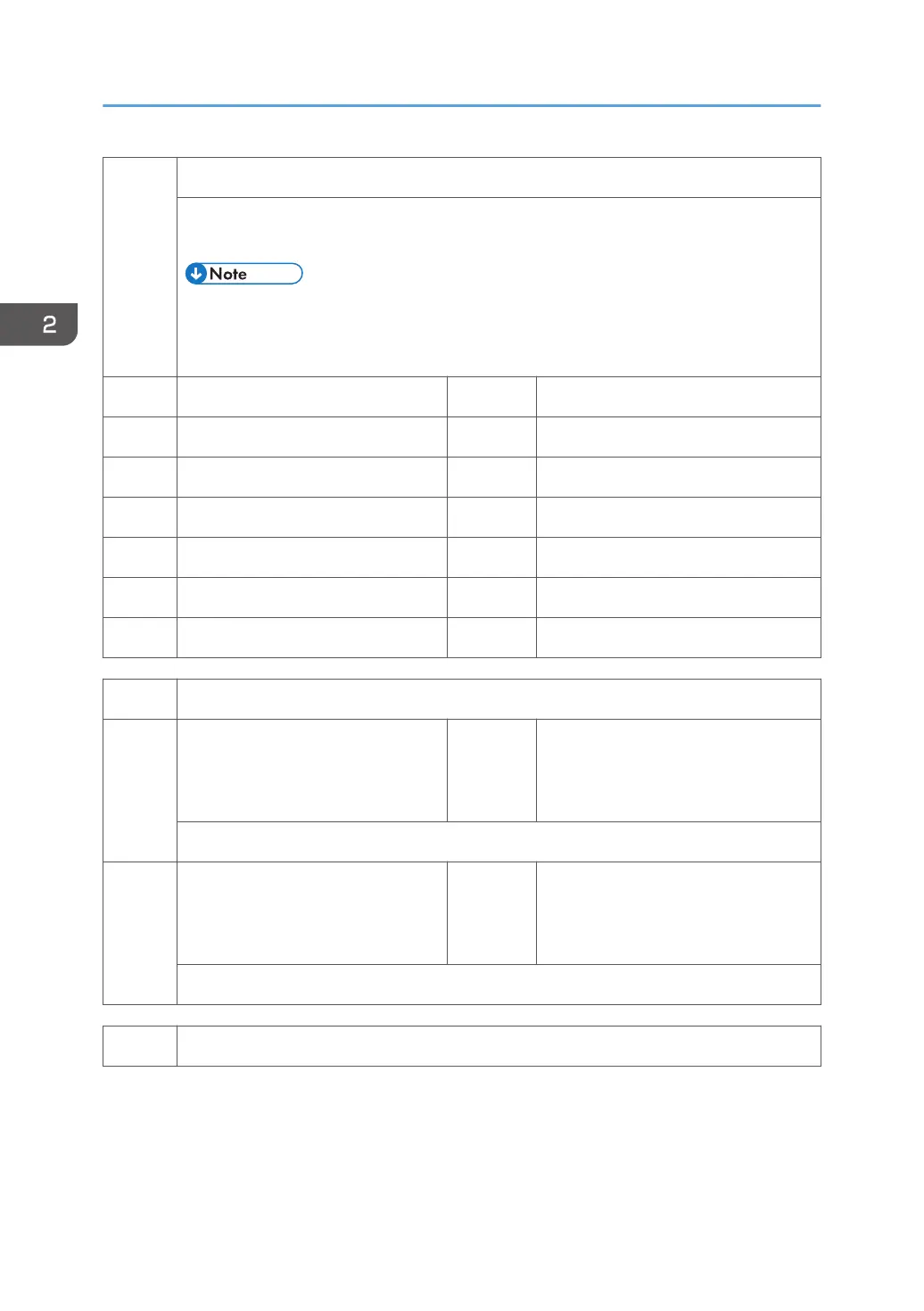4012
[Set Scale Mask]
Adjusts scanning margins for the leading and trailing edges (sub scan) and right and left
edge (main scan).
• Do not adjust unless the customer desires a scanner margin greater than the printer
margin. These settings are adjusted to erase shadows caused by the gap between the
original and the scale of the scanner unit.
001 Book:Sub LEdge ENG [0.0 to 3.0 / 0.0 / 0.1 mm/step]
002 Book:Sub TEdge ENG [0.0 to 3.0 / 0.0 / 0.1 mm/step]
003 Book:Main:LEdge ENG [0.0 to 3.0 / 0.0 / 0.1 mm/step]
004 Book:Main:TEdge ENG [0.0 to 3.0 / 0.0 / 0.1 mm/step]
005 ADF: Leading Edge *ENG [0.0 to 3.0 / 0.0 / 0.1 mm/step]
007 ADF: Right *ENG [0.0 to 3.0 / 0.0 / 0.1 mm/step]
008 ADF: left *ENG [0.0 to 3.0 / 0.0 / 0.1 mm/step]
4013 [Scanner Free Run]
001
Lamp Off ENG
[0 or 1 / 0 / 1/step]
0:OFF
1:ON
Repeats carriage reciprocating motion with lamp off.
002
Lamp On ENG
[0 or 1 / 0 / 1/step]
0:OFF
1:ON
Repeats carriage reciprocating motion with lamp on.
4020 [Dust Check]
2. Main SP Tables-4
92