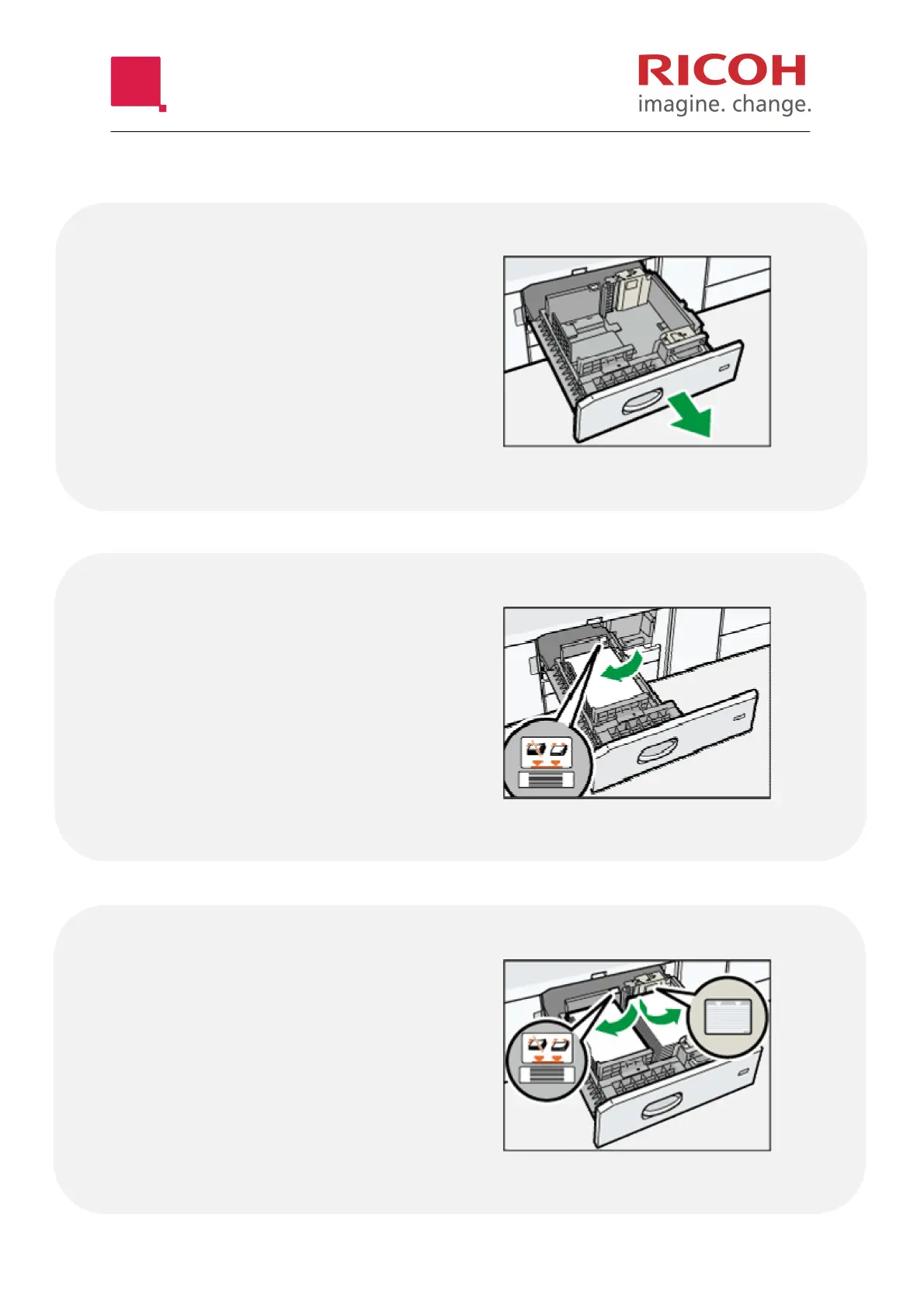LOADING PAPER INTO TRAY 1
Tray 1 can hold A4 paper only.
(Unless you have specified the A3
only version of this tray.) When
paper loaded in the right side of Tray
ϭƌƵŶƐŽƵƚ ƉĂƉĞƌŽŶƚŚĞůĞŌŝƐ
ĂƵƚŽŵĂƟĐĂůůLJƐŚŝŌĞĚƚŽƚŚĞƌŝŐŚƚ Do
not pull out Tray 1 while the tray is
moving paper ǁ ĂŝƚƵŶƟůƐŽƵŶĚƐƐƚŽƉ
coming from the tray.
dŚĞůĞŌŚĂŶĚƚƌĂLJĐĂŶĐŽŵĞŽƵƚŽŶ
it’s own and be loaded whilst paper
ŝƐƐƟůůďĞŝŶŐƚĂŬĞŶĨƌŽŵƚŚĞƌŝŐŚƚ
hand tray. Do not overfill the tray.
Providing the right hand tray is not
being used, both trays can be loaded
ĂƚƚŚĞƐĂŵĞƟŵĞ ^ŝŵƉůLJƉƵůůŽƵƚƚŚĞ
right hand tray by the handle. For the
right stack, align the right edge of the
paper with the right edge of the tray.
&ŽƌƚŚĞůĞŌƐƚĂĐŬ ĂůŝŐŶƚŚĞůĞŌĞĚŐĞ
ŽĨƚŚĞƉĂƉĞƌƚŽƚŚĞůĞŌĞĚŐĞŽĨƚŚĞ
tray. Close the right hand tray first,
ĂŶĚƚŚĞŶƚŚĞůĞŌŚĂŶĚƚƌĂLJ