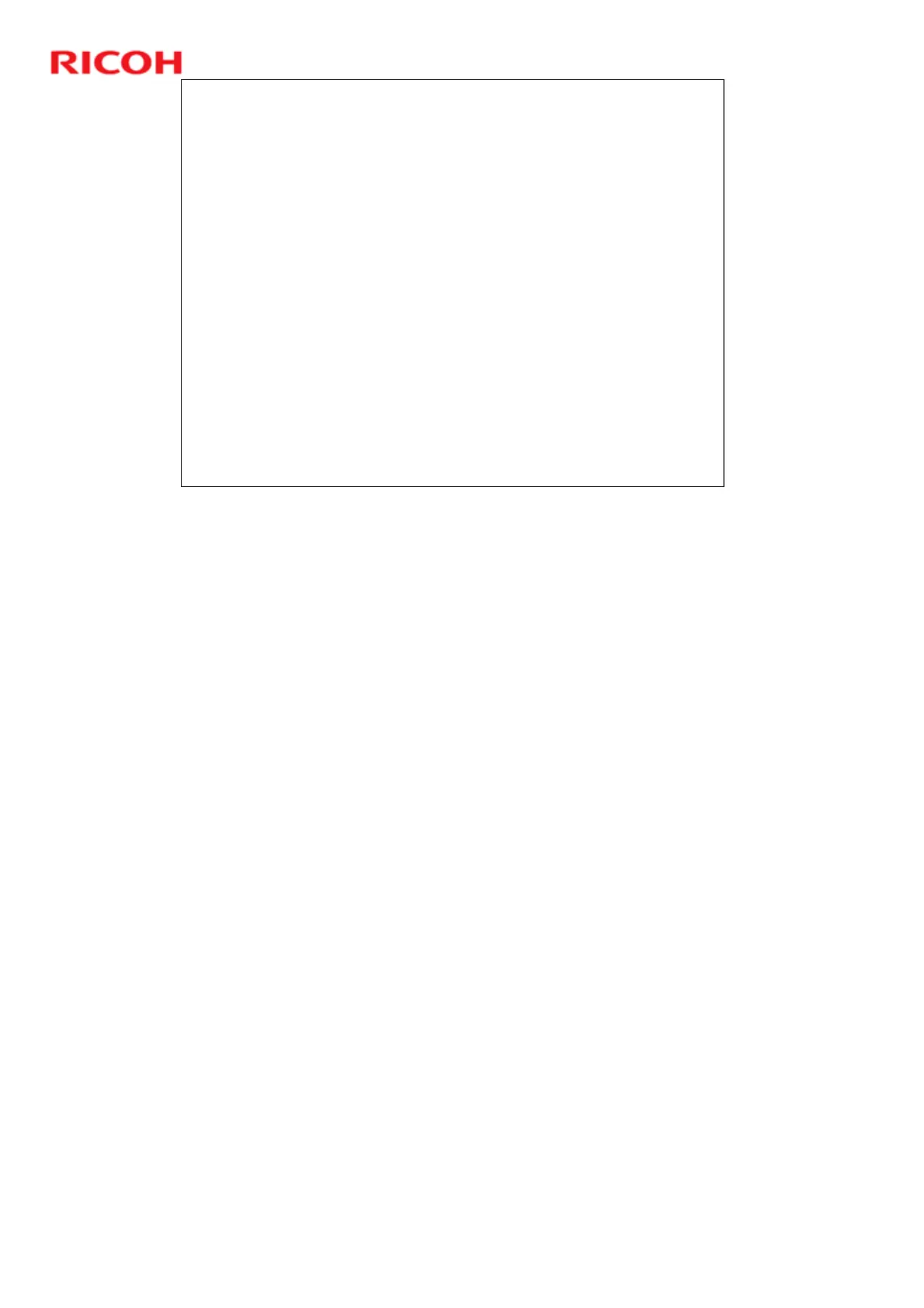50
OP-P1/MF1 Training
Slide 50
Print Counter
Count-up is done at the time of image writing.
So in this machine, count-up is done even when
jam detection occurs after writing.
This process differs from existing machines,
where count-up is done after feeding out the
printed paper.
No additional notes
