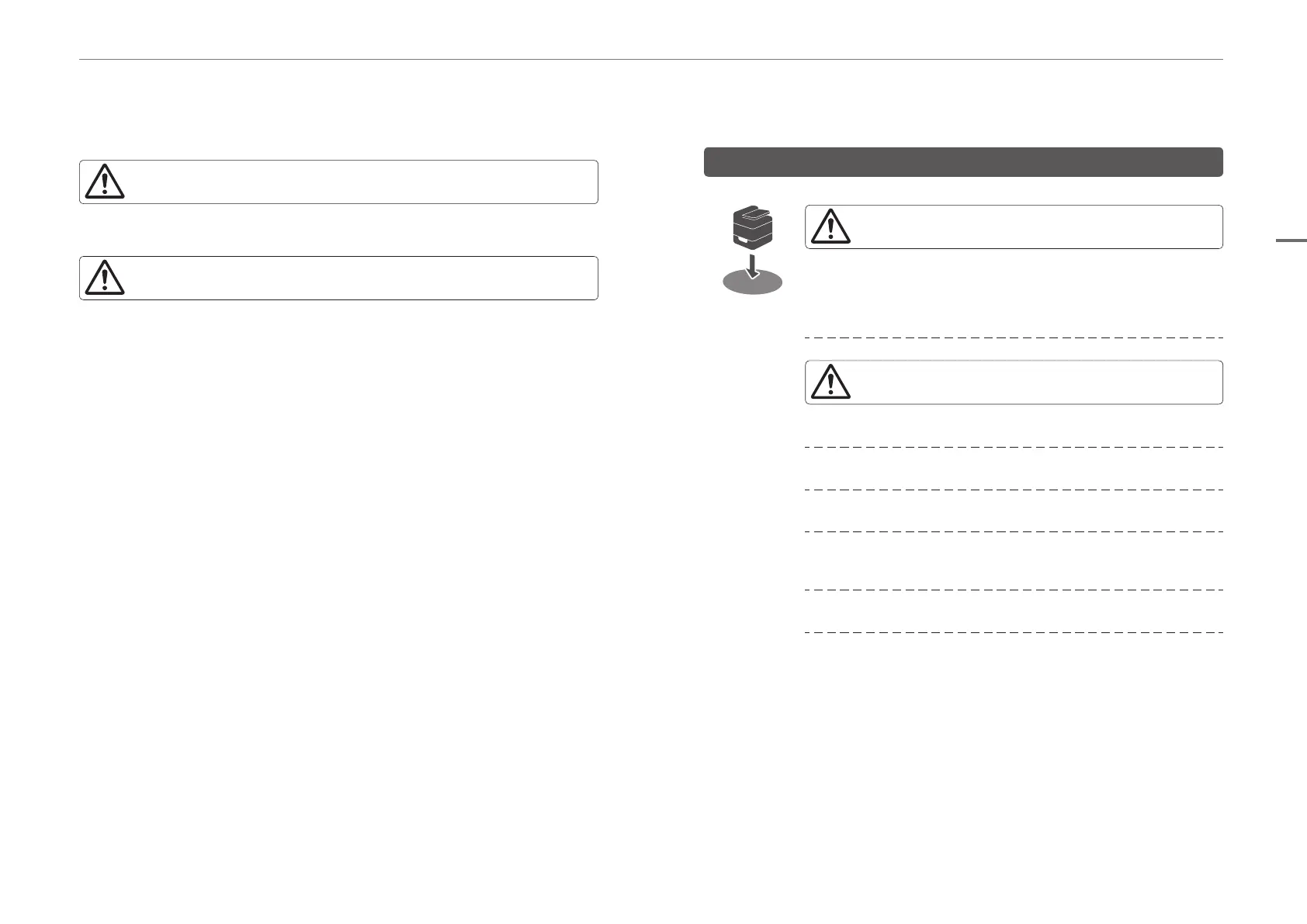2. Safety Information for This Machine
English
5
The Meanings of Safety Labels
WARNING
Indicates a potentially hazardous situation which, if instructions are not followed, could result
in death or serious injury.
CAUTION
Indicates a potentially hazardous situation which, if instructions are not followed, may result
in minor or moderate injury or damage to property.
Safety Precautions to Be Followed
Requirements for Locating and Installing Machines
WARNING
• Avoid taking the following actions close to or inside this machine because
doing so can result in fire or electric shock:
• Using flammable sprays, solvents, and so on
• Placing flammable sprays, solvents, and so on
• Placing containers holding liquids or small metal objects
CAUTION
• Do not place the machine in a humid or dusty environment. Doing so can
result in fire or electric shock.
• Do not place the machine on an unstable or tilted surface. Doing so can
cause the machine to fall or topple over, possibly resulting in injury.
• Do not place heavy objects on the machine. Doing so can cause the machine
to fall or topple over, possibly resulting in injury.
• When using this machine in a poorly ventilated or narrow room continuously
for a long period of time or printing a high volume of materials, make sure to
ventilate the room sufficiently.
• Do not obstruct the machine's vents. Doing so can result in fire as the internal
components are overheated.
