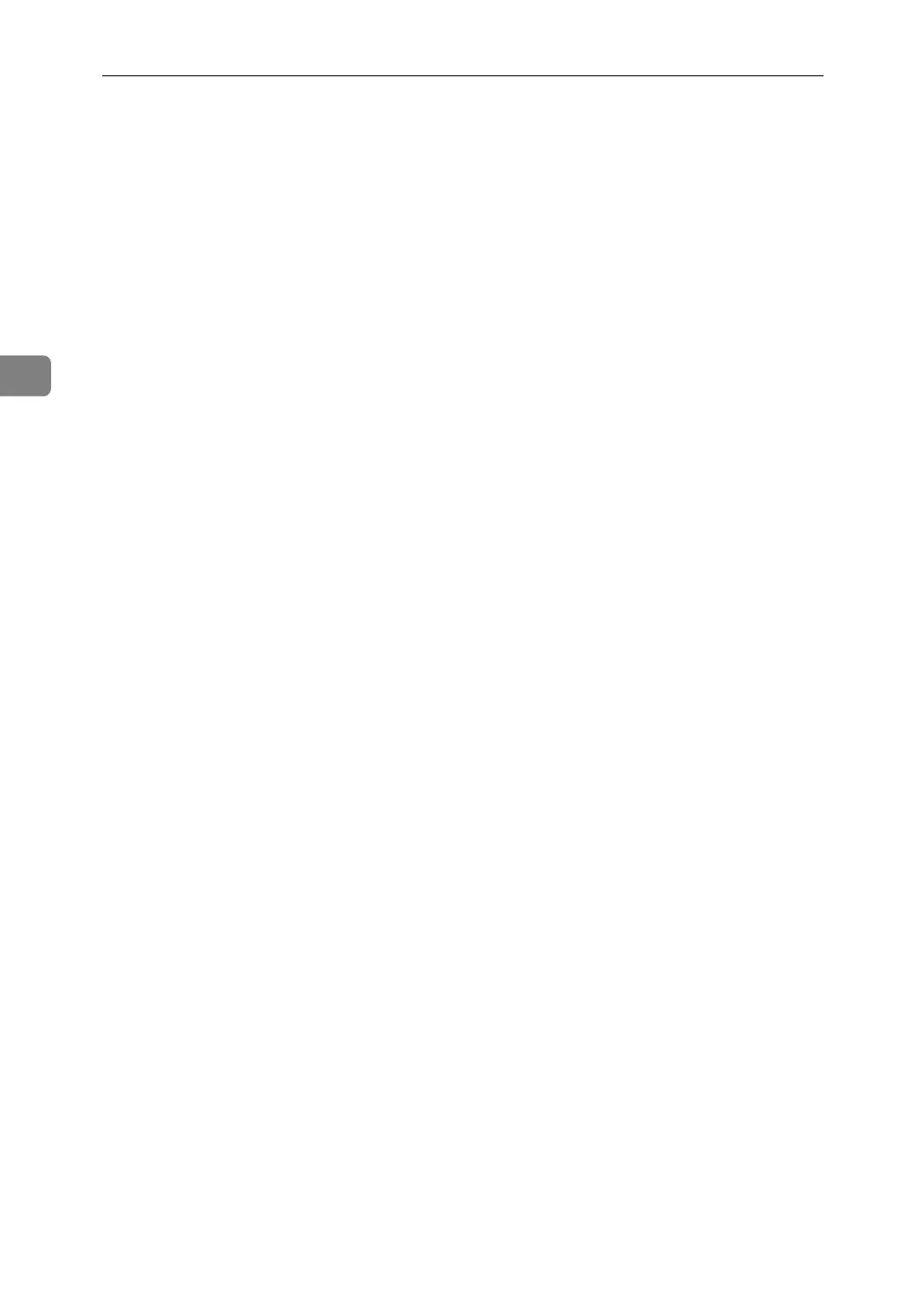Monitoring and Configuring the Printer
10
3
Settings You Can Change Using a Web
Browser
❖ System
• Reset
Reset the machine's settings.
•Factory Defaults
Reset the machine's settings to their default values.
•Unit Status
Display the machine's network settings.
• Network Address
Display the machine's serial number and Ethernet address (MAC address).
• Change Password
Change the password.
❖ Protocols
• Setup TCP/IP
Configure the machine's TCP/IP settings.
•Setup IPP
Configure the machine's IPP settings.
❖ Others
•Printer Status
Display the machine's printer status.
