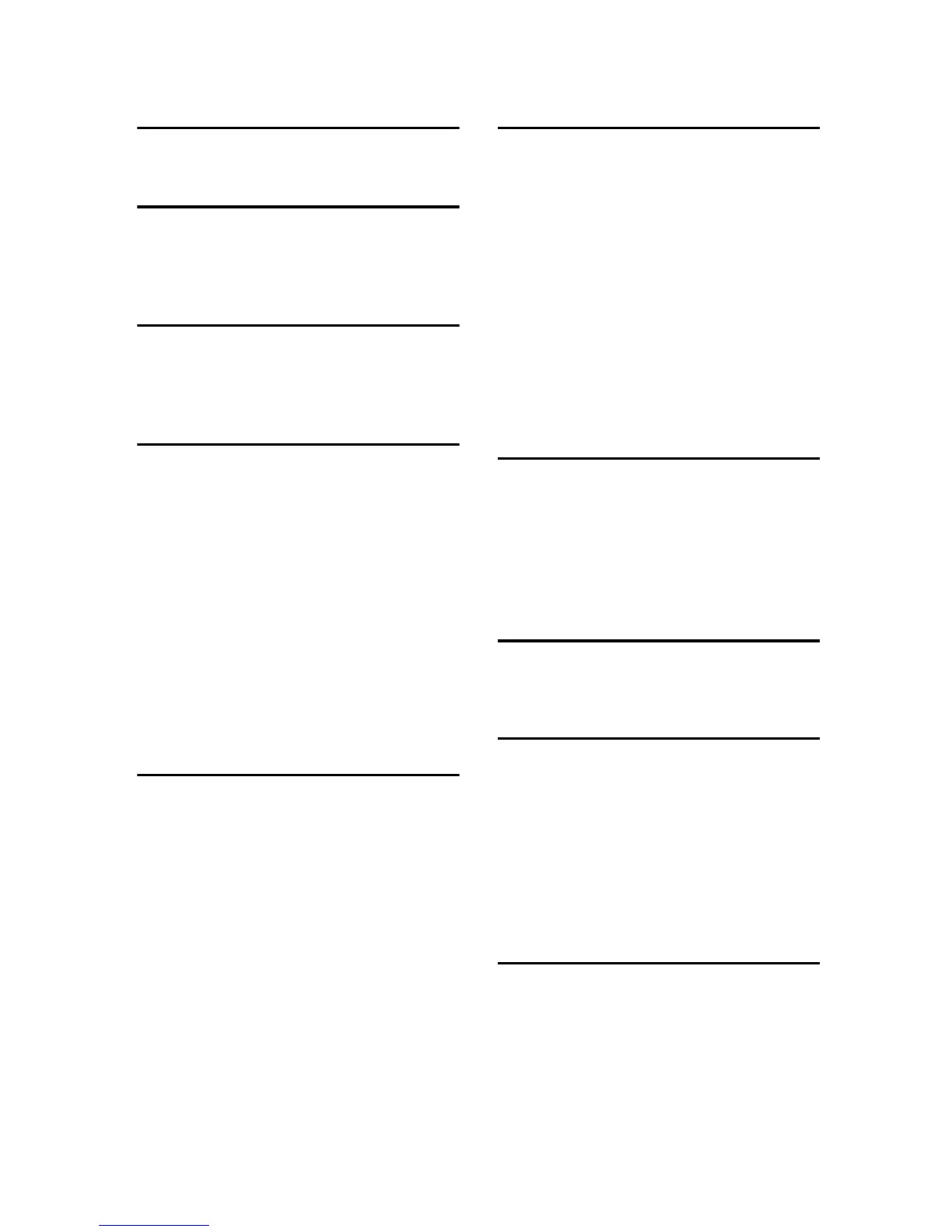72
INDEX
500-sheet finisher, 16, 64
A
Add Toner indicator, 18
ARDF
, 4, 13, 16, 63
Auto off
, 30
B
Bluetooth unit, 16
Bridge Unit
, 16
Bypass tray
, 13
C
CAUTION, 5
Changing Modes
, 26
Characters
, 33
Check Destination key
, 18
Clear Modes key
, 18
Clear/Stop key
, 18, 33
Combine/Series key
, 18
Communicating indicator
, 18
Computer
, ix
Control panel
, 13, 18, 23, 24
Copier
, iv, x
Copy key
, 18
Copy Paper
, 66
D
Darker key, 18
Data In indicator
, 18
DDST Printer Driver
, 52
DDST TWAIN Driver
, 53
DDST Unit
, 16
Deleting characters
, 41
DeskTopBinder
, 51
DeskTopBinder Lite
, 49
Display
, 22
Display panel
, 18
Dos and Don'ts
, 43
Duplex key
, 18
Duplex unit
, 16
E
E-mail, vi
Energy-saving
, 10
ENERGY STAR
, 10
Entering letters
, 35
Entering numbers
, 41
Entering symbols
, 38
Entering text
, 33
Enter key (# key)
, 18
Error indicator
, 18
Escape key
, 18, 22
Exposure glass
, 13
Exposure glass cover
, 13, 16, 63
External Options
, 16
F
Facsimile, iv, v, vi
Facsimile key
, 18
Fax Reception
, vi
Fax Transmission
, vi
Fax unit
, 16
Front cover
, 13
H
Handset, 16
How to Use the Operating Instructions
, 57
I
IEEE 1284 Interface Board, 16
IEEE 802.11b wireless LAN board
, 16
Immediate Trans./Memory Trans. key
, 18
Installing the Operating Instructions
, 55
Internal option
, 17
Internal tray
, 13
Internet Fax
, vi
IP-Fax
, vi
J
Job Information key, 18
