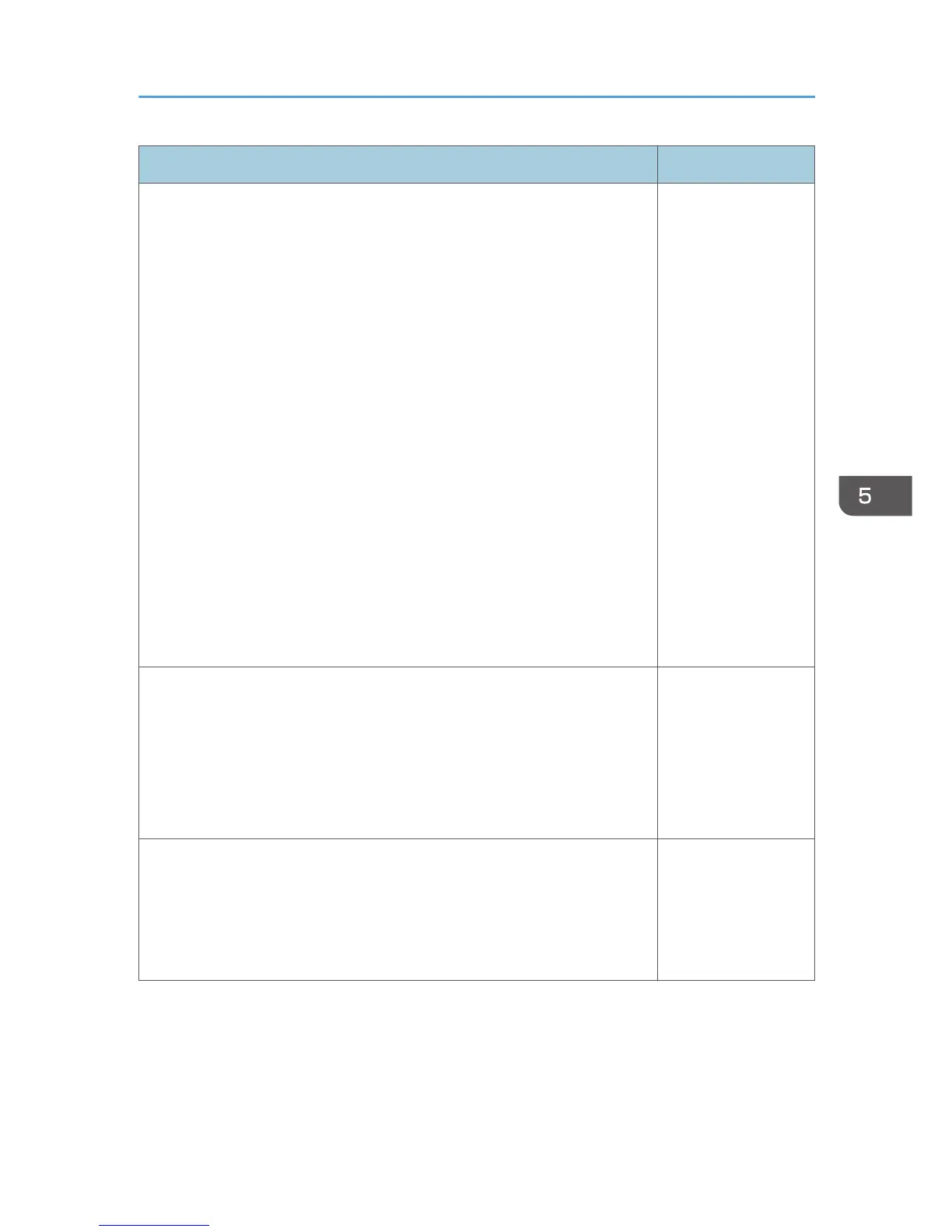Item Default
Lamp Power
Select the lamp power level.
[Auto] is selectable when you select [Standard] or [Rear] in [Projection
Mode] under [Default Settings 2]. If you select [Auto], the lamp power
level switches automatically depending on the brightness of the
projecting location. Make sure that the illuminance sensor on the top of
the projector is not blocked. This function may not work correctly
depending on the positioning of the projector.
When you select [Maximum], the image is brightest but the power
consumption is highest. When you select [Low], the power consumption
is lowest but the image brightness is lowest.
The lamp power reaches maximum regardless of this setting when
[DICOM Sim. Mode], [3D Projection], or [Interactive Mode] is enabled.
• Auto
• Maximum
• High
• Medium
• Low
Auto
Lamp Pwr on No Signal
Specify whether or not to lower the lamp power when there is no input
signal. If you select [Eco], the projector lowers the lamp power thirty
seconds after the input signal disappears.
• Eco
• Std.
Eco
Image Eco
Specify whether or not to switch the lamp power automatically
depending on the brightness of the image.
This function does not work when [DICOM Sim. Mode], [3D Projection],
or [Interactive Mode] is enabled.
On
Energy Saving Settings Menu
85
