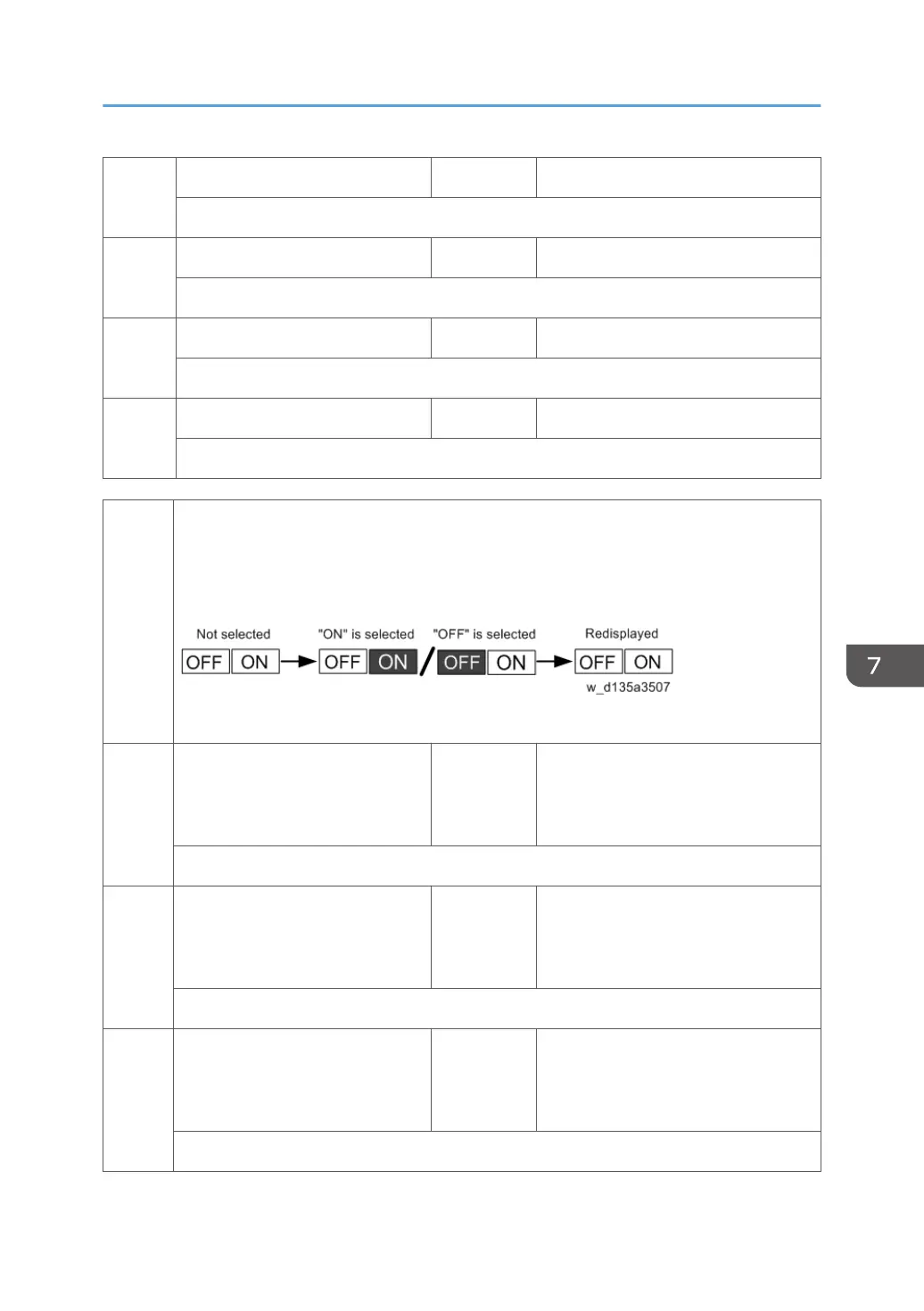247
Buffer Pass Unit:Cool Fan 1-2 ENG [0 or 1 / 0 / 1/step]
Operation Check Mode for Buffer Pass Unit:Cool Fan 1-2 (ON/OFF)
248
Buffer Pass Unit:Exhaust Fan 1-2 ENG [0 or 1 / 0 / 1/step]
Operation Check Mode for Buffer Pass Unit:Exhaust Fan 1-2 (ON/OFF)
249
Buffer Pass Unit:Cool Fan 3-4 ENG [0 or 1 / 0 / 1/step]
Operation Check Mode for Buffer Pass Unit:Cool Fan 3-4 (ON/OFF)
250
Buffer Pass Unit:Exhaust Fan 3-4 ENG [0 or 1 / 0 / 1/step]
Operation Check Mode for Buffer Pass Unit:Exhaust Fan 3-4 (ON/OFF)
5805
[Output Check]
ON and OFF buttons are displayed on this SP. The button which is selected reverses colors
from white to black. After output check (ON) has completed, make sure to stop the
execution (OFF).
When you close the SP and open it again, the button goes back to the first state.
001
Heat Pipe Exhaust Fan:Full Spd ENG
[0 or 1 / 0 / 1/step]
1:ON(Active)
0:OFF(Stop)
Beware that long hours of operation may occur breakdown.
002
Heat Pipe Exhaust Fan:Half Spd ENG
[0 or 1 / 0 / 1/step]
1:ON(Active)
0:OFF(Stop)
Beware that long hours of operation may occur breakdown.
003
Controller Exhaust Fan:Full Spd ENG
[0 or 1 / 0 / 1/step]
1:ON(Active)
0:OFF(Stop)
Beware that long hours of operation may occur breakdown.
Output Check Table
743
