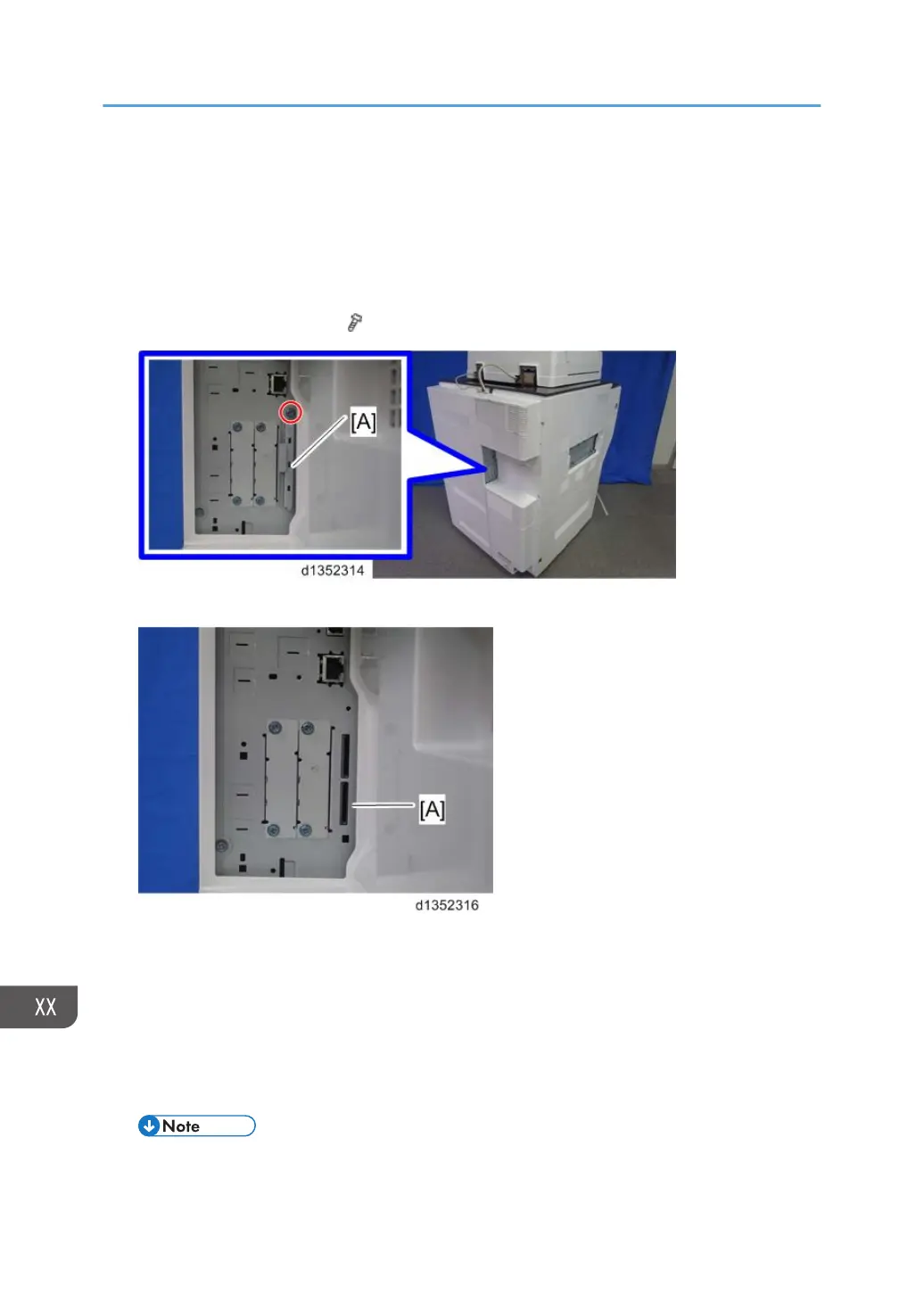Download
1.
Prepare a formatted SD card.
2. Make sure that the write-protection on the SD card is off.
3. Turn off the main power switch of the main machine.
4. Remove the SD slot cover [A] (
x 1).
5. Install the SD card into the SD card slot 2 (for service use) [A].
6. Turn on the main power switch.
7.
Enter the SP mode.
8. Do SP5-846-051 (Backup All Addr Book).
9. Exit the SP mode, and then turn off the main power switch.
10. Remove the SD card form the SD card slot 2.
11. Install the SD slot cover.
• If the capacity of SD card is not enough to store the local user information, an error message
is displayed.
12. Address Book Upload/Download
860
