Changing the Paper Size in the Paper Trays
5. Slide the end fence until it is aligned with the size of paper to you want to load.
6. Square the paper and load it print side up.
Re-lock the side fences again.
7. Carefully slide the paper tray fully in.
8. Check the size on the display.
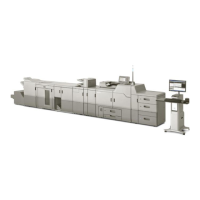
