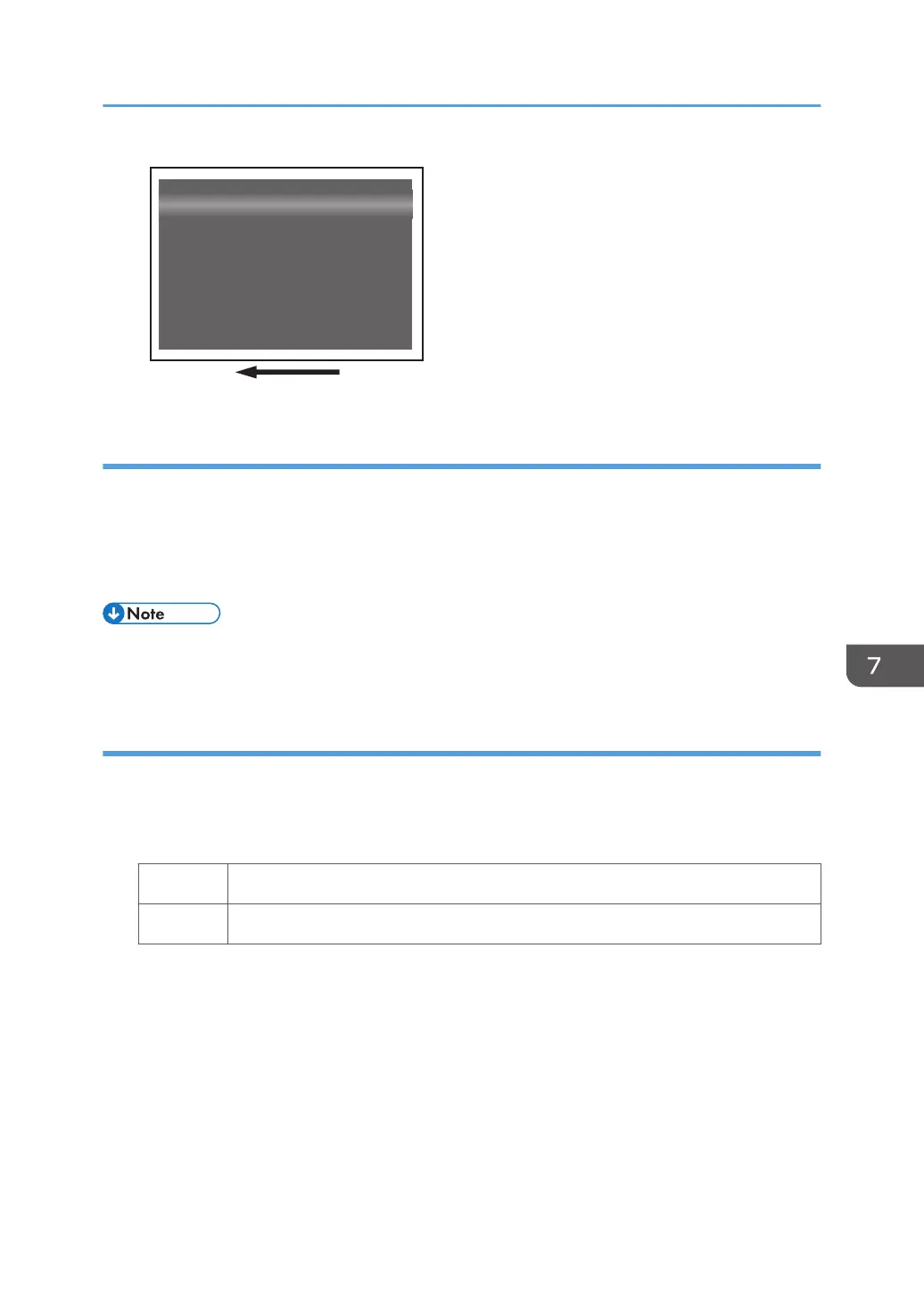Cause:
This may occur if:
• Metallic Paper is used
• Textured paper is used
• When printing two-color full solid fill images.
• To adjust the following settings, pre-register the type of paper in use as a custom paper. For details
about registering custom papers, see "Specifying a Custom Paper", Preparation.
Solution:
1. In [Advanced Settings] for the custom paper you are using, select 1201: [Max Image
Density], and then increase the value for the specified color by "5".
2. Print the image. Has the problem been resolved?
Yes Finished!
No Go to the next step.
3. Select 1212: [Image Transfer Output], and then decrease the value in the following
corresponding settings by "5"
• [BW]
[Black]
• [FC/FCS]
[Black], [Cyan], [Magenta], [Yellow], [Clear/Special], [White]
• [S]
[Clear/Special], [White]
Uneven Density
137
