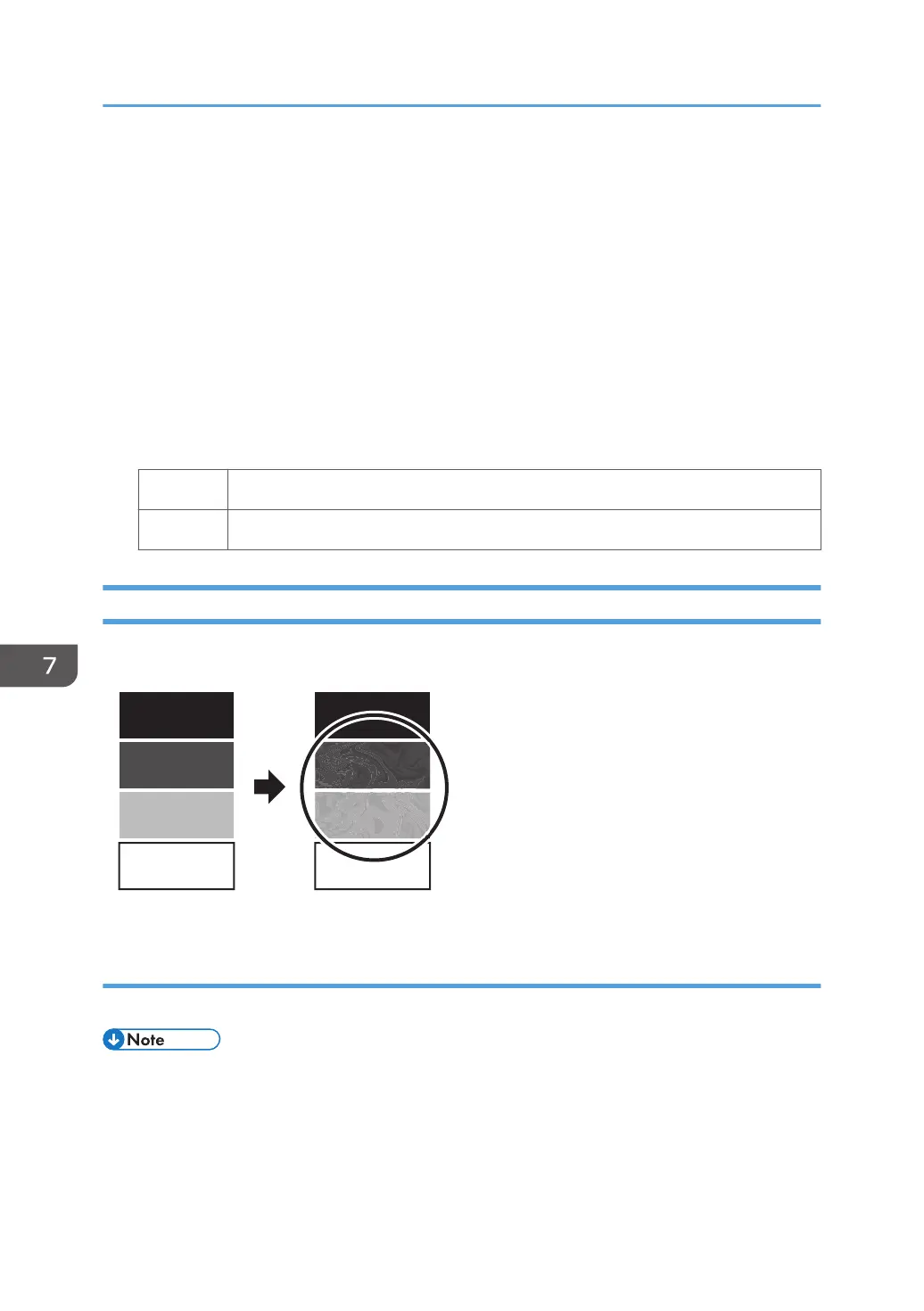4. Select 1214: [Paper Transfer Output], and then increase the value in the following
corresponding settings by "2".
• [BW]
[Side 1], [Side 2]
• [FC/FCS]
[Side 1], [Side 2]
• [S]
[Side 1: Clear/Special], [Side 1: White]
[Side 2: Clear/Special], [Side 2: White]
5. Print the image. Has the problem been resolved?
Yes Finished!
No Contact your service representative.
Uneven Density: Mottling
Mottling occurs in halftone sections.
Cause:
Occurs when the speed of the intermediate transfer belt and the speed of the paper feed are different.
• To adjust the following settings, pre-register the type of paper in use as a custom paper. For details
about registering custom papers, see "Specifying a Custom Paper", Preparation.
7. Image Quality Problem: Full Page
138
