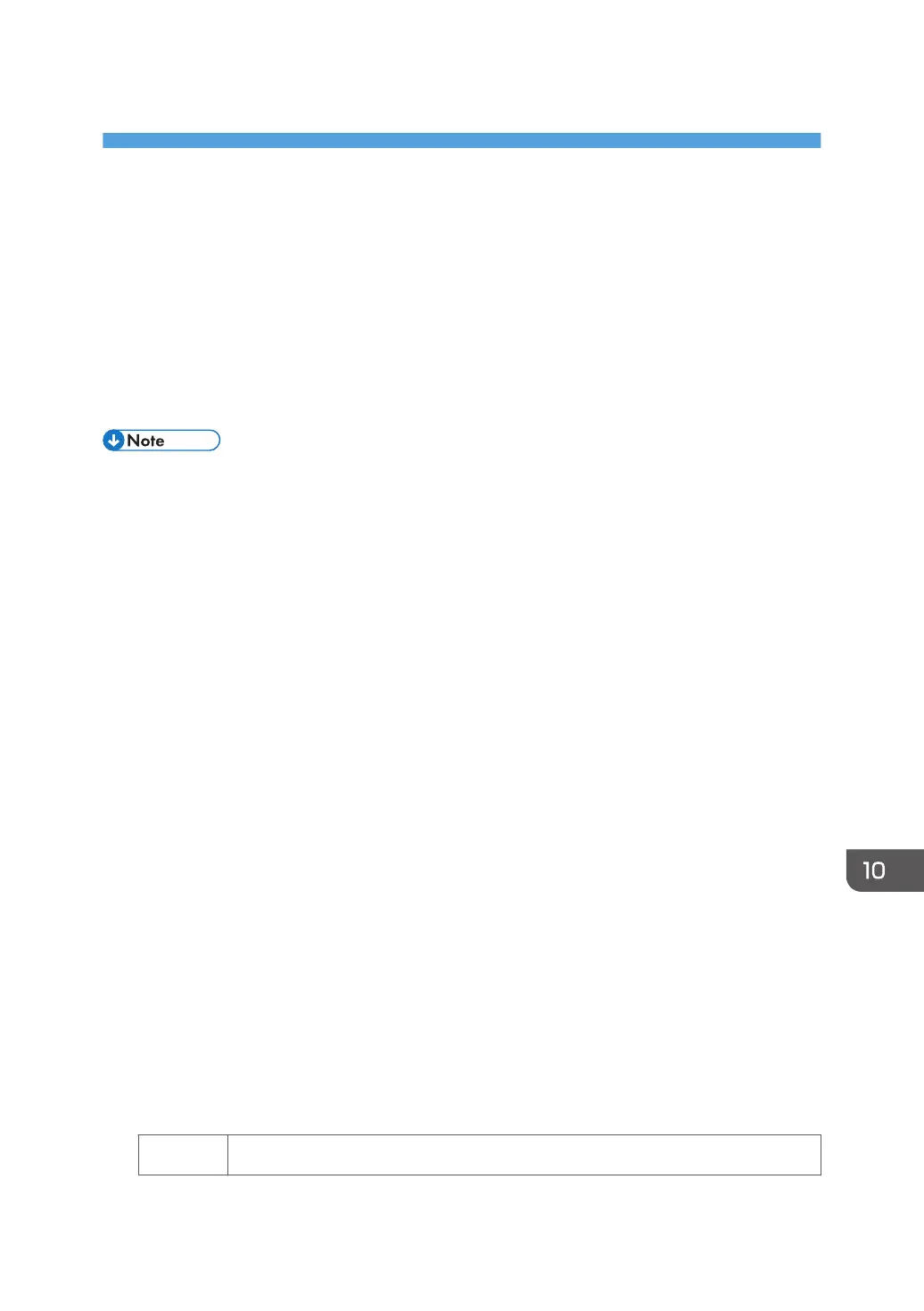10. Improving Throughput
Reducing the Waiting Time Prior to Printing
After receiving a print job, the machine usually stops to let the fusing temperature reach an appropriate
level for printing.
The waiting time for the fusing unit to cool down may be quite long, especially before printing on thin
paper. By decreasing the fusing temperature during standby, you can reduce the waiting time.
By changing the fusing temperature to feed paper after warm-up, you can also reduce the waiting time.
• When printing on paper other than thin paper, we recommend leaving the above settings
unchanged.
• To adjust the following settings, pre-register the type of paper in use as a custom paper. For details
about registering custom papers, see "Specifying a Custom Paper", Preparation.
• After performing the solution, it is recommended to perform the color calibration of the external
controller.
1. Register the paper in the custom paper profile.
2. In [Advanced Settings] for the custom paper you are using, select 1232: [Fusing
Temperature], and then check the present value in the following corresponding settings.
• [BW/FC/FCS]
[Heat Roller Temp]
• [FCS]
[Heat Roller Temp: Clr/Sp], [Heat Roller Temp: White]
• [S]
[Heat Roller Temp: Clr/Sp], [Heat Roller Temp: White]
• [BW/FC/FCS: Fuser Setting HQ]
[Heat Roller Temp]
• [FCS: Fuser Setting HQ]
[Heat Roller Temp: Clr/Sp], [Heat Roller Temp: White]
• [S: Fuser Setting HQ]
[Heat Roller Temp: Clr/Sp], [Heat Roller Temp: White]
3. Is it 160°C or lower?
Yes Go to the next step.
317
