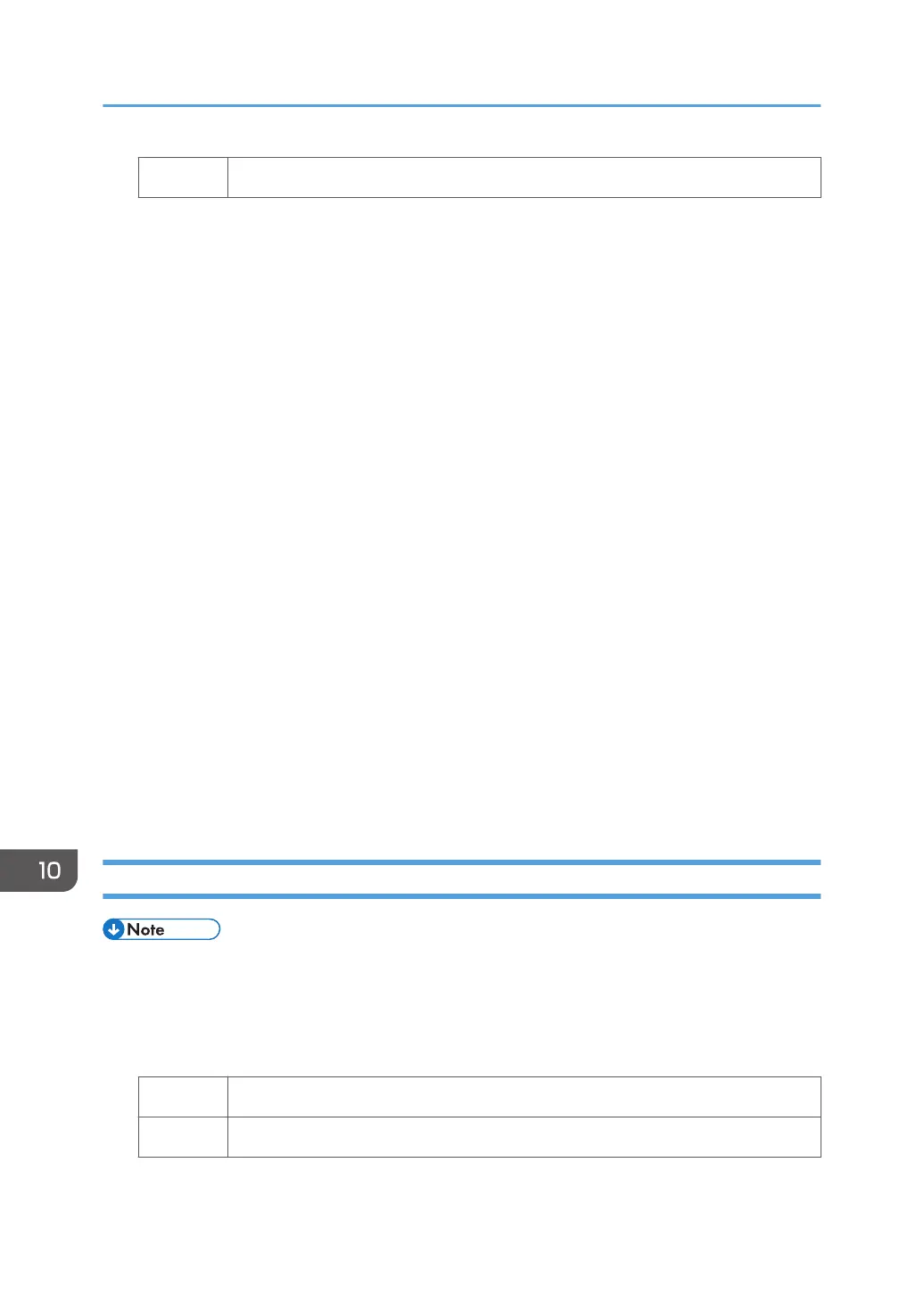No Proceed to Step 5.
4. In the [Machine: Productivity] group on the [Adjustment Settings for Operators] menu,
select 0403: [Fusing Temperature on Standby], and then decrease the values in the
following settings by 10°C.
• [Heat Rlr: On Standby]
• [Heat Rlr: On Panel Off]
• [Press Rlr: Before Process]
5. In [Advanced Settings] for the custom paper you are using, select 1235: [Fusing
Temperature Range], and then increase the value in the following corresponding settings
by 3 step.
• [BW/FC/FCS]
[Level: BW/FC/FCS]
• [FCS]
[Level: Clear/Special], [Level: White]
• [S]
[Level: Clear/Special], [Level: White]
• [BW/FC/FCS: Fuser Setting HQ]
[Level: BW/FC/FCS]
• [FCS: Fuser Setting HQ]
[Level: Clear/Special], [Level: White]
• [S: Fuser Setting HQ]
[Level: Clear/Special], [Level: White]
When Using Envelope
• To adjust the following settings, pre-register the type of paper in use as a custom paper. For details
about registering custom papers, see "Specifying a Custom Paper", Preparation.
1. In [Advanced Settings] for the custom paper you are using, check the present value in
1242: [Initial Fusing Temperature for Envelope]. Is it [On]?
Yes Go to the next step.
No You cannot improve throughput under the present condition.
2. Set 1242: [Initial Fusing Temperature for Envelope] to [Off].
10. Improving Throughput
318
