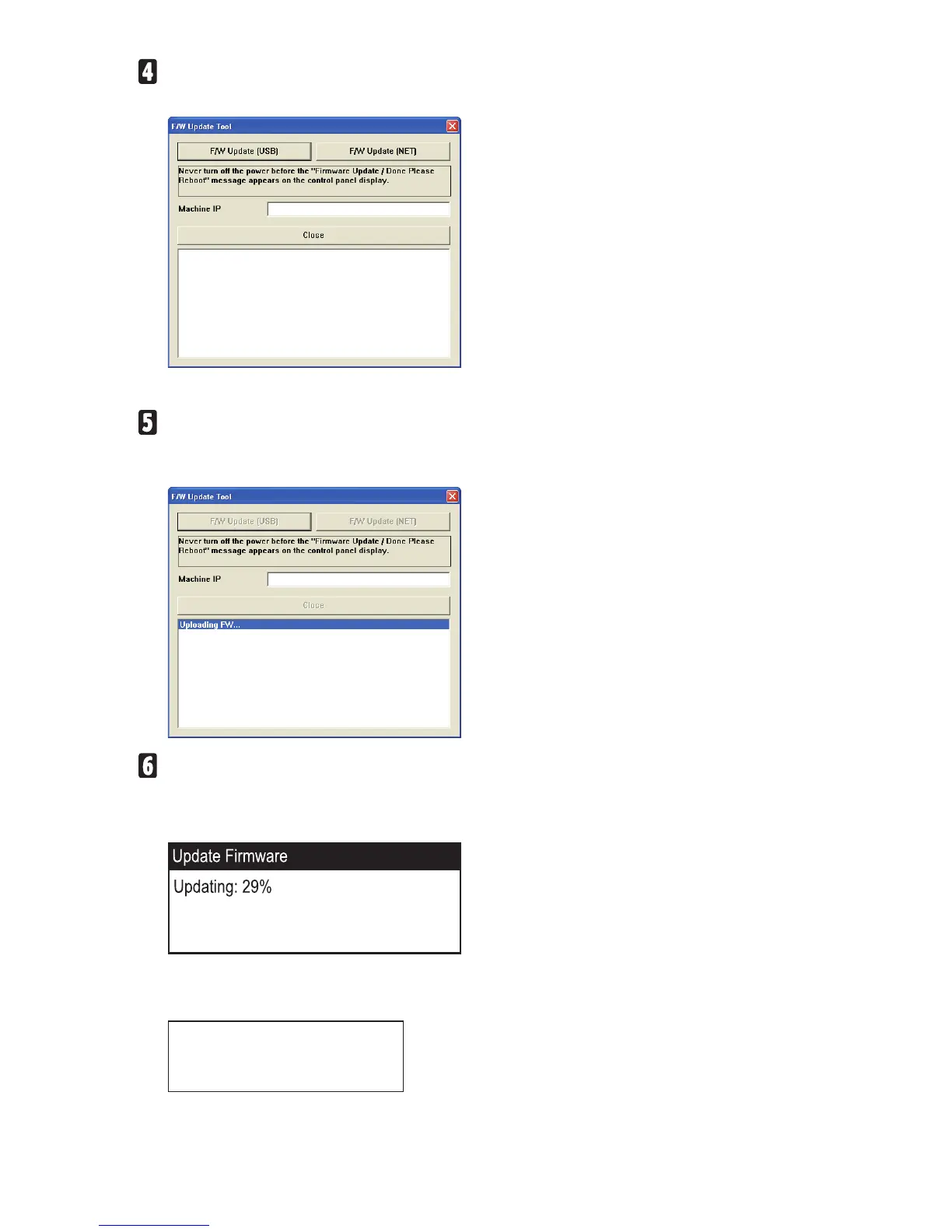4
Read the cautionary statements carefully, and then click
[OK]
.
The firmware update tool opens.
Do not close the update tool unless you are instructed to do so.
For a USB connection, click
[F/W Update (USB)]
. For a network connection,
enter the machine’s IP address in
[Machine IP]
, and then click
[F/W Update
(NET)]
.
Check the machine’s control panel for messages and the update’s current
percentage of completion.
SP C240SF/C242SF ❖
SP C240DN/C242DN ❖
The Alert indicator lights up.
Update Firmware:
Updating...: 029