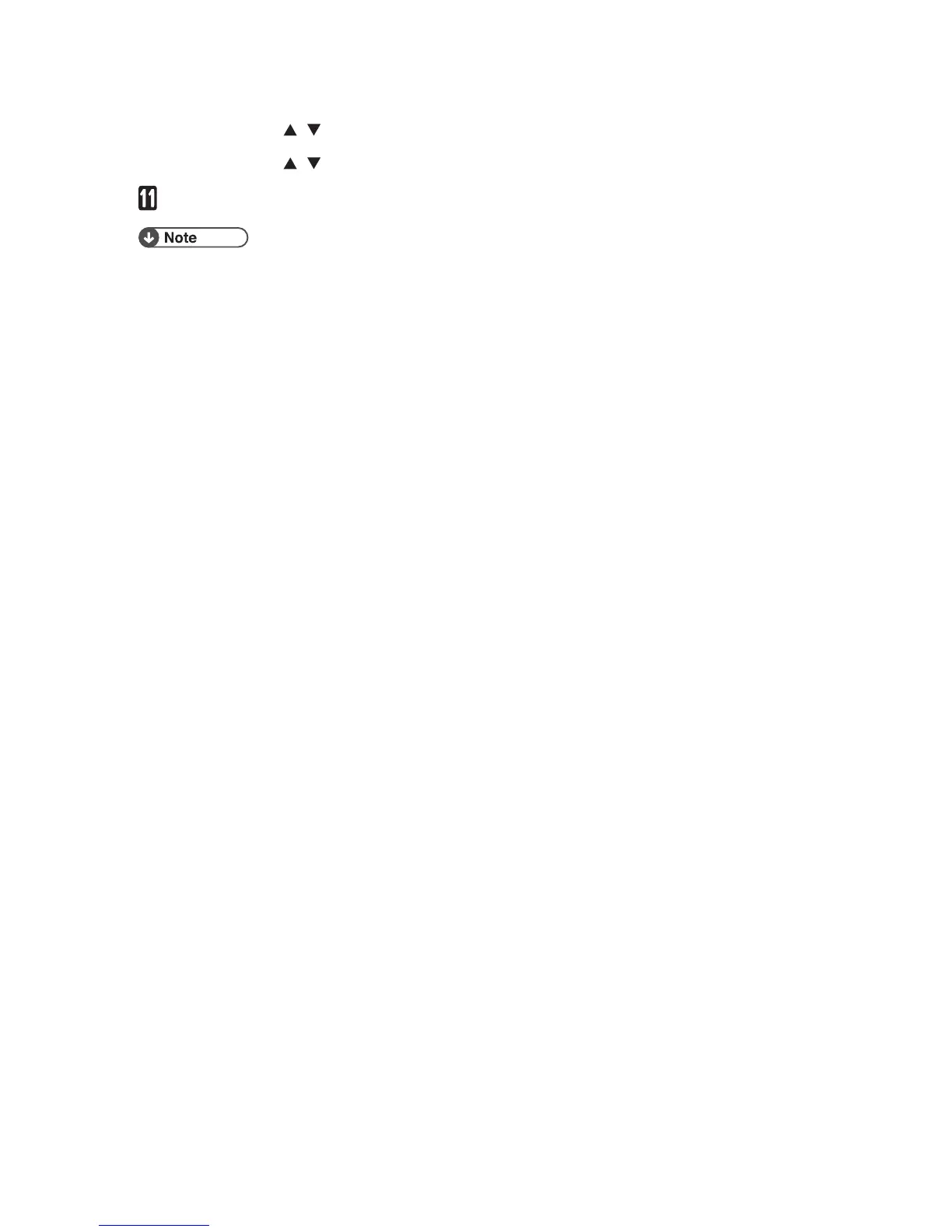6
SP C240DN/C242DN ❖
A. Press the [Menu] key.
B. Press the [
][ ] keys to select [List/Test Print], and then press the [OK] key.
C. Press the [
][ ] keys to select [Config. Page], and then press the [OK] key.
Reconnect the cables as they were before the update.
• In addition to printing a configuration page, you can check the machine’s
firmware version by accessing the machine using a Web browser. For de-
tails, see the manuals provided with the machine.