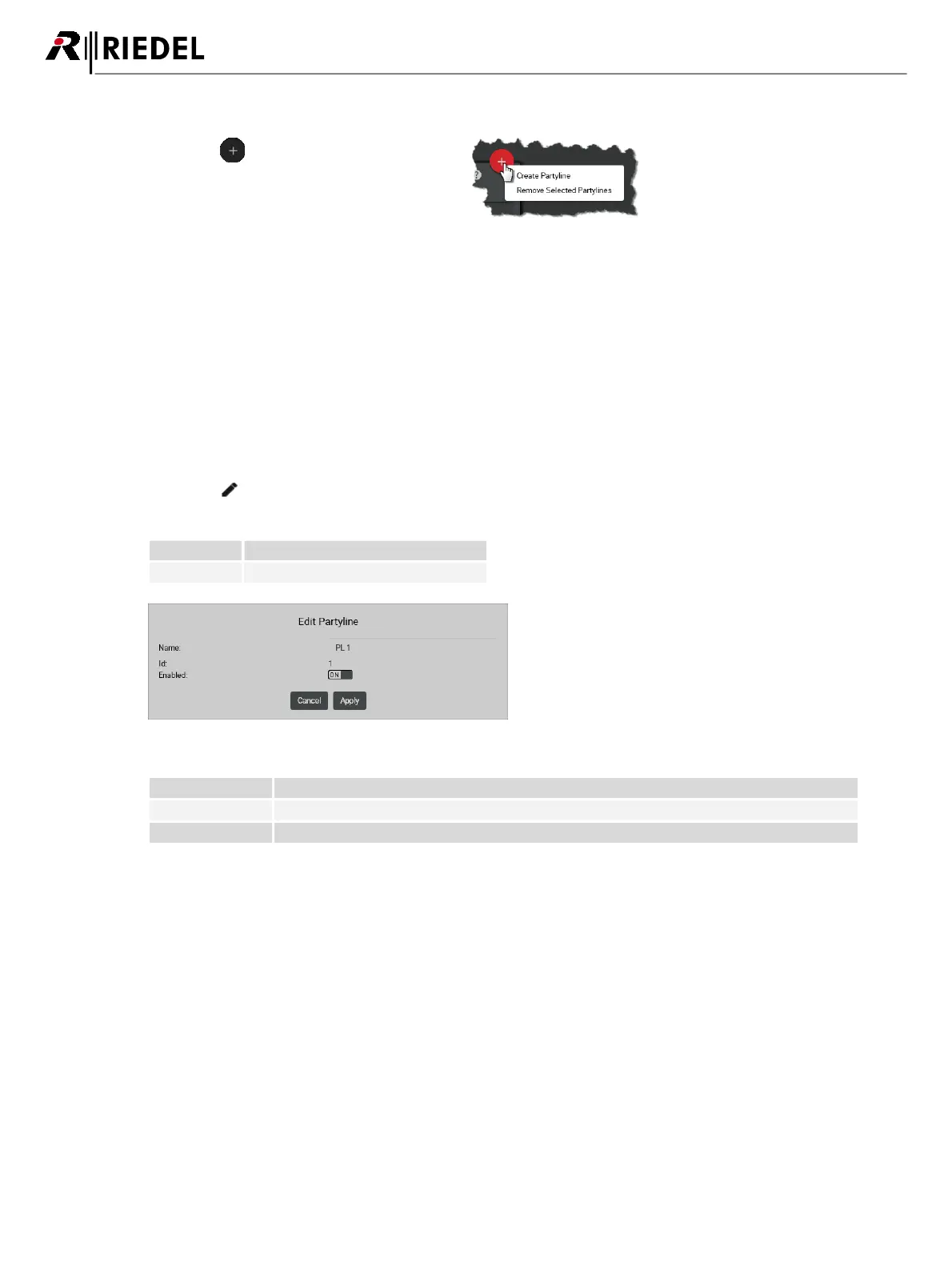102
Bolero 2.0 User Manual
4.4.6.1 Action Button (Partylines)
Clicking the action button offers functions to
manage Partylines.
The dialog can be closed by pressing the ESC key.
Figure 137: Action Button (Partylines)
Create Partyline
This function allows adding a new Partyline to the list.
A name and an ID are required for the creation. (The next available ID is displayed by default.)
Remove selected Partylines
This function allows removing the selected Partyline(s) from the list.
A dialog is opened to confirm the action.
4.4.6.2 Edit (Partylines)
Clicking the Edit symbol opens a dialog to edit Partylines.
The dialog can be closed by pressing the ESC key without saving any changes.
Figure 138: Edit (Partylines)
Displays the unique ID of the Partyline. (fixed, read only)
Switch to enable (on) or disable (off) the Partyline.
