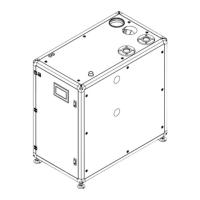33
OPERATION
6.3.6 Error Screen
For each boiler, the Error screen shows the list of the last 40 errors
occurred on its own modules.
The errors are listed in chronological order, under two categories:
Blocking errors (auto-reset) and Locking errors (manual reset).
Fig. 52
Error Screen
6.3.7 Service Screen
The Service screen shows the main parameters of the Service
Reminder function.
Fig. 53
Service Screen
The Service Reminder will remind the owner/user of the appliance
to service the appliance at a specied Service_Interval (factory
setting).
When service is not done within the specied time, a service
reminder will be shown on the screen, alternating with the normal
status display.
The Service_Interval can be set as the number of burn hours or
the number of operational (appliance is powered) hours.
This can be done by setting the Service_Hour_Counter (factory)
parameter.
When the Service Reminder is active, the time before service is
actually done is logged by the 900PB (in hours). This time is called
the Service Overdue time. With this log the factory can read back
how long service was overdue on the system/appliance which can
be useful when handling warranty claims.
A maximum of 15 Service moments can be logged by the 900PB,
when the log is full it will overwrite the oldest log entry.
Each time the Service Reminder is being reset, a new service
moment is counted and the Service Overdue counter will be stored
in the log/history.
There are two types of service reminders: (Normal) Service
Reminder and Service Shutdown.
The (normal) Service Reminder will only show the service reminder
message on the screen and will log how many hours the service is
overdue, and the appliance will remain fully operational.
The Service Shutdown has the same functionality as the Service
Reminder but will shut-down the appliance after the specied
Service_Shutdown_Period (factory setting) after the service
reminder became active (message is displayed).
The owner/user has a warning before the appliance will actually
shutdown. Re-enabling the appliance is only possible by resetting
the Service Reminder (Shutdown) which is done by the installer.
6.3.8 Module Test Screen
This screen is designed to support the installer and service activities.
When pushing the Module Test button on Module screen, a new
set of buttons appears on the left side of the screen.
Fig. 54
Module Test Screen
Setup, adjustments and checks of combustion parameters can
be done using the Low Power, Ignition Power and High Power
buttons.
In addition, the High Limit button allows the inspector to carry out
the high limit temperature switch functionality test.
Moreover, the LWCO test button allows to perform the low water
cutoff sensor test at module level.

