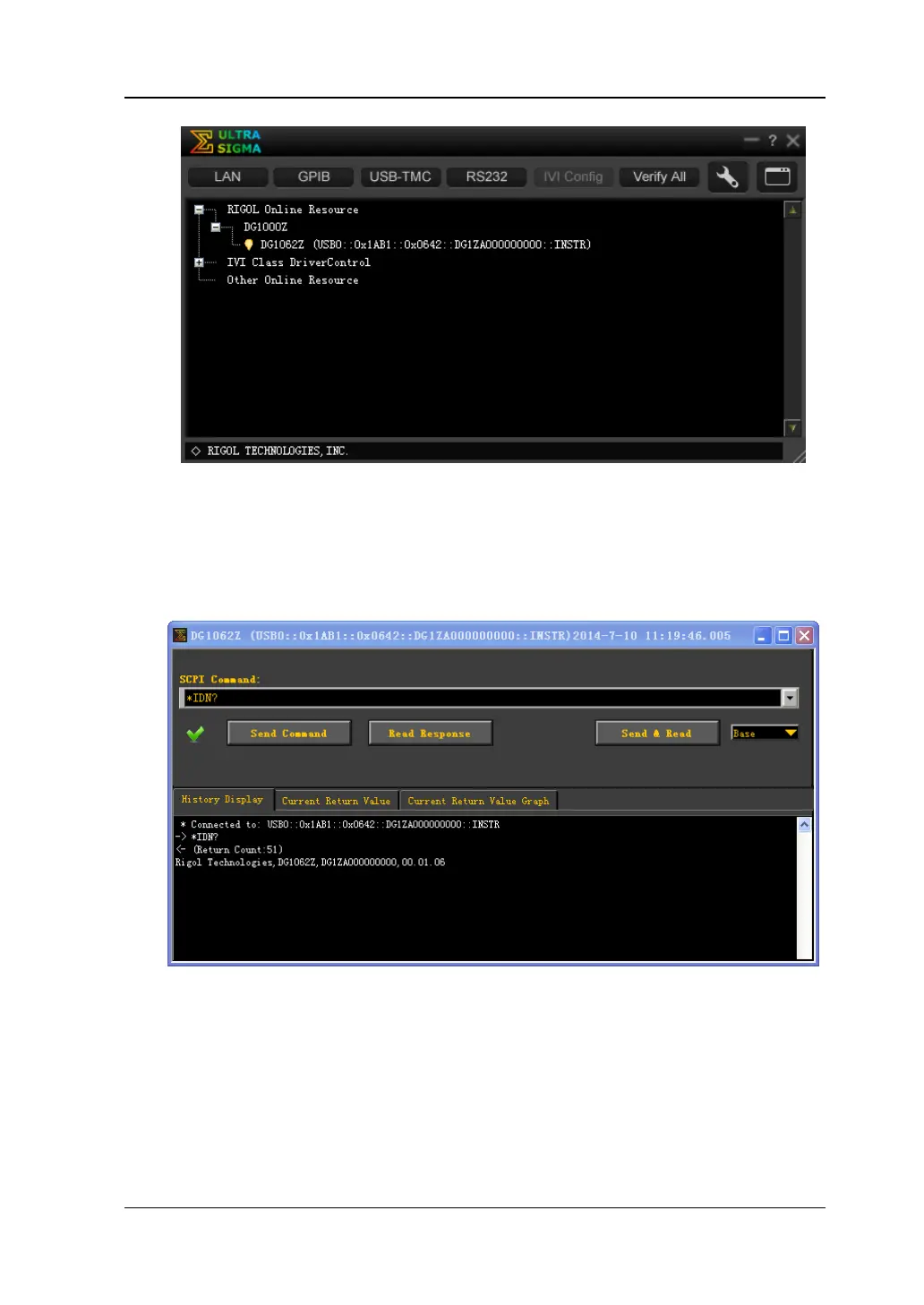RIGOL
DG1000Z Quick Guide 27
Figure 11 To View USB Instrument Resource
5) Communication test
Right-click the resource name DG1062Z
(USB0::0x1AB1::0x0642::DG1ZA000000000::INSTR) and select SCPI Panel
Control to open the remote command control panel through which you can
send commands and read data.
Figure 12 Send and Read Commands via USB
