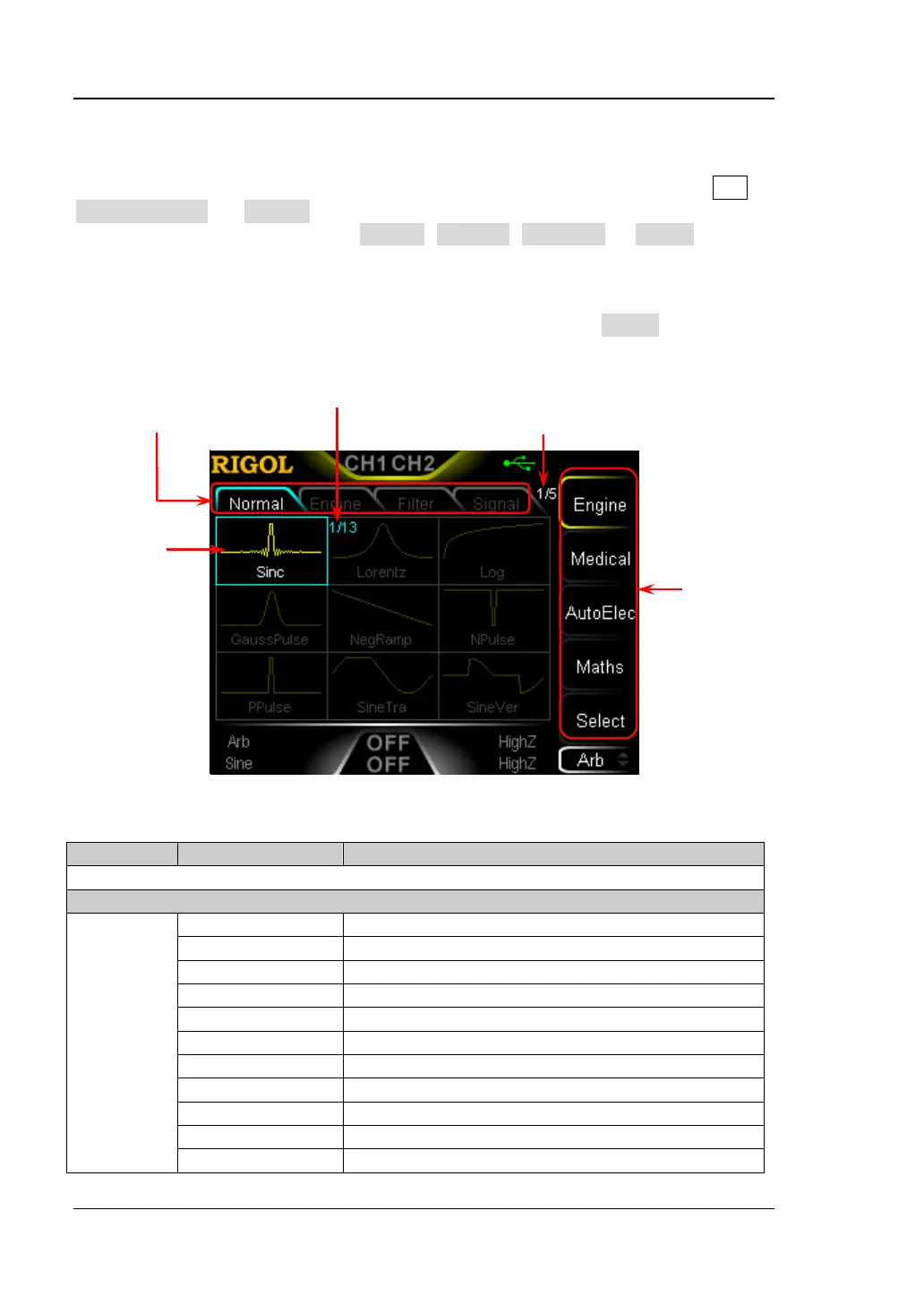RIGOL Chapter 2 Front Panel Operations
2-20 DG1000Z User’s Guide
Built-In Waveform
DG1000Z has 160 built-in arbitrary waveforms as shown in Table 2-2
. Press Arb
Select Wform BuiltIn to enter the built-in waveform selection interface as
shown in the figure below. Press Engine, Medical, AutoElec or Maths to select
the corresponding item (each item has one or more sub-items). Press the
corresponding menu key repeatedly to switch to the desired sub-item (the selected
sub-item in the sub-item bar is highlighted) and rotate the knob to select the desired
waveform (the selected waveform is highlighted). Then press Select to select the
waveform which is highlighted.
Figure 2-5 Built-in Waveform
Table 2-2 160 Built-in Arbitrary Waveforms
Normal
Log Logarithm function and the base is 10
GaussPulse Gauss pulse
SineTra Sine-Tra waveform
SineVer Sine-Ver waveform
StairDn Stair-down waveform
StairUD Stair-up and stair-down waveform
Built-In
Waveform
Item
Menu
Number of Current Page/
Total Number of Pages
Number of Current Waveform/
Total Number of Waveforms
