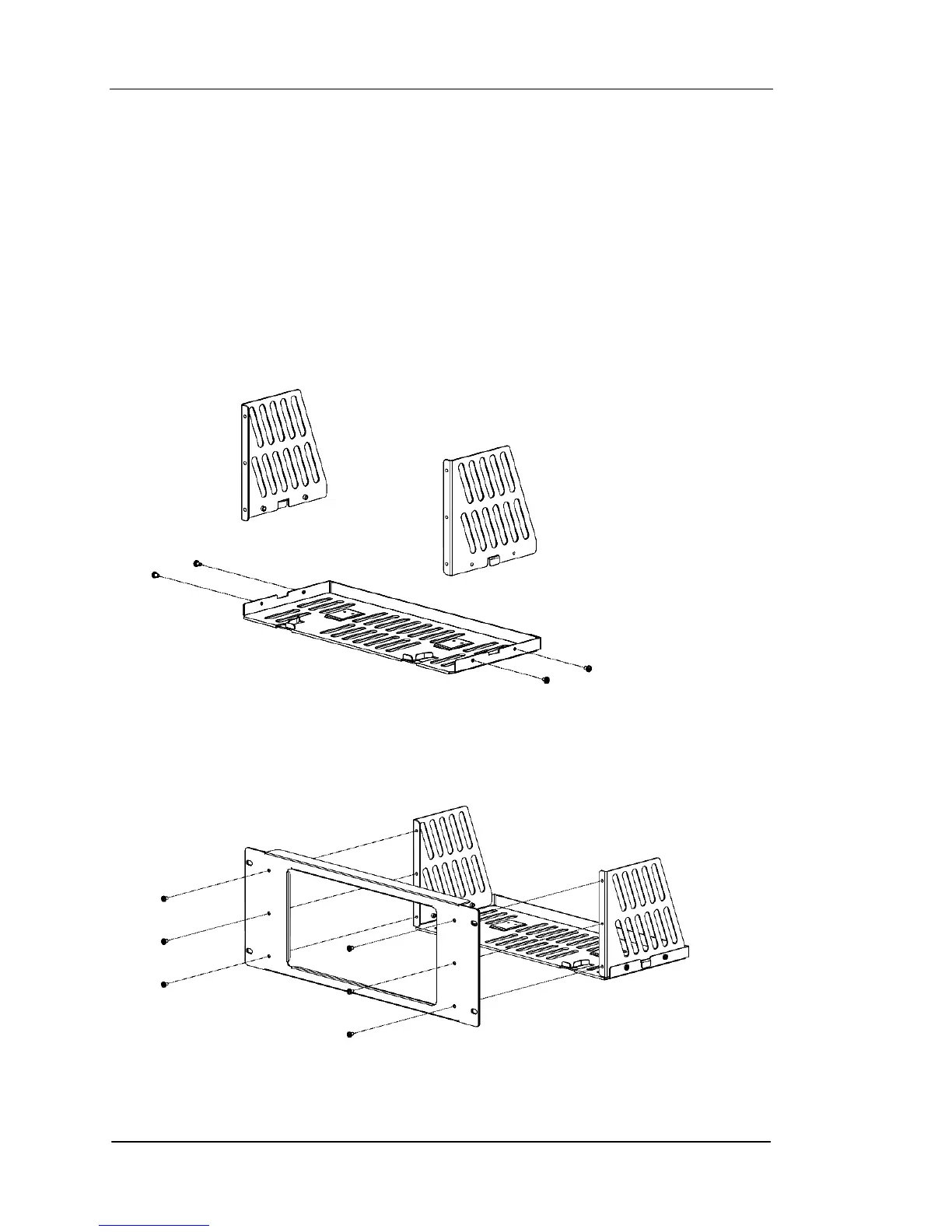RIGOL
Quick Guide for DG4000
30
Installation Procedure
Only authorized operators can execute the installation operation. Improper
installation might result in damage of the instrument or incorrect installation of the
instrument on the rack.
1. Install the right and left plates: align the detents of the right and left plates with
the openings on the support board and insert them into the support board
respectively, then fix them with four M4 screws.
2. Install the front panel of the rack mount kit: fix the front panel onto the frame
installed in the previous step using six M4 screws.
