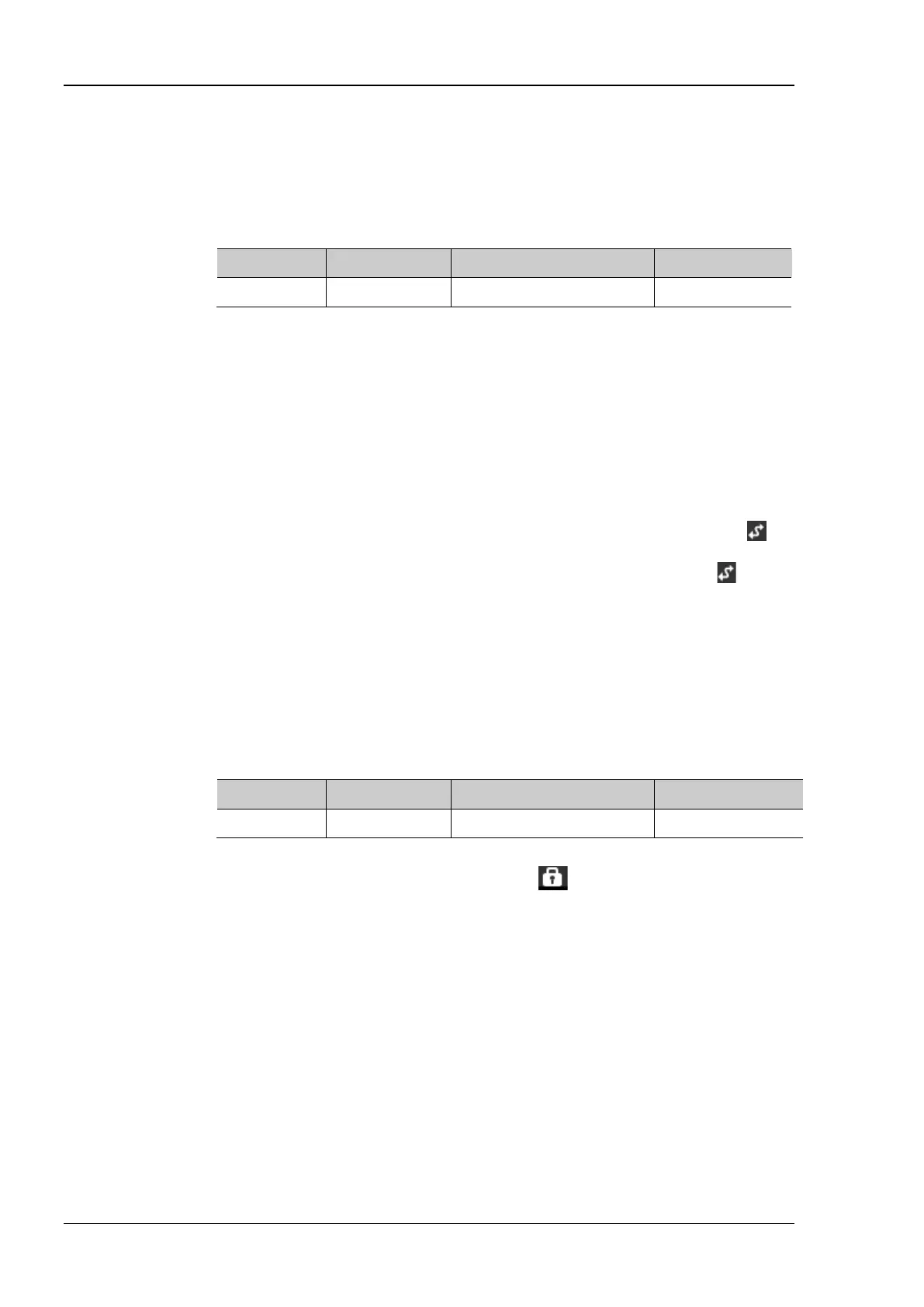RIGOL Chapter 2 Command System
2-60 DP800 Programming Guide
:SYSTem:LANGuage:TYPE
Syntax :SYSTem:LANGuage:TYPE {EN|CH}
:SYSTem:LANGuage:TYPE?
Description Set the system language to English or Chinese.
Query the system language.
Parameter
Name Type Range Default
{EN|CH} Discrete EN|CH CH
Return Format The query returns English or Chinese.
Example :SYST:LANG:TYPE EN
:SYST:LANG:TYPE?
:SYSTem:LOCal
Syntax :SYSTem:LOCal
Description The power supply returns from remote mode to local mode.
Explanation
When the instrument is in remote mode, the front panel keys are locked and
is
displayed in the status bar in the user interface; when this command is sent, the
instrument returns to local mode, the front panel keys are available and
in the
status bar in the user interface disappears.
:SYSTem:LOCK
Syntax :SYSTem:LOCK {ON|OFF}
:SYSTem:LOCK?
Description Lock (ON) or unlock (OFF) the front panel.
Query whether the front panel is locked.
Parameter
Name Type Range Default
{ON|OFF} Bool ON|OFF OFF
Explanation DP800 allows users to lock the front panel keys to avoid danger caused by
mis-operation. When the front panel is locked,
is displayed in the status bar in
the user interface.
Return Format The query returns ON or OFF.
