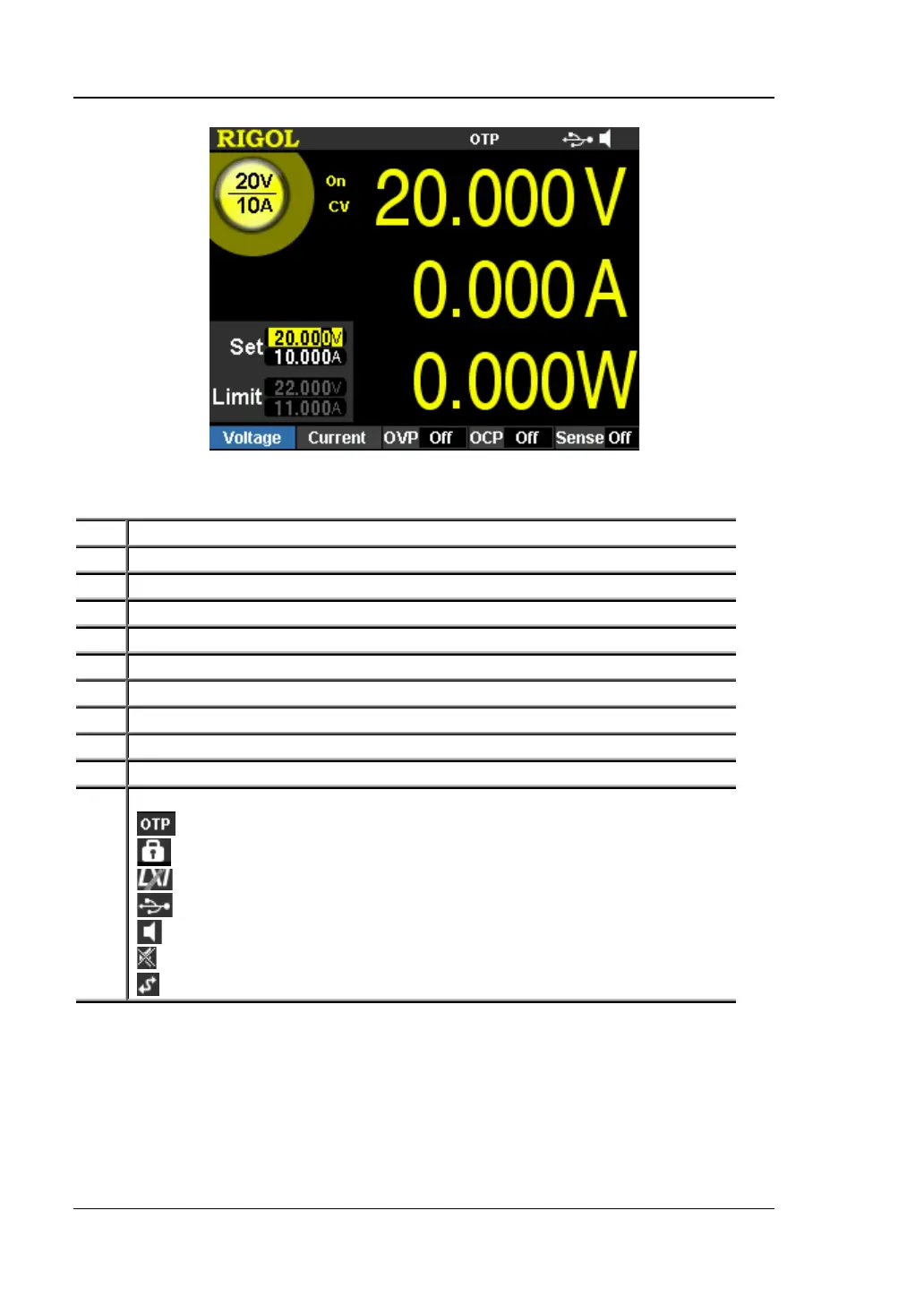RIGOL
18 DP800A Quick Guide
Figure 10 DP811A User Interface (Normal)
Table 2 DP800A User Interface Explanation
Voltage and current setting values
Overvoltage and overcurrent protection setting values
Channel currently selected
Status bar, display the system status indicators.
: over-temperature protection is enabled.
: the front panel is locked.
: LAN is connected successfully.
: USB device is recognized.
: system sound is enabled.
: system sound is disabled.
: remote control is connected
