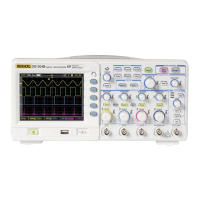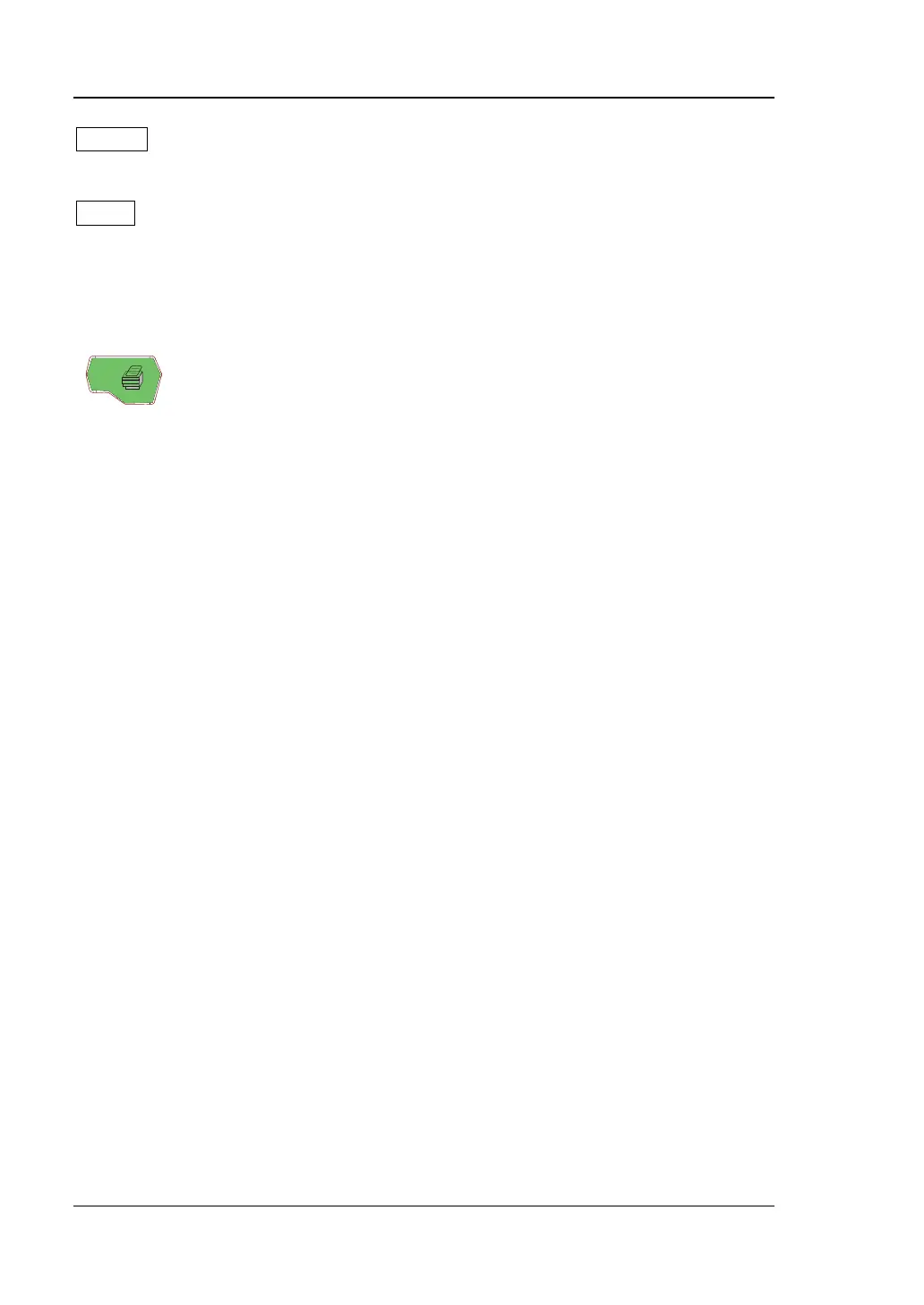 Loading...
Loading...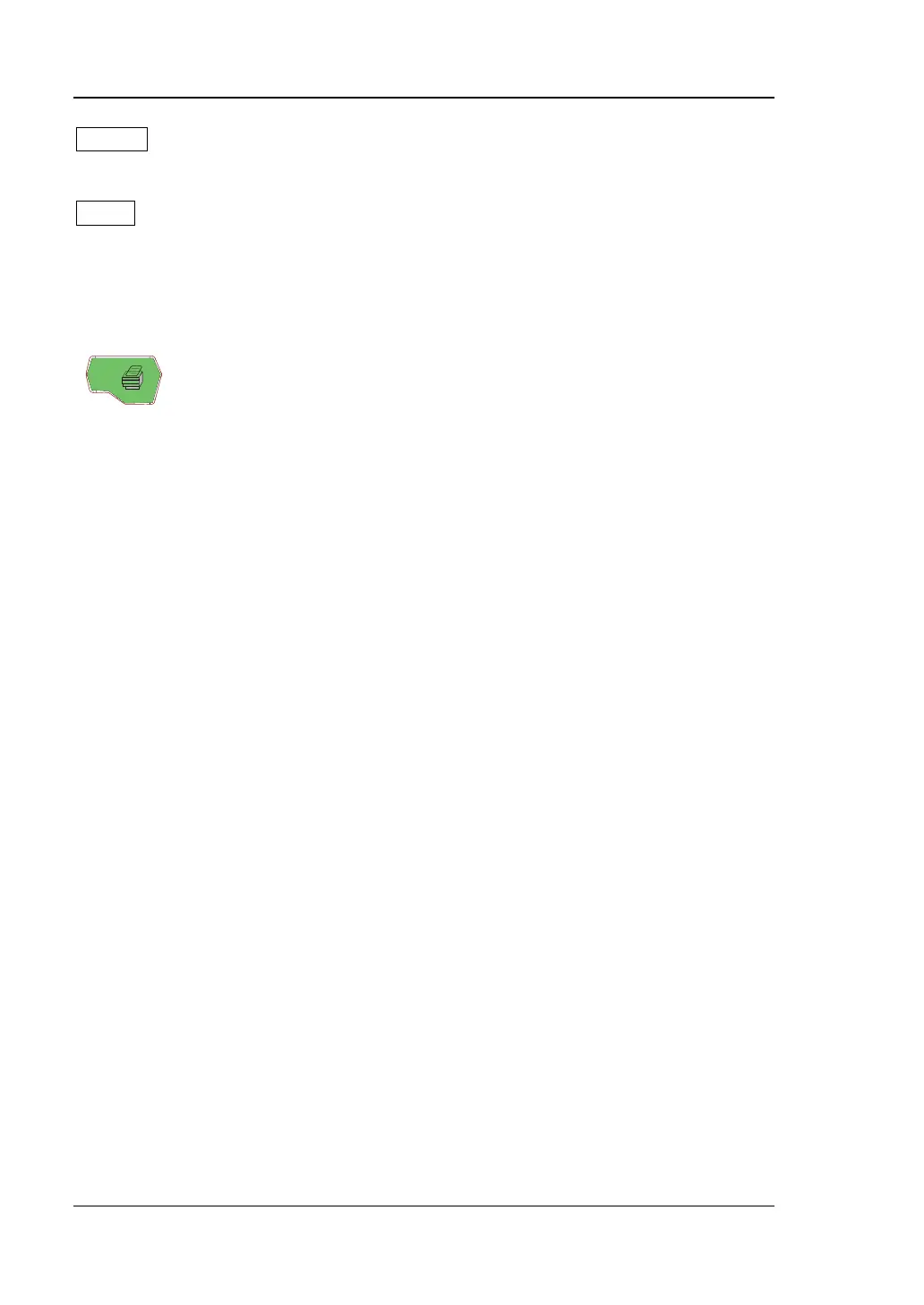
Do you have a question about the Rigol DS1074Z Plus and is the answer not in the manual?
| Type | Tabletop |
|---|---|
| Product type | - |
| Certification | UL 61010-1:2004; CAN/CSA-C22.2 NO. 61010-1-2004; EN 61010-1:2001; IEC 61010-1:2001 |
| Bandwidth | 70 MHz |
| Sampling rate | - MS/s |
| Channels quantity | 4 channels |
| Minimum time base setting (per division) | 5 ns |
| Power consumption (max) | 50 W |
| Display diagonal | 7 \ |
| Non-operating altitude | 3000 - 15000 m |
| Storage temperature (T-T) | -40 - 70 °C |
| Operating temperature (T-T) | 0 - 50 °C |
| Depth | 122.4 mm |
|---|---|
| Width | 313.1 mm |
| Height | 160.8 mm |